Delay Search Results as Users Type Query
When using Paligo and Algolia search, you can control how the search field works as users type in a search query. You can choose between:
Search returns results as soon as user starts entering a search term
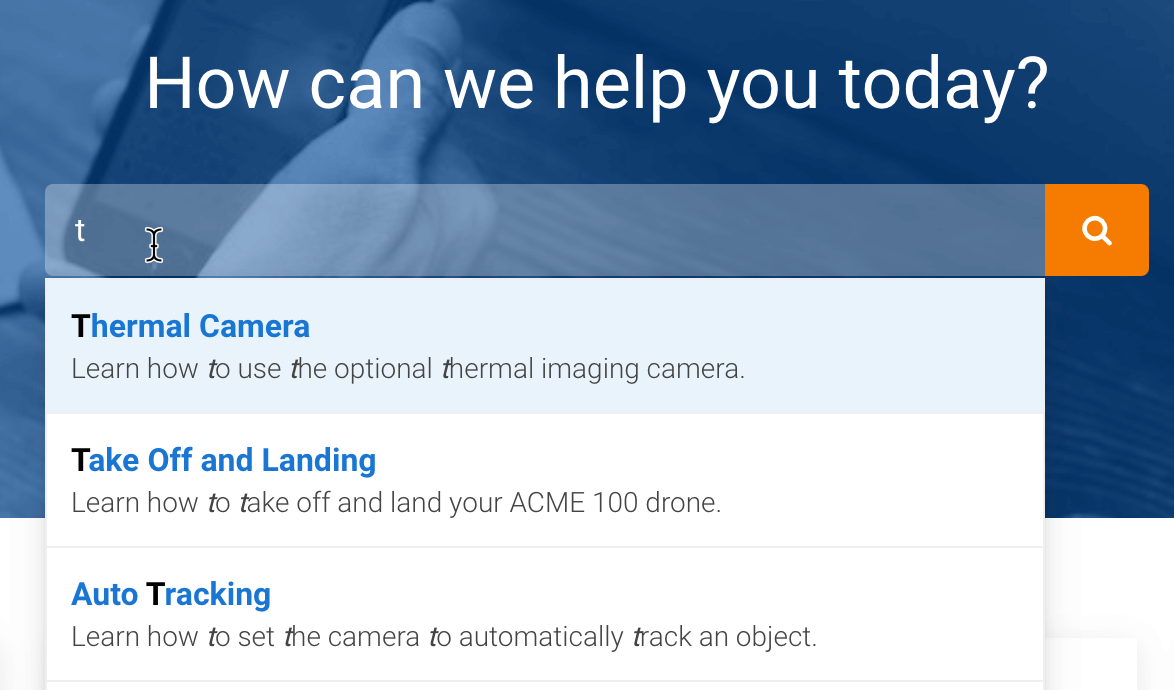
Search returns results only after the user enters three characters of the search term*

Note
If your HTML5 help center is set up to use a separate search page for Algolia, results are only returned when the user presses Enter or selects submit.
To control the responsiveness of the search:
Select Layout in the top menu.

Paligo displays a list of Layouts. The list is empty if there are no custom Layouts in your Paligo instance.
Select the Layout you want to update or Create a Layout.
Tip
You can copy the URL of the Layout Editor and paste it into a new tab in your browser. This can be useful if you frequently switch between your Paligo content and the Layout settings.
Select Search Engine in the sidebar.
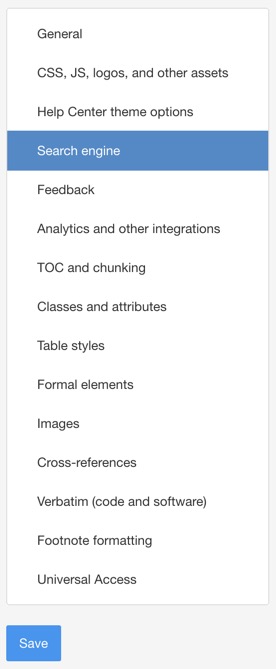
Use Delayed search for Algolia to control what happens when a user starts typing in a search query.
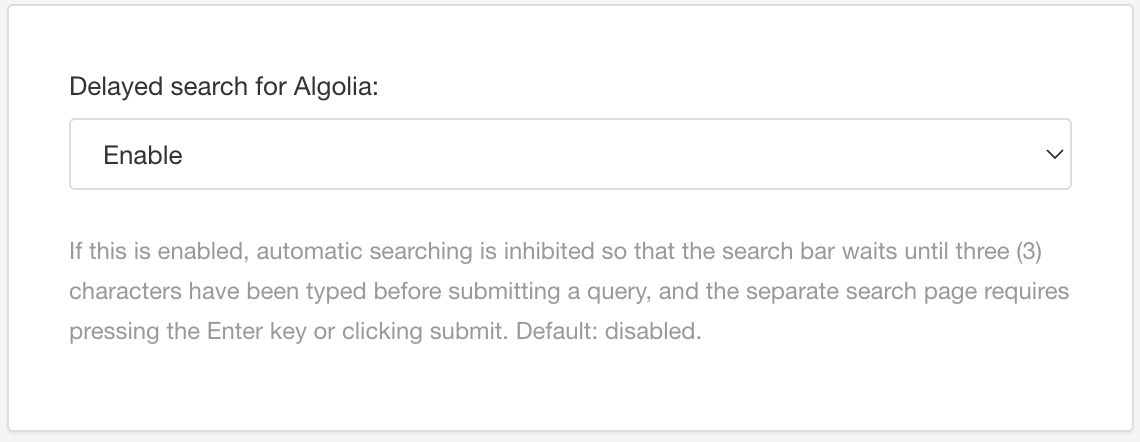
Tip
You can change the character limit by using JavaScript. For example, the following script changes the limit to 7:
var instantsearch_minlength = 7;
To add the script, use a code editor or text editor to create the script and save the file with a
.jsextension. Then upload the script as a custom JS script in your HTML5 Help Center layout, see Upload Customized JavaScript.Enable - Algolia will only start providing search results when the user has entered three characters in the search field. If you have set your output to use a separate search page for Algolia, the user has to press Enter to get results on that page.
Disable - Algolia will start providing results as soon as the user enters a character in the search field.
Default to inherit the value for this setting from the base Layout. The base Layout is either a built-in Layout provided by Paligo or another custom Layout, see Layout Relationships - Base, New, Duplicate.
Select Save.
Note
For this procedure, we assume that the other settings for Algolia search are in place. To learn about these settings, see Connect Paligo to Algolia, Enable Algolia Search, and Configure the Index in Algolia.