Taxonomy Tag Options
Each taxonomy tag has a Dotted menu (...) that appears when you move the cursor over it.
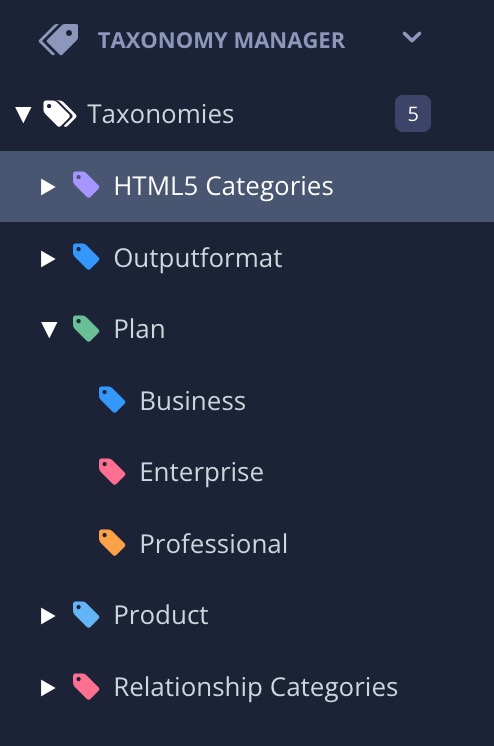 |
Select it to display these options:
Go to taxonomy - Displays the taxonomy view for the selected taxonomy tag. There, you can see a list of which topics and publications have the selected tag.
Create taxonomy tag - Use it to Create Taxonomy Tags as a descendant ("child") of the selected tag.
Search from here - Use it to Search with Taxonomy Tags. When selected , Paligo displays the search settings and the selected taxonomy is added automatically as one of the search criteria.
Rename - Use it to edit the name of a taxonomy tag.
Move to trash - Use it to remove the tag from the Taxonomy Manager but can be recovered from the trash bin, if needed, see Remove Taxonomy Tags.
Delete - Use it to Delete Taxonomy Tags. Once deleted, it cannot be recovered.
Refresh - Use it to reload the taxonomies so that the Taxonomy Manager and Taxonomy Floating Content Panel are updated with any changes made by other users.
Important
If you are working on taxonomies and another user deletes a "child" tag, the deleted tag might still be visible in your Taxonomy Manager. You will need to use refresh to update the taxonomies.
Choose a color - Use it to Set Colors for Taxonomy Tags. Color-coding can be a helpful visual tool for differentiating between different categories of taxonomy tags.