Delete Taxonomy Tags
To completely remove a taxonomy tag from Paligo, so that no resources can be associated with it:
Expand the Taxonomy Manager and navigate to the tag that you want to edit.
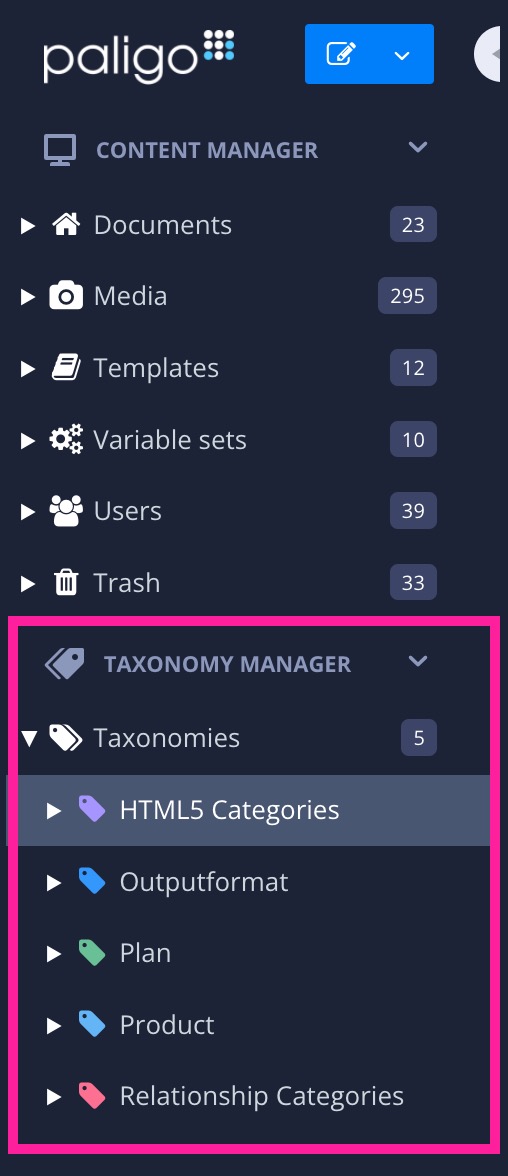
Note
Alternatively, you can use the Taxonomy Floating Content Panel to navigate to the tag.
Select the dotted menu (...) for the tag and choose Delete.
Select Delete to confirm the deletion of the taxonomy tag.
Paligo removes the taxonomy tag from your instance. It is automatically removed from any topics, publications, or images that were associated with it.