Remove Taxonomy Tags from Topic or Publication
You can remove a taxonomy tag from a topic or publication, without affecting other resources or losing the taxonomy tag from Paligo. The taxonomy tag can still be used with any other resources or re-applied later if needed. There are two ways to do this, via the Resource View or via the Taxonomies View.
Here we will explain how to use the Resource View to remove a taxonomy tag:
Select the
foldercontaining the content in Content Manager.
If the content is not in a folder, select the top-level folder Documents.

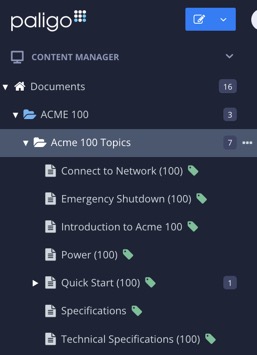
This will open the Resource View.
Select the X on the taxonomy label to remove it.
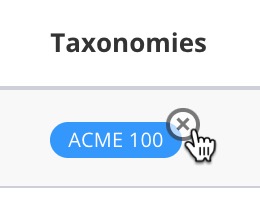
Tip
This can also be done from via the Taxonomies View, see Remove Taxonomy Tags from Image.