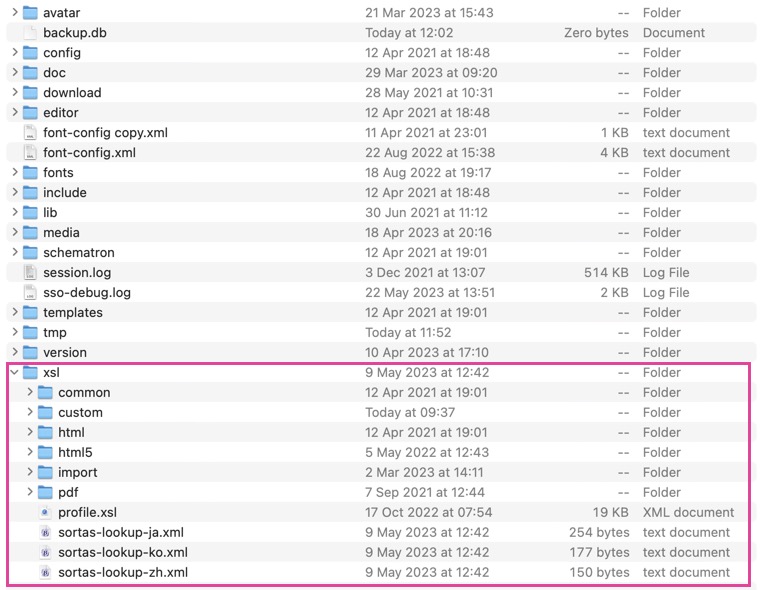Enable Lookup Files for Index Sorting
For languages that require a mapping between a symbolic term and a phonemic sortas value, you have to enable the feature in the System settings. Also, you have to prepare one lookup file for each language that includes the sortas key and the translated phonemic word to replace it.
The sortas key will control the sort order of the element sortas attribute and group the indexterms in the index topic.
Sign in to Paligo using a user account that has administrator permissions.
Select the avatar in the top-right corner.
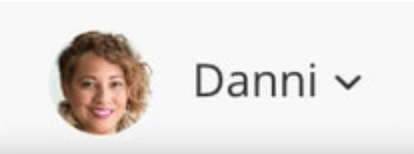
Select Settings from the menu.

Select the System Settings tab.

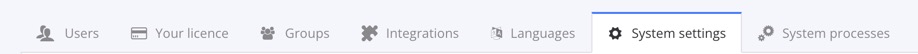
Enable Use lookup files for index sortering with the slider.
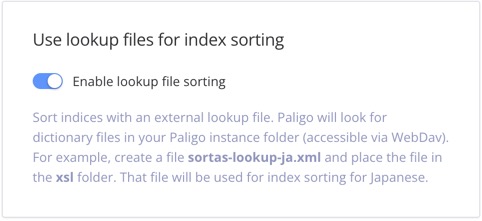
Prepare a
lookupfile for each language and name it like this:sortas-lookup-language code.xml.Replace the text "language code" with a two-letter or four-letter code (for example "sortas-lookup-ja.xml", "sortas-lookup-zh.xml" or "sortas-lookup-ko.xml". Learn more, see Language Codes.
Build the file like this:
<sortas-lookup lang="language code"> <sortas key="phonemic word" value="phonemic word translated"/> </sortas-lookup>
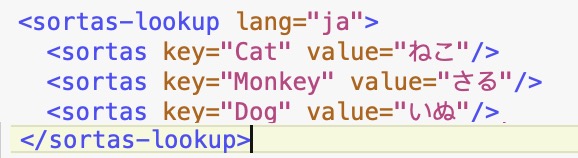
The image shows what a sortas-lookup file for Japanese could look like in an instance that uses English as source language.
Upload the
lookupfile to thexslfolder, see WebDAV Access to your Paligo Instance Folders.