Compare Revisions of a Topic
You can compare different revisions of components, such as topics and informal topics. You choose which revisions you want to compare and then Paligo shows you the differences.
Find the component in the Content Manager. Select its options menu ( ...) and then select Revisions.
In the Compare column, select the buttons for the two revisions you want to compare.
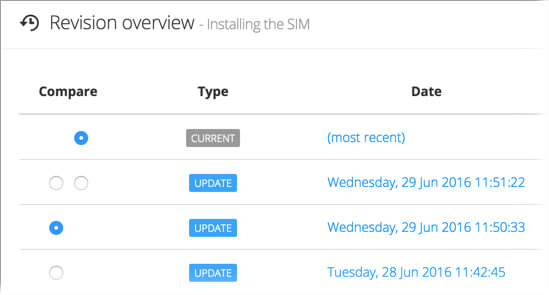
Select Compare versions.
The comparisons are shown side-by-side.
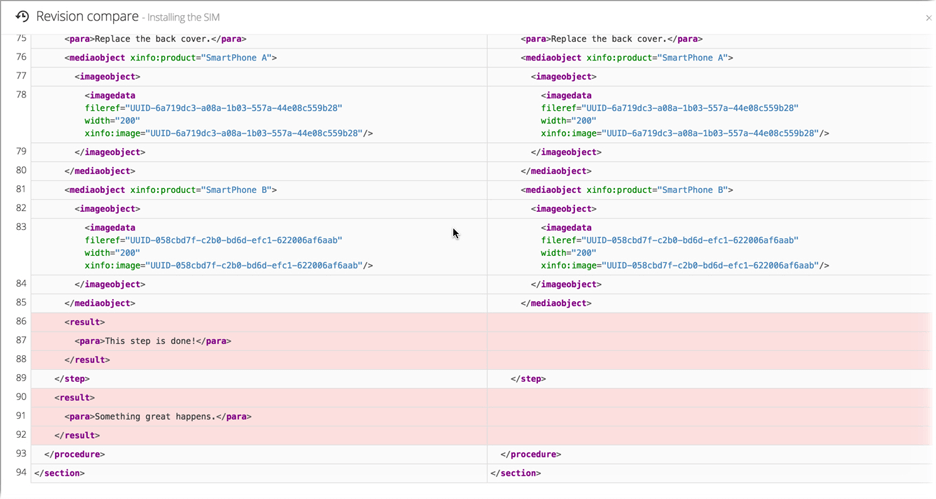
The differences are color-coded:
blue means changed text
green means added text
red means removed text.