Revert an Import
With Paligo's Revert feature, you can delete an entire import. This can be useful if you imported your content and then realized you would get better results if you made some changes to the content outside Paligo and then imported it again. It is also a quick way to delete content that you have mistakenly imported several times.
Reverting has some advantages over deleting the imported content manually:
Revert is quicker than deleting.
Revert removes all of the content in an import, including topics, publications, images and variable sets.
If you have reused a component that was imported, Paligo will keep the component. Revert only applies to components that are not used elsewhere.
But you can only revert an import if no other content has subsequently been created in your Paligo instance. If you, or other users, create components after the import has taken place, you cannot use Revert.
To revert an import:
Import your content (see Use the Import Wizard).
Select Dashboard in the top menu.
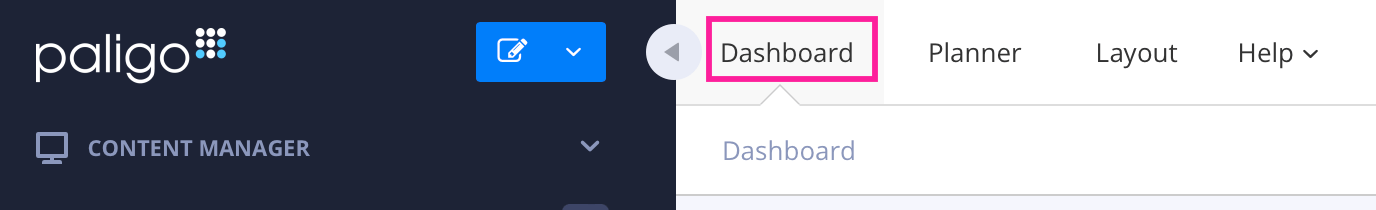
On your dashboard, look in the Activity Feed. The import should be listed. The import has a Revert option.
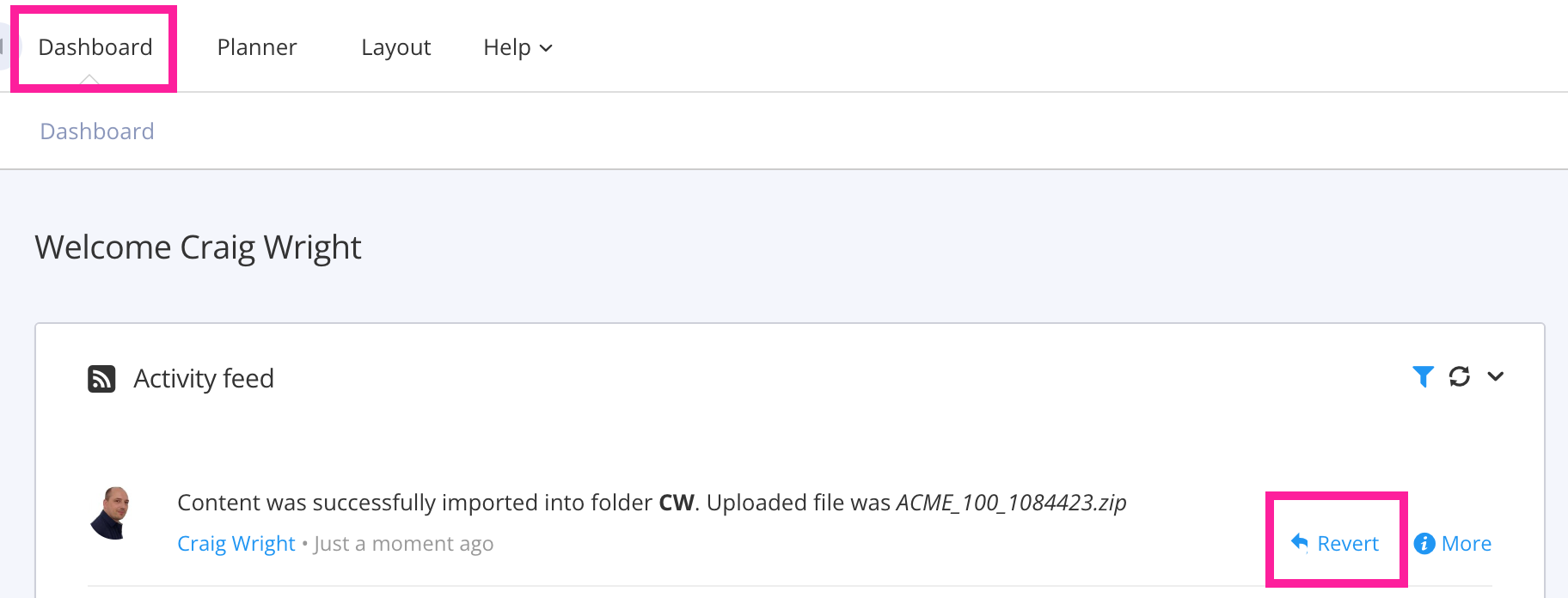
Select Revert.
If Revert is available, Paligo will display a confirmation dialog.
Confirm that you want to delete the imported content.
Paligo removes the imported content, with the exception of any imported content that is already reused elsewhere.
Note
If you choose to match to existing content when you import, Paligo may automatically reuse some of the content. For example, if your import contains a topic that is identical to a topic that already exists, Paligo will reuse the existing topic. If you then revert the import, Paligo will delete the imported content, but will not delete any matched content.