About Collaboration
To track your content through each stage of the workflow, we recommend that you use assignments to assign tasks to other users, see User Types. You can categorize users in User Groups to be able to invite a specific type of user (for example SMEs = subject matter experts).
In Paligo there are several Assignment Types, each with a different purpose. They are called Review, Contribution, Translation, and Translation Review. The assignments are tracked by Paligo and you can monitor them from your Dashboard. The assignees work with the assignments in the Contributor Editor.
Tip
You do not have to use assignments for collaboration. If you prefer, you can also Share Content (without assignments), but be aware that there is limited tracking for shared content.
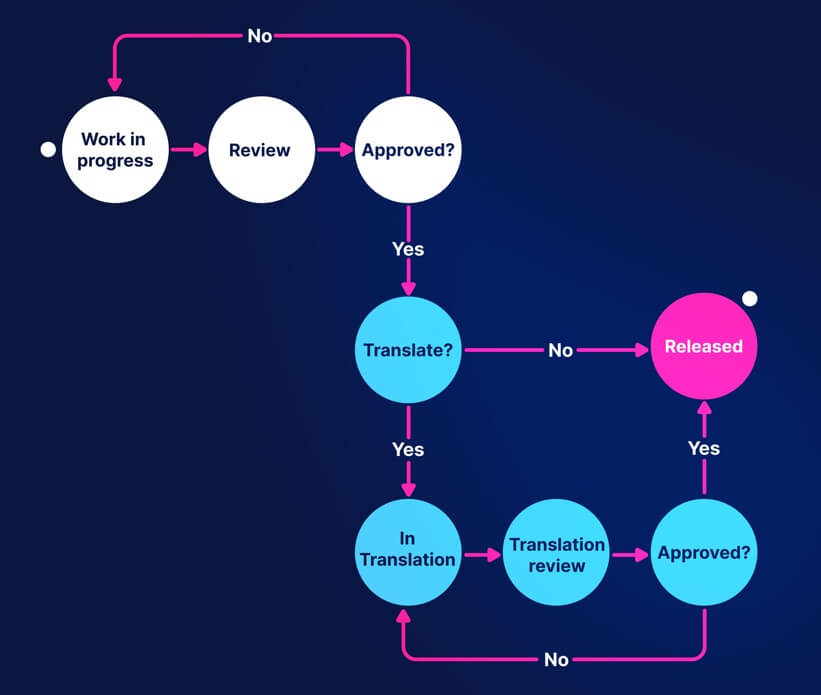 |
If you want to find out more about assignments as:
Administrator or Author see Working with Assignments, Author Instructions for Review Assignments and Author Instructions for Contribution Assignments.
Reviewer see Reviewer Instructions and Working in Review View.
Contributor see Contributor Instructions and Working in Edit View
Note
There are two types of assignments that do not apply to user groups:
These can only be sent to a single assignee. For information on translation assignments, see About Translating.