Workflow Status
Every publication and topic in Paligo has a status that shows where the content is in relation to the production workflow, see View the Status. The image below shows the standard 5 step process and possible statuses. They are not compulsory, e.g. if you do not translate the content, you can skip the In Translation and In Translation Review.
You can manually Change the Status But if you use assignments, which Paligo recommends, you can Automatic Status Change. To find out about using assignments, see Working with Assignments.
Work In Progress - For when the content is being created or edited in the source language.
In Review - For reviews of the source content.
In Translation - The content is in the process of being translated. This content should not be edited as it is being translated, and so any further changes will be different to the translation. (Optional)
In Translation Review - The content has been translated and now those translations are under review. Again, this content should not be edited, as any changes will be different to the translation. (Optional)
Released - The content has been written, reviewed, translated and published. This content is complete and should not be edited without first changing the state.
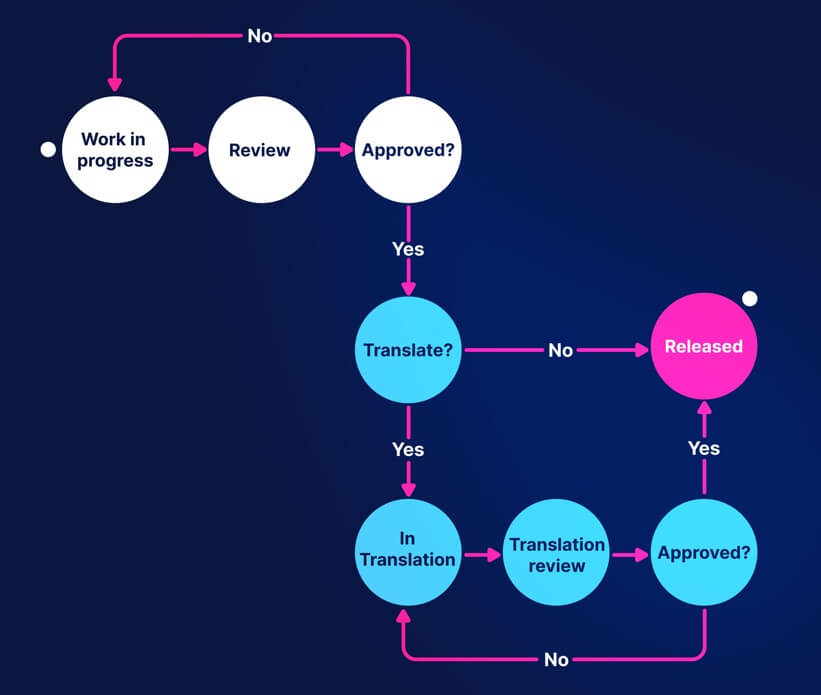 |
Note
For more information on how these states are used for versioning, see About Versioning.