Create new eLearning topics
To create new eLearning topics:
Select the eLearning publication in the Content Manager to open its structure.
Select New topic.
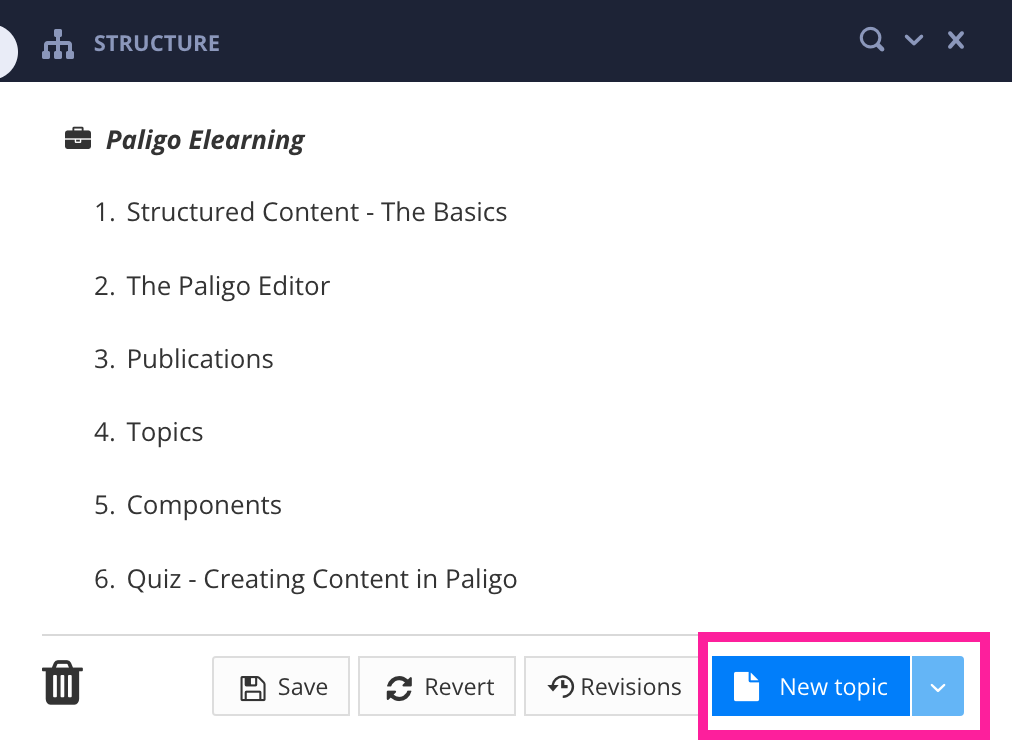
Paligo adds a new topic. It is added to the publication structure automatically and is also added as a topic in the Content Manager.
Enter a name for the new topic.
Select Save.

Note
Alternatively, you could add a new topic in the Content Manger and then manually drag and drop it into the publication structure. To learn more, see Create a Topic.