Reuse existing topics in the eLearning
To reuse topics that already exist in Paligo, you have to open the eLearning publication.
Select the eLearning publication in the Content Manager to open its structure.
Find the topic that you want to reuse in the eLearning. You can explore the folders manually or use the search at the bottom to find topics by name.
Drag and drop the topic into the structure of the publication.
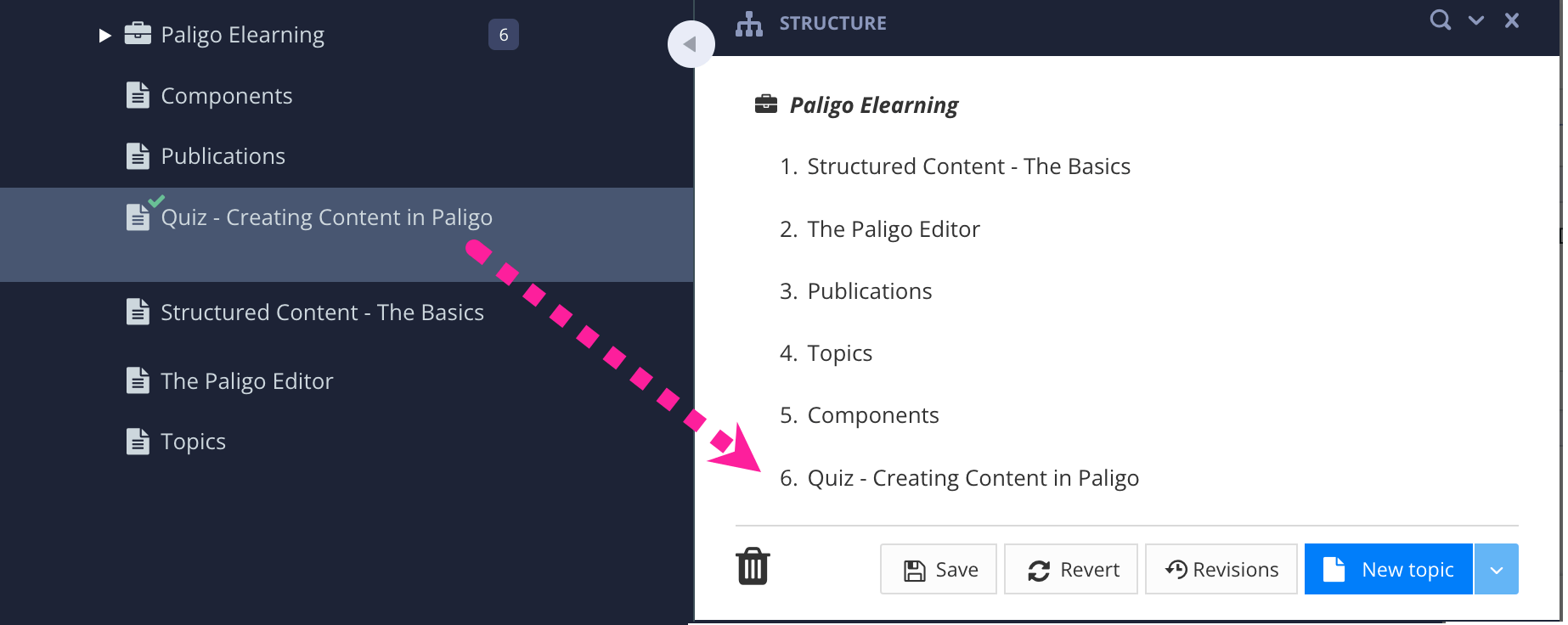
Select Save.

You can edit new and existing information topics in the same way as other Paligo topics. For details, see About Authoring and About Reusing Content.
Tip
To learn how to add quiz topics to your eLearning publication, see Create a Quiz Topic.