Topic Names Instead of Titles for the URLs of HTML Pages
You can set Paligo to use topic names instead of titles for the filenames and URLs for HTML pages. The topic names are then used instead of the title text for the page part of the URLs.
For example, if a topic is named "IoT Controls" and has a title of "Controls for IoT System", the URL for the page in the HTML output will look like this: https://acmehelp/docs/en/iot-controls.html
Note
Note that the page part of the URL uses the name of the topic ("IoT Controls") and not the title text ("Controls for IoT System").
To set Paligo to use topic names instead of title text for URLs:
Select Layout in the top menu.

Paligo displays a list of Layouts. The list is empty if there are no custom Layouts in your Paligo instance.
Select the Layout you want to update or Create a Layout.
Tip
You can copy the URL of the Layout Editor and paste it into a new tab in your browser. This can be useful if you frequently switch between your Paligo content and the Layout settings.
Select General in the sidebar.
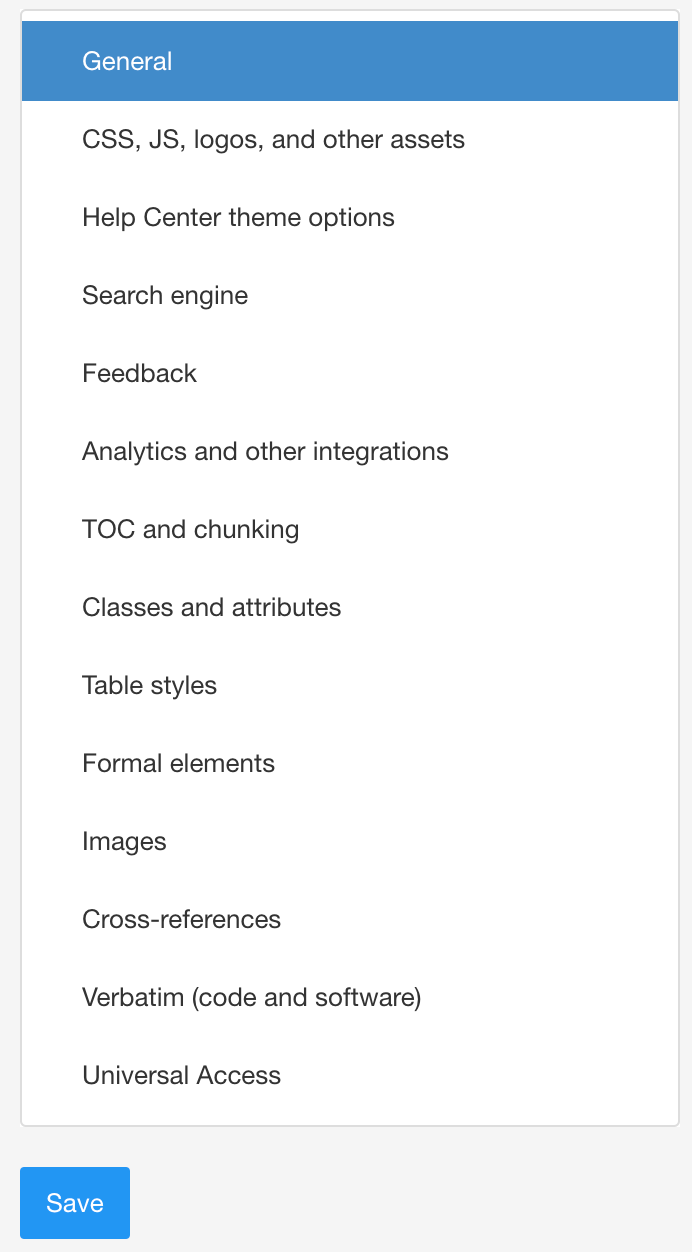
Control if topic names are used for URLs in Use resource name instead of title for the HTML output filename:
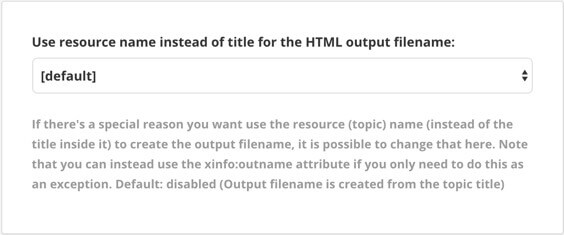
Set it to Enabled to use topic names.
Set it to Disabled to use the text in the topic
titleelement. Default
Select Save.
If you enabled the Use resource name instead of title for the HTML output filename setting, Paligo will use the topic names for the filenames and URLs. This means you can now change your topic title text without affecting the URLs for the pages.