Export Paligo Export File (PEF)
You can make a backup of your content by exporting it to Paligo Export File (PEF). You can then import the content back into Paligo from your backup file at a later date.
The Paligo Export File (PEF) has DocBook 5.1 elements and metadata and other information about text fragments and variables.
To export to PEF format:
Select the Dotted menu (...) for the topic or publication in Content Manager.
Select Export content.
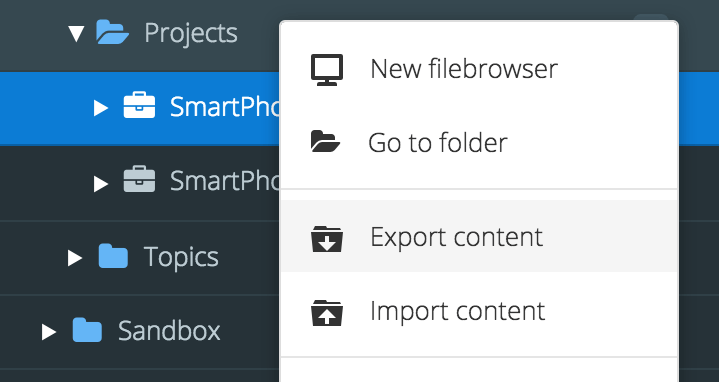
Paligo generates an export file in the Paligo Export File format. It downloads in the browser automatically.
Store the download in a place where you can easily retrieve it later, for example, on a shared drive.
Note
You can use the Import content option to Import Paligo Export File (PEF) backups into Paligo.