Revision History Topic
A revision history topic is a summary of the changes made to a document recorded in the Paligo Revision Control. They are useful to include in your publication as they provide an audit trail of the changes made to a document, with details of who made the changes, what the changes were, and when they were added.
When you publish your content, the revision history topic is included as part of the output (unless you have filtered it out).
For HTML outputs, you can use your CSS to style the revision history details, see Style with CSS.
For PDF output, only the default styling is available, although it is possible to change the styling as part of a customization project. Contact customer support for details.
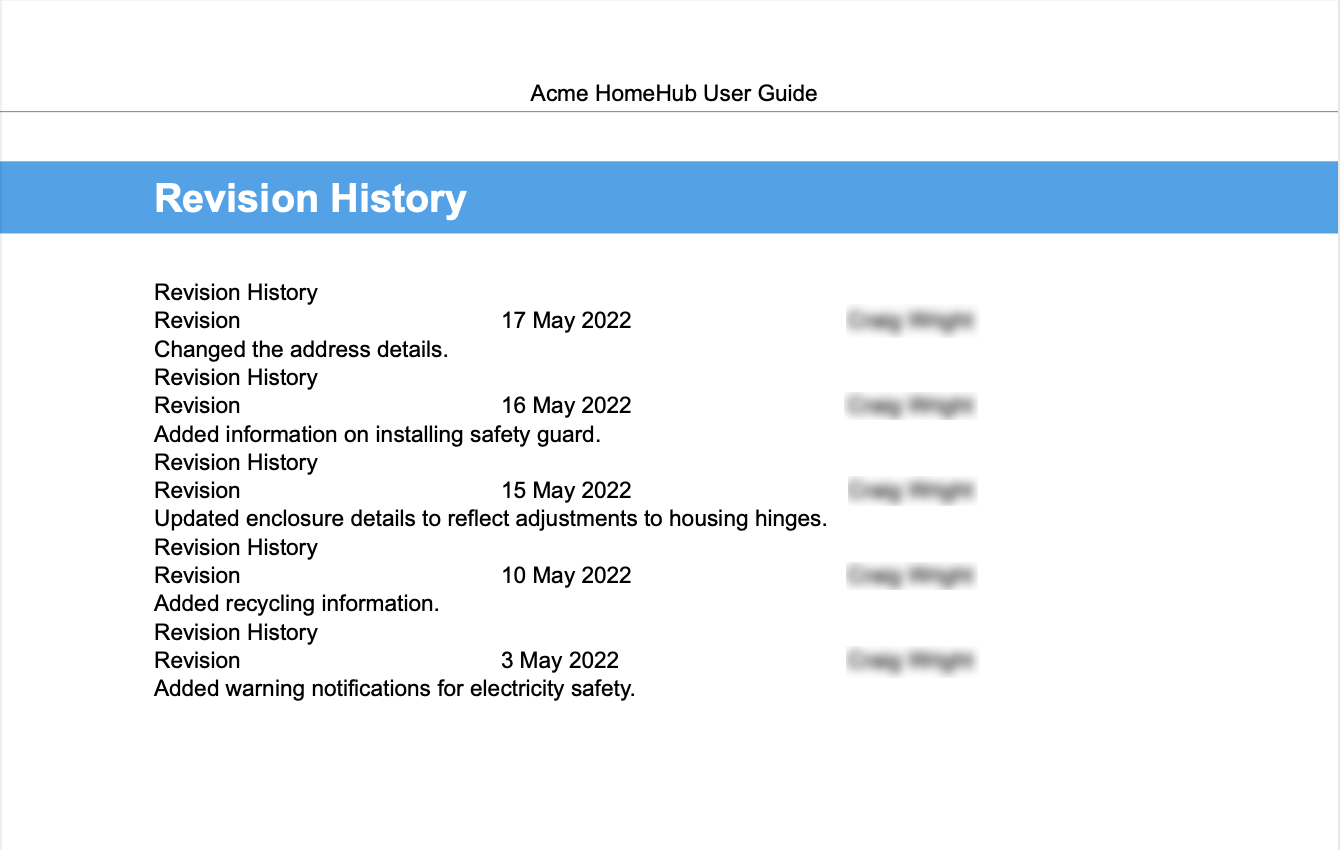 |
Above an example of a revision history topic for PDF output.
Tip
To view the revision history in Paligo, see View Revision History.
The following code shows the XML for a valid revision history topic. We have removed the XML IDs and attributes for clarity. When you create your own revision history, the elements will have XML IDs and attributes added when you save.
<?xml version="1.0"?>
<section>
<title>Revision History</title>
<info>
<revhistory>
<revision>
<revnumber>2</revnumber>
<date>24 May 2022</date>
<authorinitials>CW</authorinitials>
<revremark>Added information on recycling and ordering replacement parts.</revremark>
</revision>
<revision>
<revnumber>1</revnumber>
<date>20 May 2022</date>
<authorinitials>CW</authorinitials>
<revremark>Added legal information in front matter.</revremark>
</revision>
</revhistory>
</info>
</section>