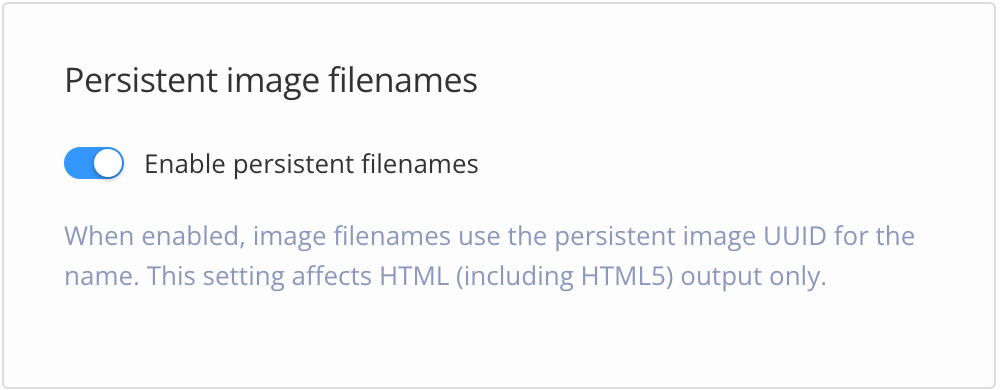Control the Image Filenames
With persistent image filenames, Paligo uses a UUID (universally unique identifier) as the filename for each image. This UUID will always remain the same, so even if the name of the image would change in Paligo, the filenames in the outputs would always stay consistent.
We recommend that you enable the Persistent image filenames feature. If you disable it, Paligo will generate random filenames for the images each time you publish.
Sign in to Paligo using a user account that has administrator permissions.
Select the avatar in the top-right corner.
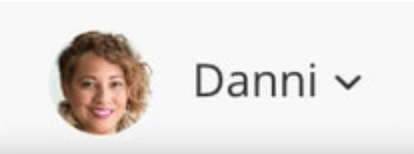
Select Settings from the menu.

Select the System Settings tab.

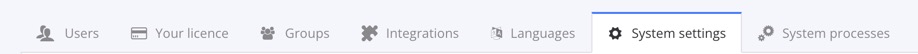
Enable the Persistent image filenames feature.