Reviewer Sharing Content
As a reviewer, you might need a colleague outside the assignment to take a look at the content. This is possible if you invite a colleague with temporary access to the document.
Add the @ symbol in a comment and start typing the name of the user.
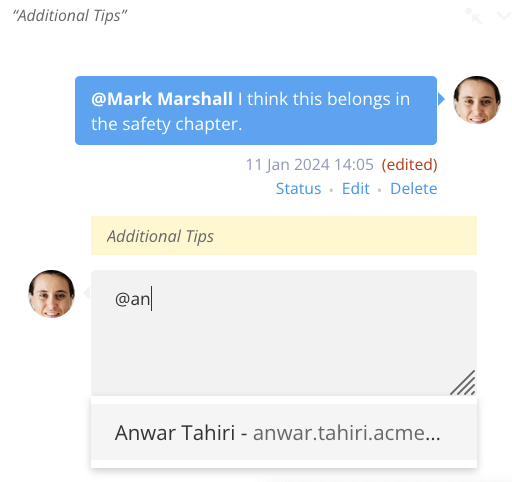
Select the person you want to invite from the list.
Select .
Enter a message describing what you need help with.
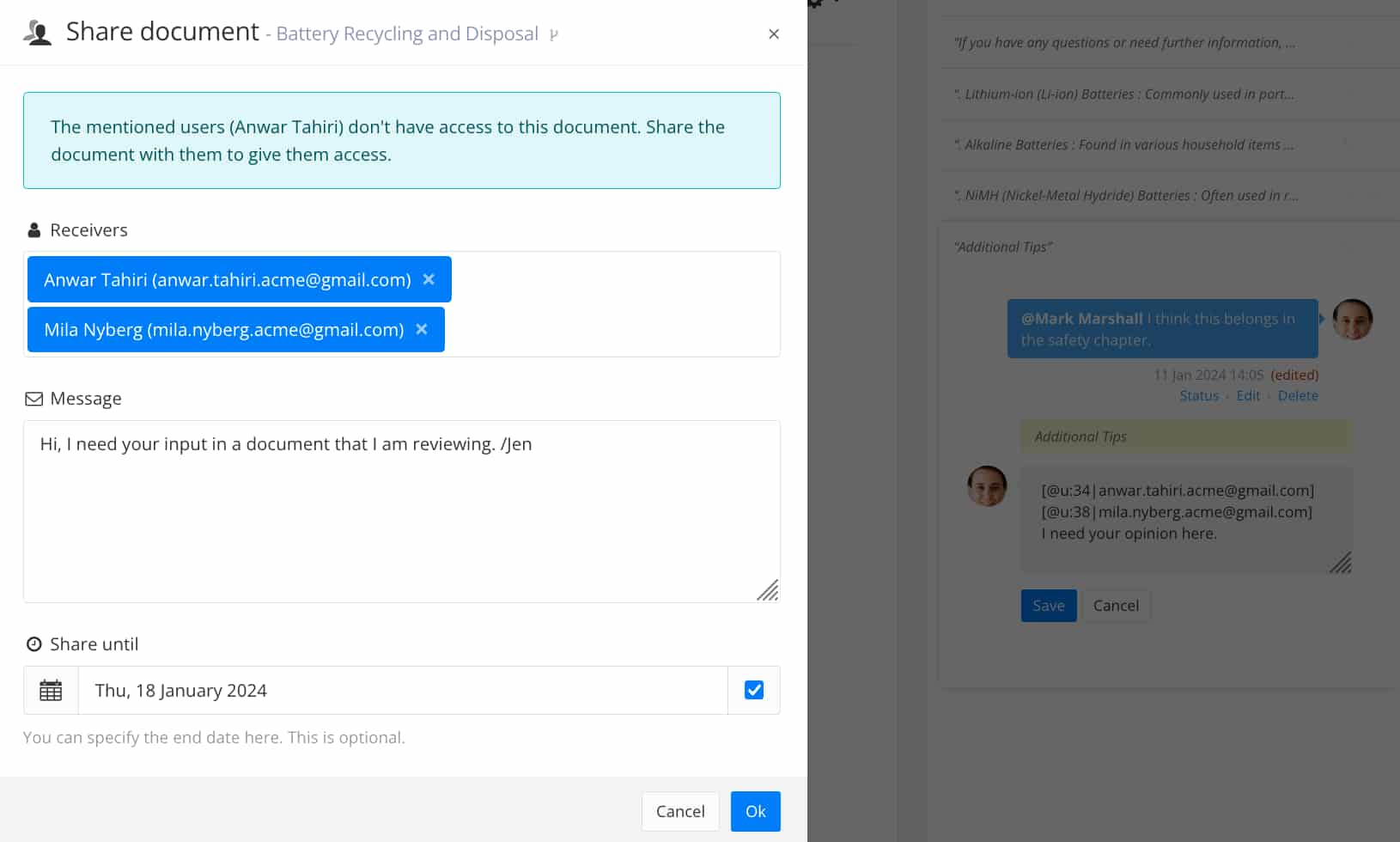
Select the checkbox to set an end date for the shared document. Optional
Select .
An email with a link that provides temporary access to the document is sent to your colleague.