- Paligo Documentation
- Publish
- PDF Styling
- Headers (PDF)
- Style Header Font
Style Header Font
Use the PDF layout to choose the font settings for your header cells. You can choose the font family, set the color, spacing and more.
Select Layout in the top menu.

Paligo displays a list of Layouts. The list is empty if there are no custom Layouts in your Paligo instance.
Select the Layout you want to update or Create a Layout.
Tip
You can copy the URL of the Layout Editor and paste it into a new tab in your browser. This can be useful if you frequently switch between your Paligo content and the Layout settings.
Select Header and Footer and then Page header.
Use the following settings to define the font and text spacing settings for the header table text:
Page header font family
Choose the typeface for the text in the cells.
Page header font size
Set the size of the text in the cells.
Include the units of measurement, for example, pt or mm.
Page header font weight
Set the thickness of the text in the cells.
Page header font style
Use to set the text in the cells to italic, backslant (leaning backwards), or normal.
Page header font variant
Set the font to display as normal or as small caps. The small caps option turns lower case letters into reduced height capital letters.
Page header font color
Use to set the color of the text in the cells. You can check the box to use the default color or you can clear the box and choose a different color. Enter an RGB value or select the color block to display a color selector.
Page header line height
Set the height of each line of text in the cells. You need to include the units of measurement too, for example, px, pt, em.
Page header capitalization
Set the text in the page header cells to be shown in all full-size capital letters, all lowercase letters, or capitalized (first letter capital, other letters lowercase).
Note
If you have set the Page header font variant to small caps:
The capitalized option sets upper case letters to be full-size capitals. The other letters will be shown as reduced height capital letters (small caps).
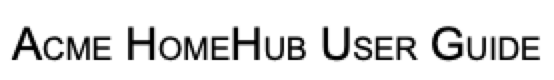
Example of capitalized and small caps used at the same time.
The lowercase option has no effect.
Page header letter-spacing
Define the amount of spacing between the letters of the text in the cells.
Include the units of measurement, for example, pt or mm.
Select Save.
When you publish content with this PDF layout, Paligo will use the font settings when it generates the PDF.