Restore Archived Comments
If a topic has archived comments, you can choose to restore all of the comments within a selected time range, such as a day. When you restore archived comments, they become regular comments again, and so can be edited.
In the comments sidebar, make sure the Show or Hide Archived Comments.
Select the archived comment that you want to restore and then select the Restore option.
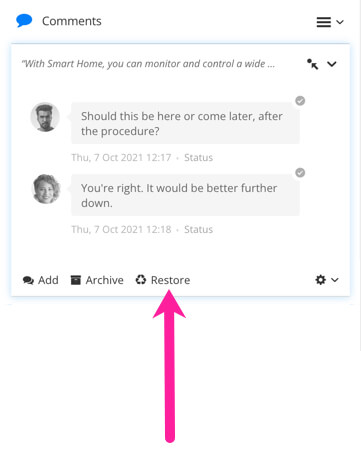
Choose the date range. Paligo will restore all of the archived comments that were made in the date range you specify.
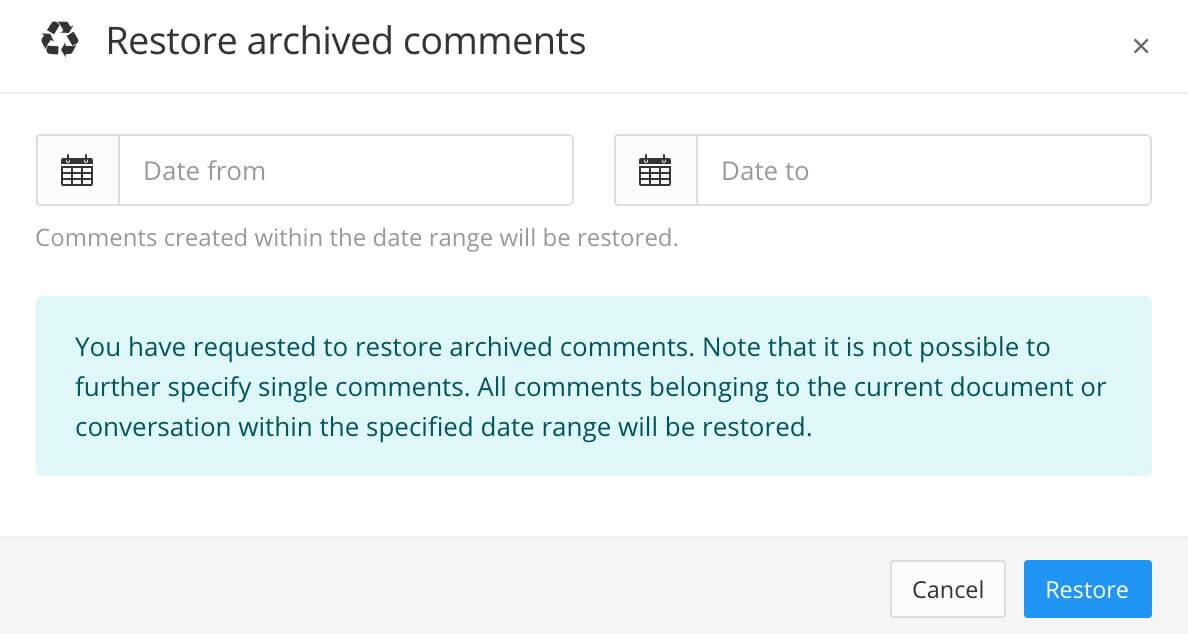
Select Restore.
Tip
if you want to restore all archived comments in a topic, select the menu button in the top corner of the comments sidebar. Select the Restore all comments option, choose the date range and then select Restore.
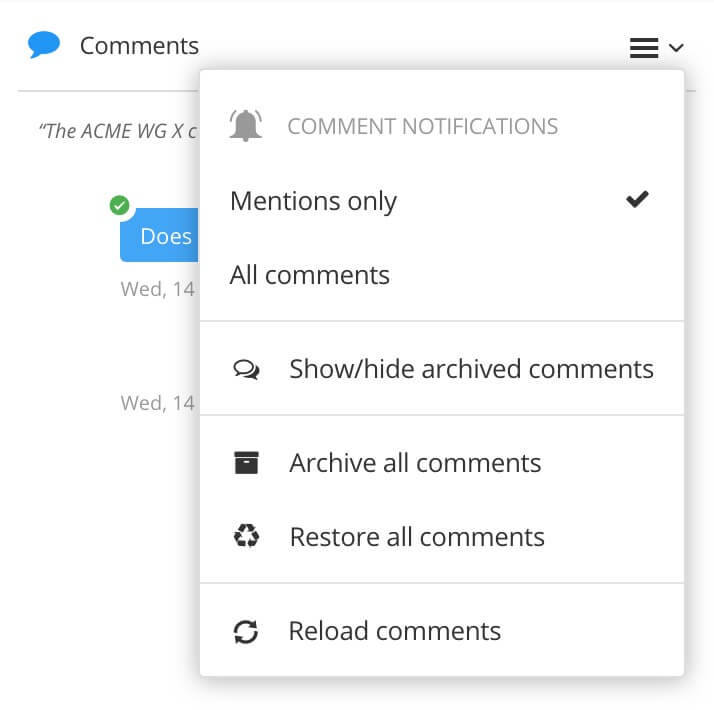 |