Archive a Comment Manually
If your Paligo assignments are not set up to archive content automatically, the comments will remain as "regular" comments. However, you can archive comments manually if needed.
To archive a comment:
In the comments sidebar, select the comment that you want to archive.
Select the archive button and confirm that you want to archive the comment at the prompt.
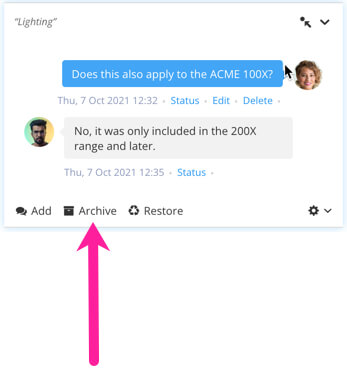
Tip
If you want to archive all comments in a topic, select the menu button in the top corner of the comments sidebar and then select Archive all comments.
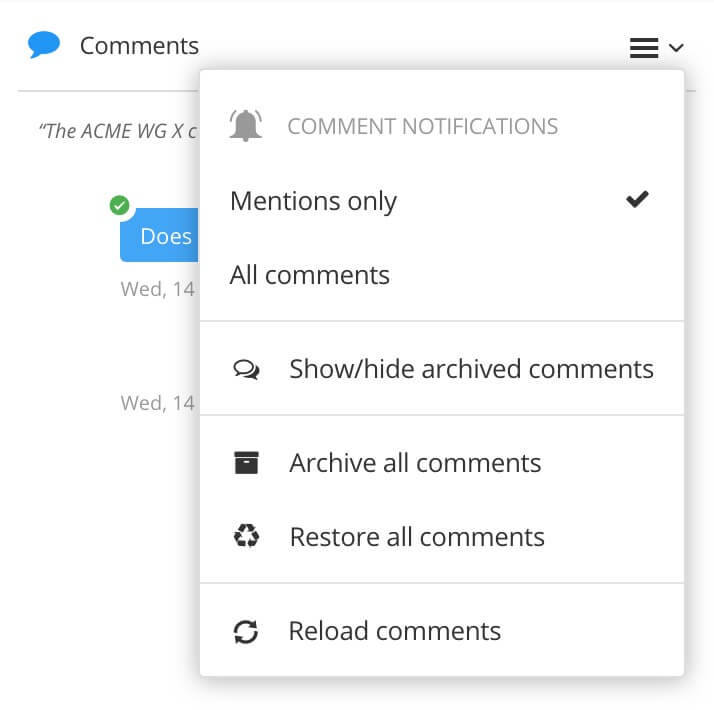 |