New Topics Based on Revisions
You can create a new component, such as a topic, informaltopic, or admonition, based on the revision of another component. This can help you save time if you need a new topic, note, etc., and it should be the same as, or similar to, content that existed previously.
Find the component in the Content Manager. Select its options menu ( ...) and then select Revisions.
Select the options menu for the revision that you want to use as the starting point for the new component. Select Create new document.
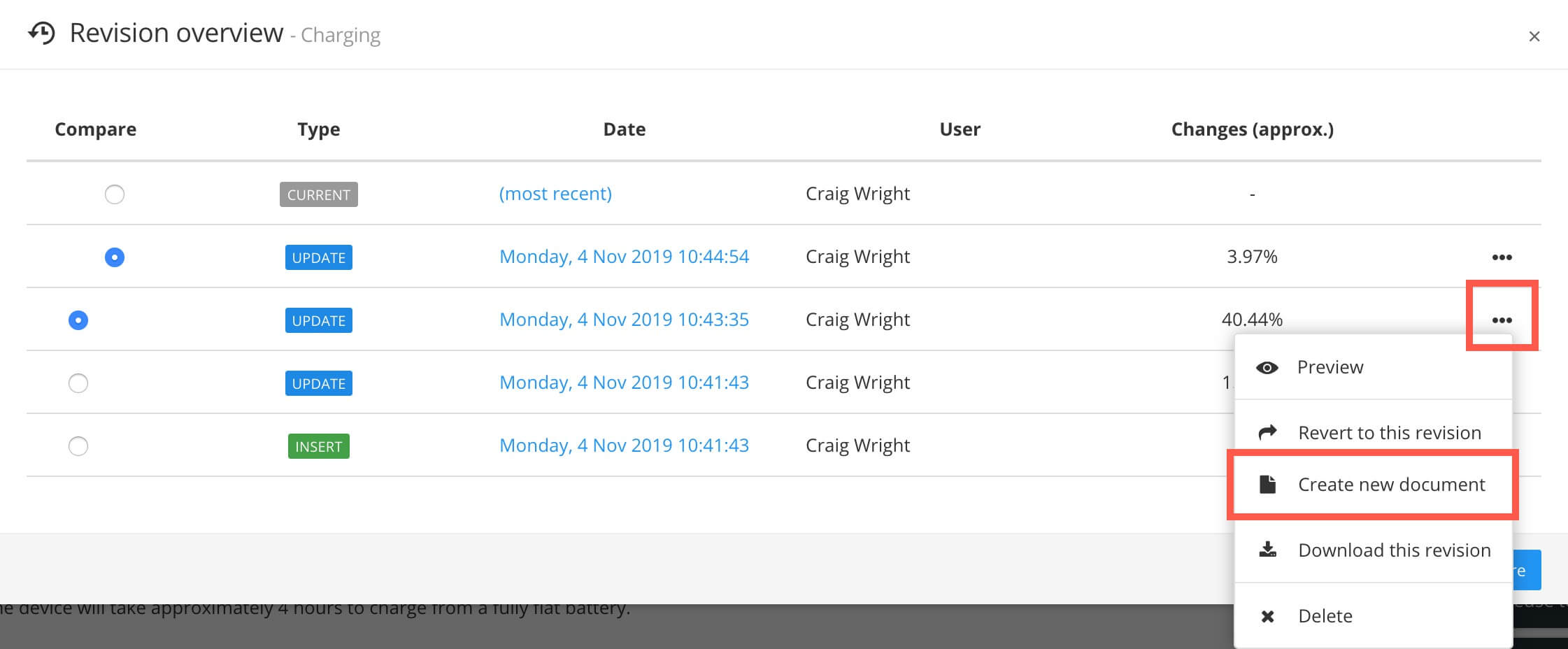
When Paligo displays a "Document has been reverted" dialog, select OK.
Paligo creates a new component and adds the content from the selected revision to it. The content is given new IDs, so each piece of the content is a new database entry and not reused. The new topic and the revision may contain the same content, but the content is completely separate, so you can update the topic without affecting the revision.
Paligo creates the new component to match the type of component that you selected in step 1. For example, if you created a new component from a revision of an informaltopic, Paligo creates a new informaltopic. The new component is added to the same folder as the original component, but you can move it elsewhere if you want.
Let's say you need to create a new "Charging" topic for a product called "ACME 200". The ACME 200 uses a mains adaptor for charging.
In Paligo, you have documentation for a similar product, called "ACME 100". This also has a "Charging" topic and it currently explains how to charge via USB-C. But in the past, this topic explained how to charge via a mains adaptor.
So for the "ACME 200", instead of writing the new "Charging" topic from scratch, you can create a new topic based on the "ACME 100"'s old revision.
You go to the "Charging" topic in the "ACME 100" documentation and display its revision history.
You select the revision that contains the mains adaptor content and then select Create new document. Paligo creates a new topic that contains the mains adaptor content. The content is given new IDs.
You edit the new topic so that it is accurate for the "ACME 200" product. The changes you make have no effect on the revision in the "ACME 100" history.