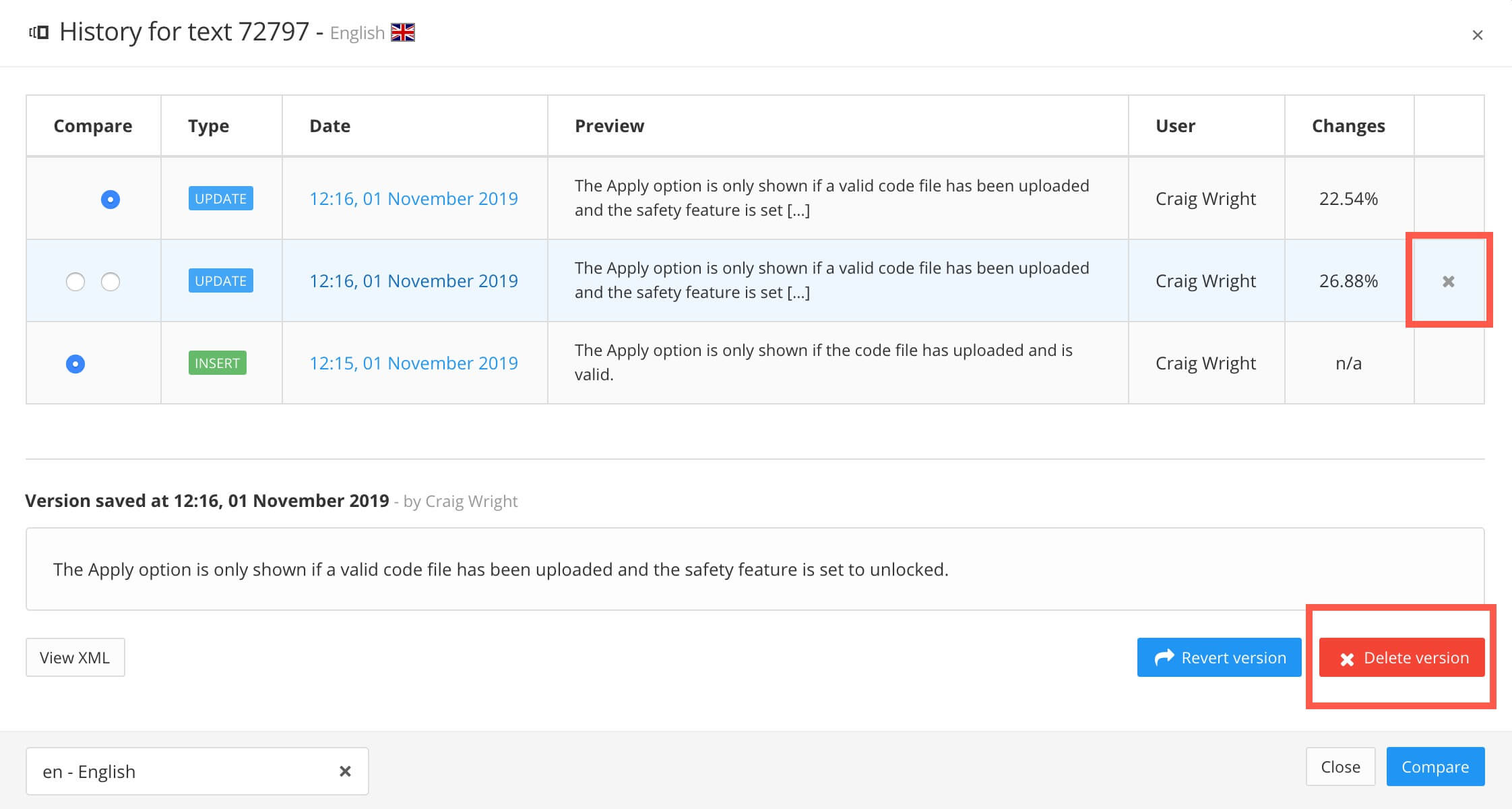Delete a Text Fragment Revision
To delete a revision of a text fragment such as a paragraph:
Open the topic that contains the text fragment and then select the text fragment.
In the Element Structure Menu, select the
paraelement and then select Text > Show history.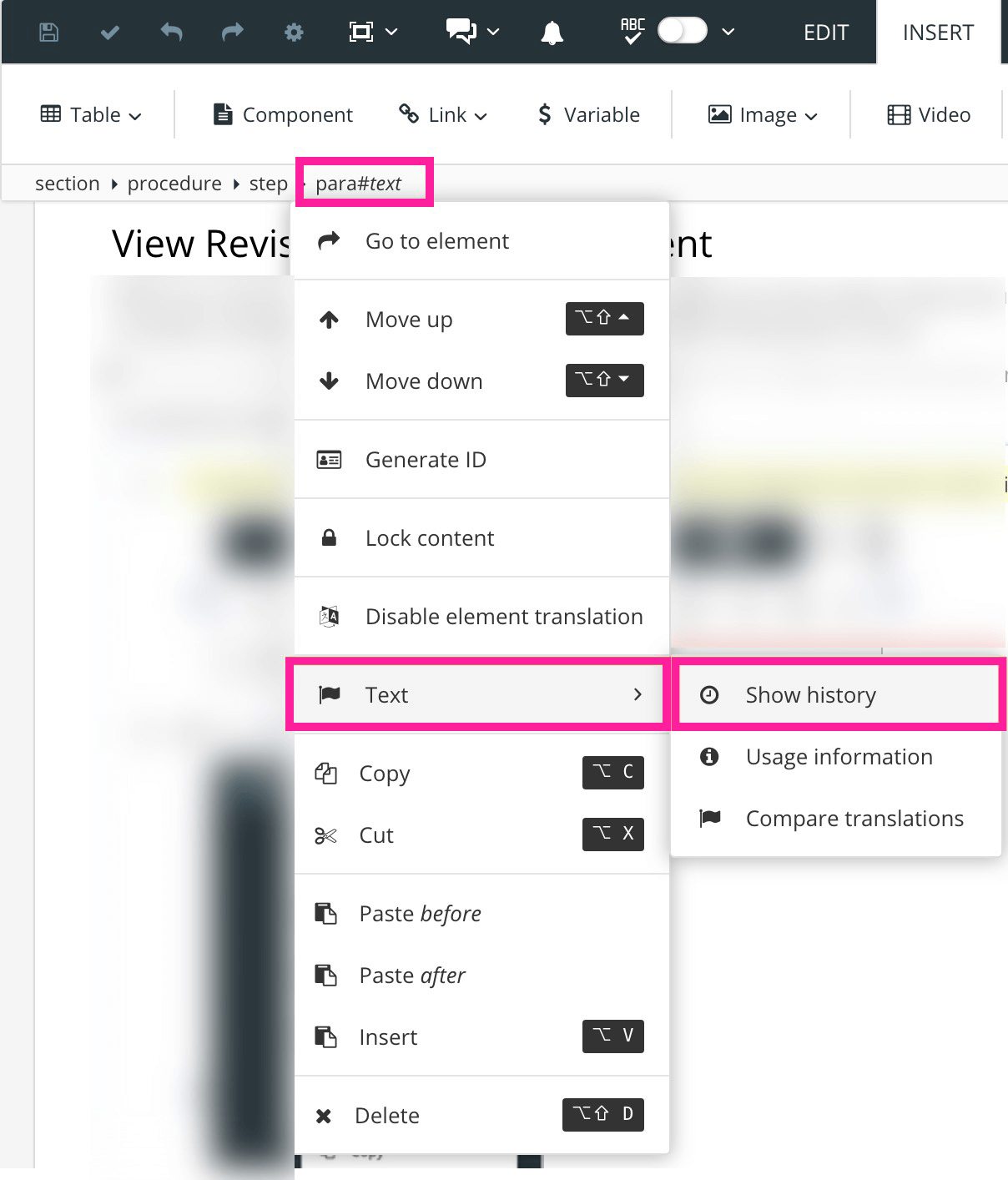
Select the Date link for the revision you want to delete.
Either select the revision's X icon in the table or select Delete version.