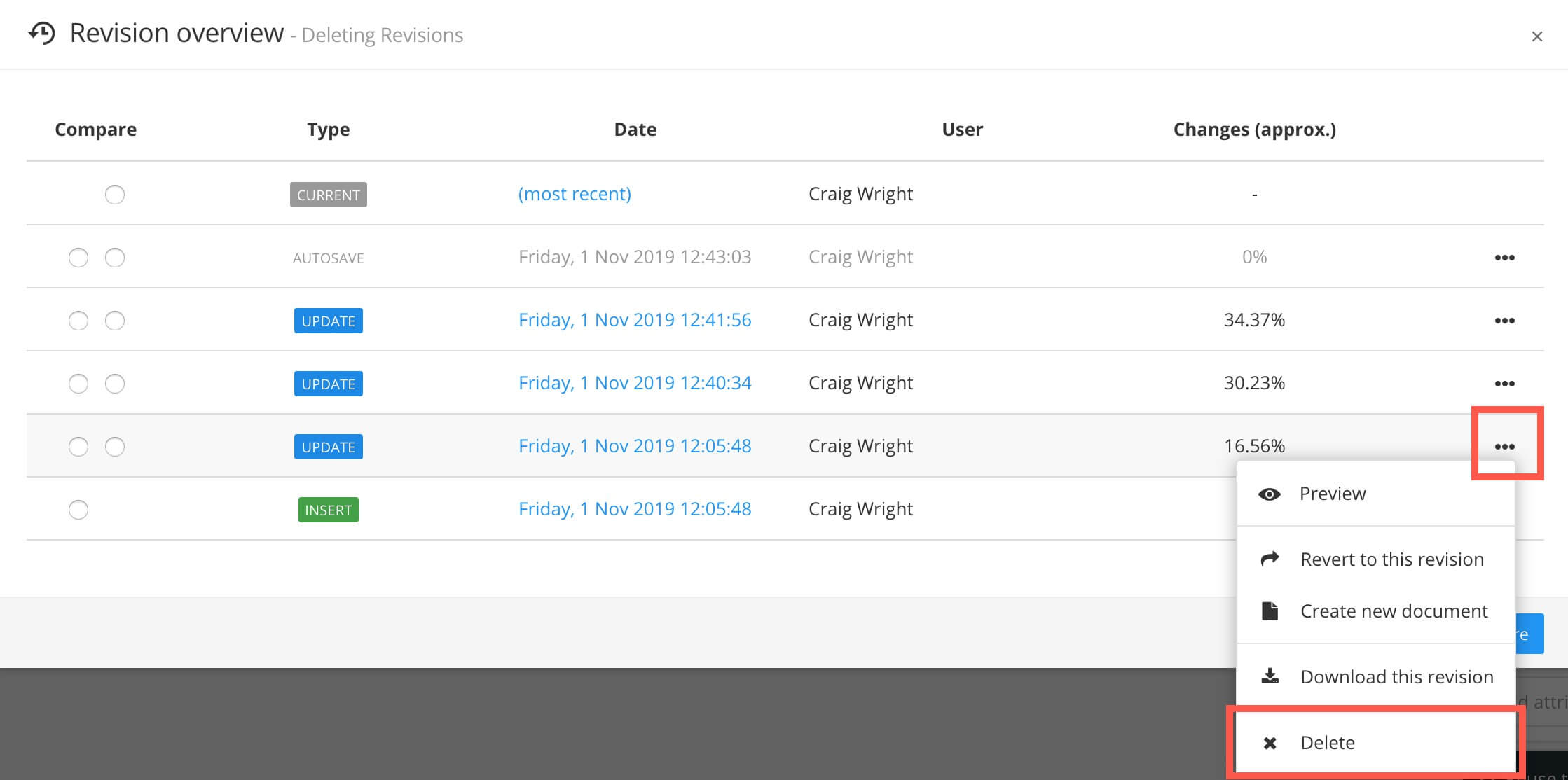Delete a Topic Revision
If you have a component such as a topic or an informaltopic that has revisions that are no longer needed, you can delete them.
Find the component in the Content Manager. Select its options menu ( ...) and then select Revisions.
Select the options menu ( ... ) for the revision you want to remove and then select Delete.