Edit a Cross-Reference
When you have inserted the link, you have a popup toolbar to edit it when the link is selected.
If the checkbox auto is:
Checked (default) - The link will automatically get the target topic title as link text.
Unchecked - If you want another link text, just uncheck it and type directly in the link.
 |
Tip
You can customize the auto-text generated for cross-references and links, see Cross-Reference Settings.
To edit the link target:
Select the blue pen to the right to open the Content Manager browser.

It will show the currently selected target.

Select another link target from the browser.
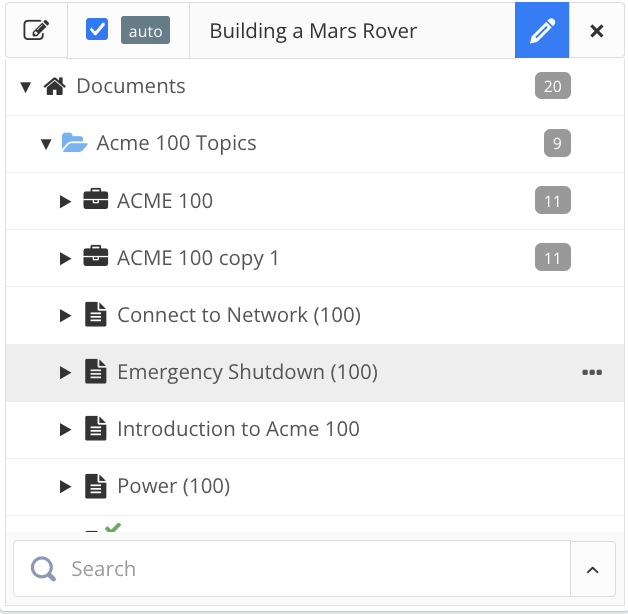
Tip
If you want to go to the target topic, just click the icon on the left.
Select Save.
