Add an Index Title
When you add an index element to a topic, it does not include an index title. If you want to add an index title, you can either:
Add the
titleelement inside the index elementSet Paligo to automatically generate an index title for you, when you publish.
If you want an automatic index title, see Activate Index Auto-Title for PDF . For HTML5 outputs, an index title is included by default - if you have added a title manually, Paligo will use that. Otherwise, it will create an automatic title for you.
Note
The index title is shown in HTML5 outputs by default. But you can hide it by using CSS (see Hide Index Title for HTML5 Output).
To add your own index title to a topic:
Open the index topic in the Paligo editor.
Select the
indexelement.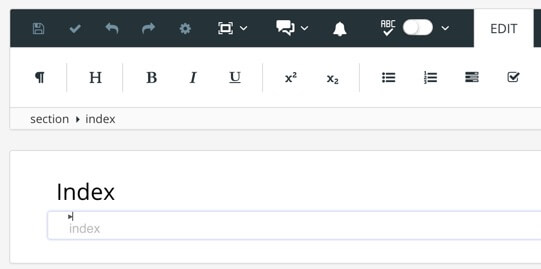
Use the element context menu to add the the
titleelement.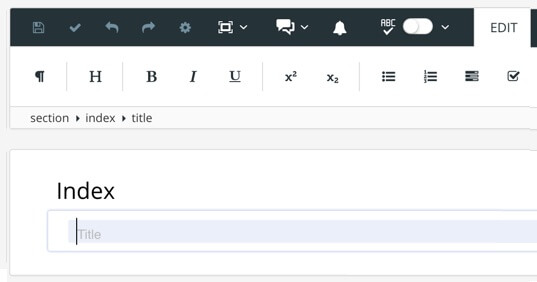
Enter the text for your index title inside the
titleelement.Select Save.
