Borders for Images (PDF)
For PDF outputs, you can add borders around images. For example, you could add a pink dotted line around your images, like this:
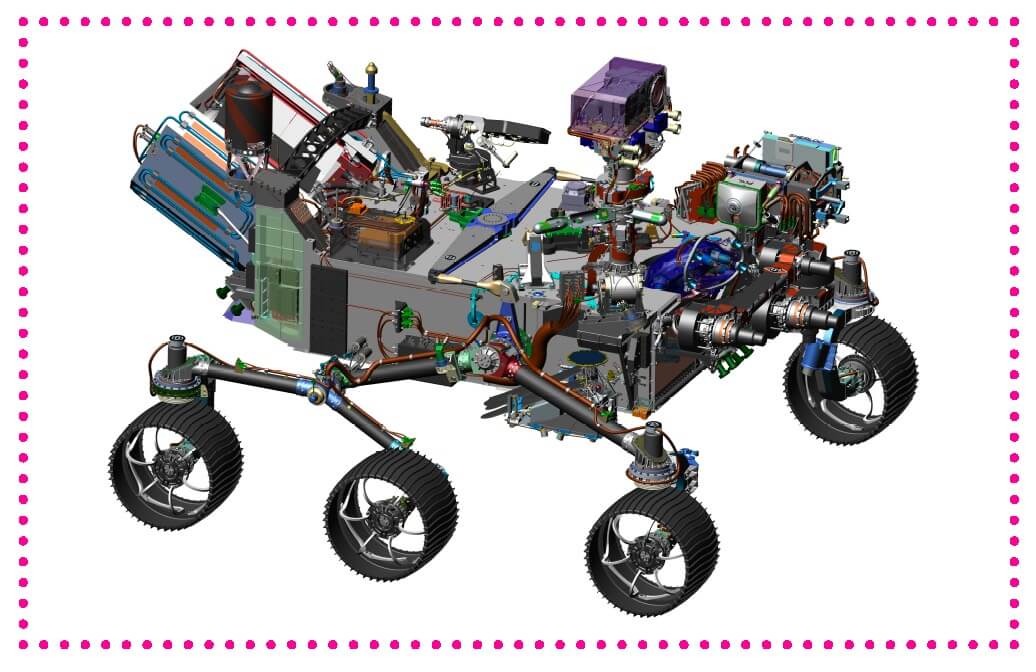 |
It's also possible to add borders around the space that contains the image on a page.
When setting the image borders for PDFs, you can use the:
PDF layout to set the default image borders that will apply to all images, inline images, figures, and informal figures.
roleattribute to define specific image border styles that will only apply to one specific image.
Note
For information on adding borders for HMTL outputs, see Borders for Images (HTML).