Delete Inline Elements
To delete inline elements, such as guilabel, tag, and emphasis without deleting the content inside them:
Click on the inline element you want to delete.
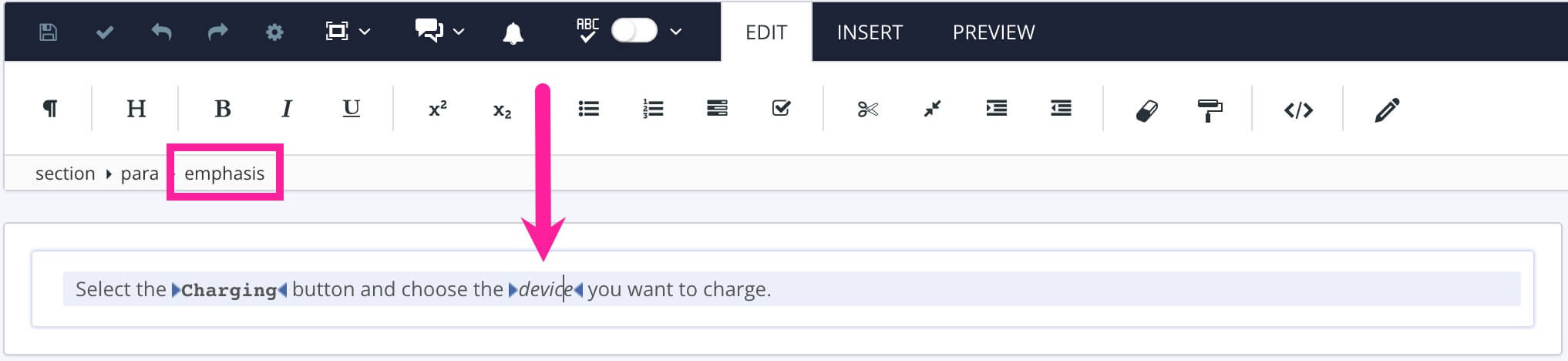
Paligo shows the element in the Element Structure Menu.
Select the Remove Formatting button in the toolbar.
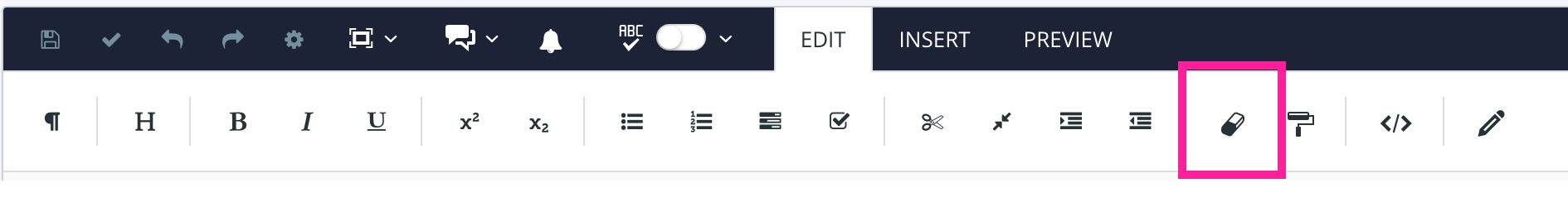
Paligo deletes the inline element without deleting the content inside the inline element.
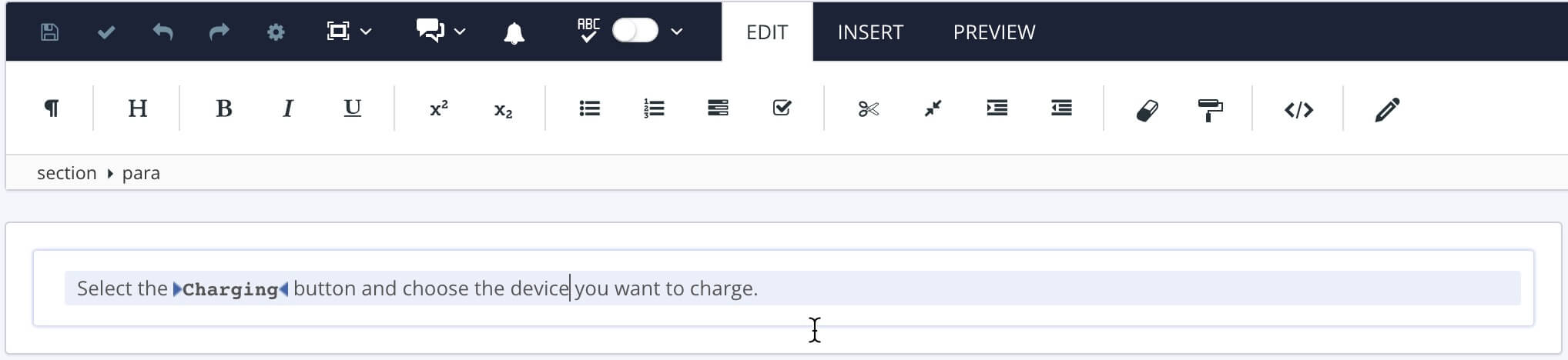
Note
Alternatively, you can delete the inline element and the content inside it. To do this, click on the inline element and then either use a keyboard shortcut:
Mac: Option ⌥ + Shift ⇧ + F
Windows: Alt + Shift + F
OR
Select the element in the Element Structure Menu and then select Delete.
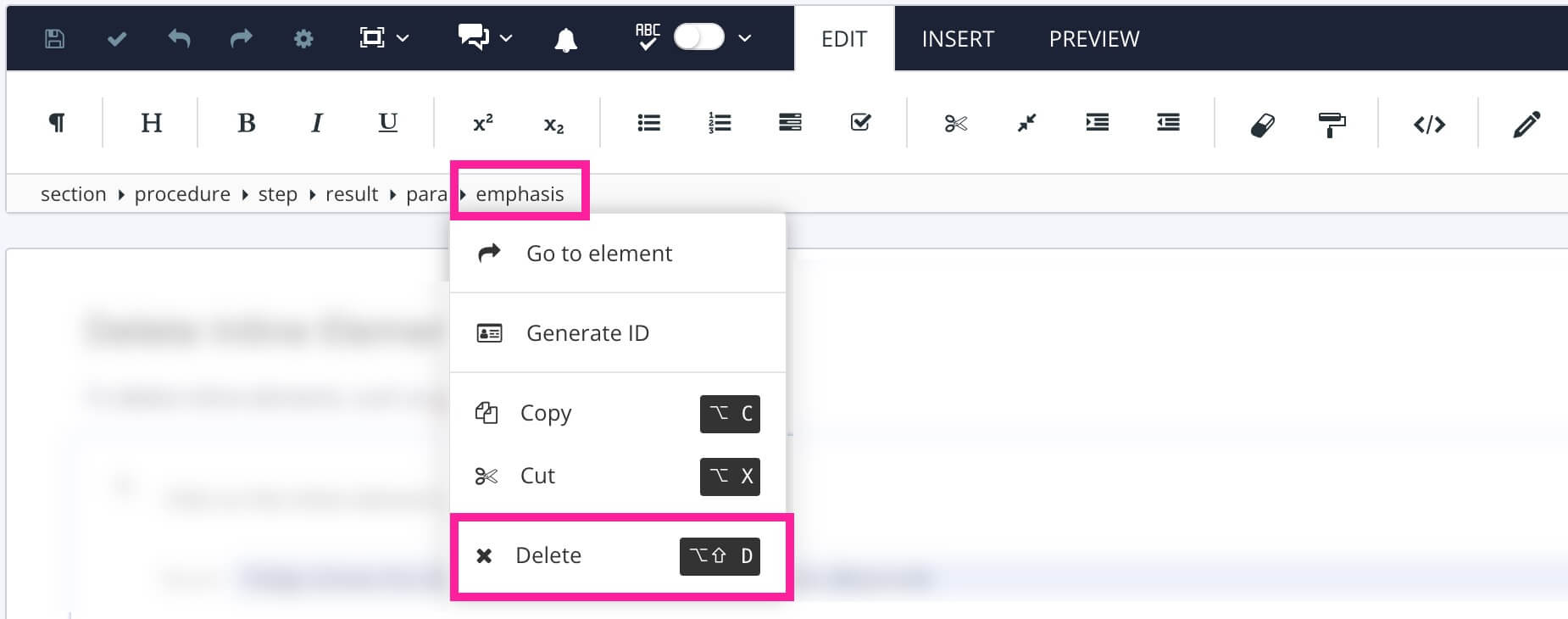 |