- Paligo Documentation
- Author
- Elements and Attributes
- Remove Elements
- Delete Elements with Element Structure Menu
Delete Elements with Element Structure Menu
You can use the Element Structure Menu to delete an element.
Click inside the block element you want to delete.
Select the same element in the Element Structure Menu. For example, if you wanted to delete a paragraph, select
para.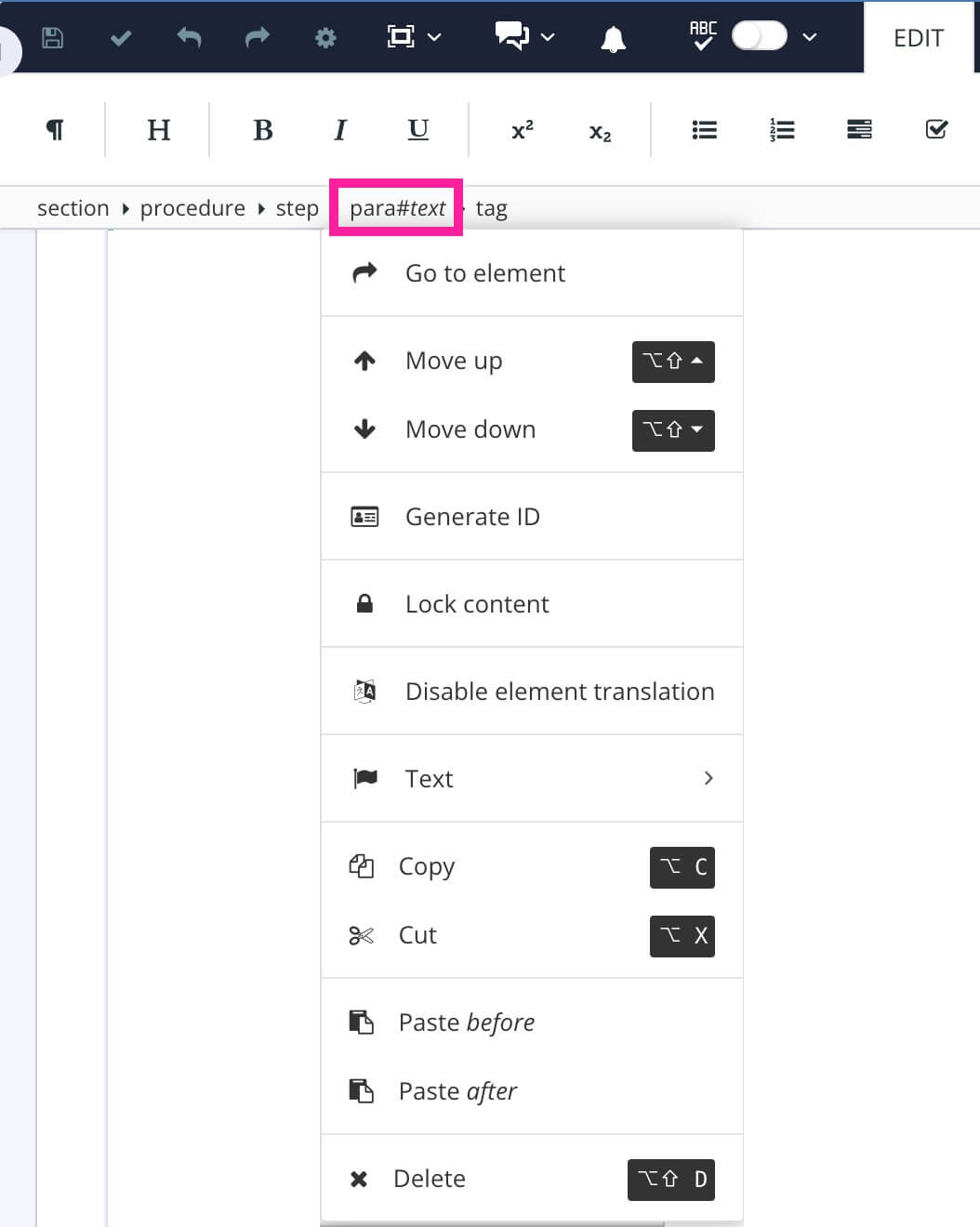
Select Delete.
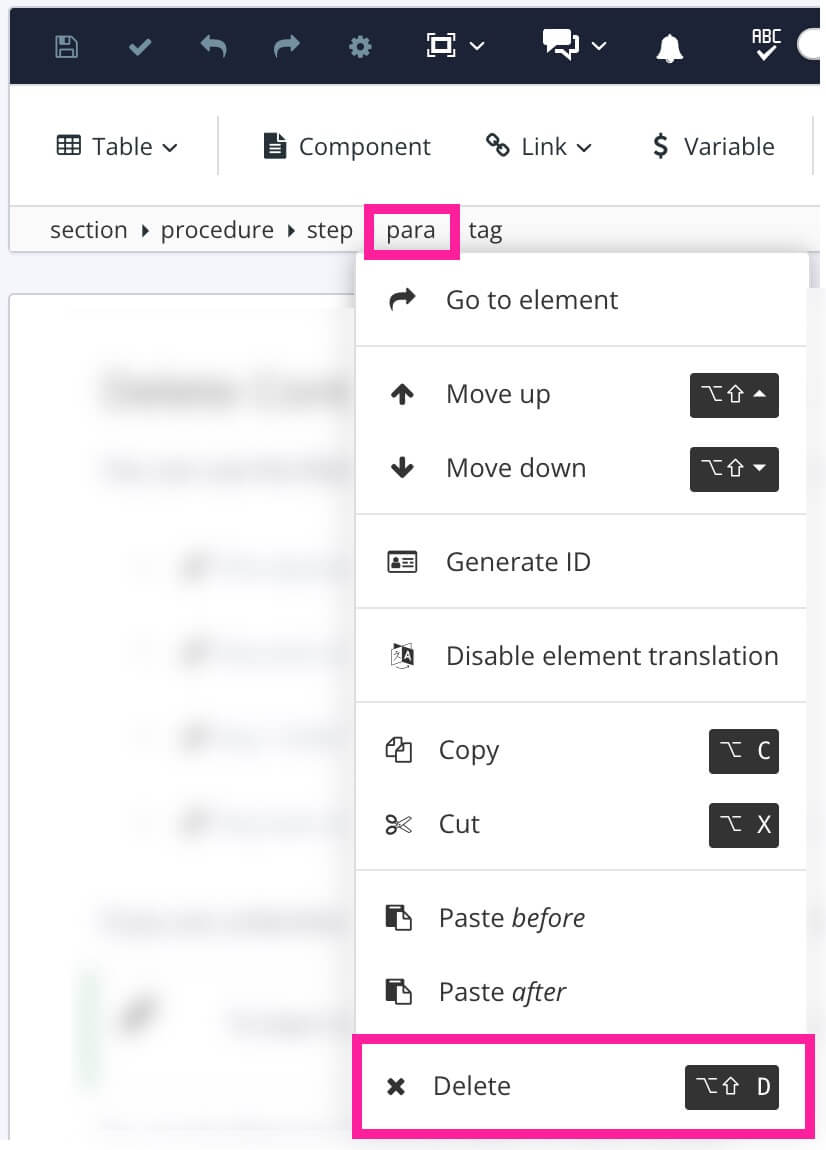
Paligo deletes the element.
Select Save.
