Auto-Text for Cross-References
With cross-references, you can enter your own text (referred to as a label) or, for some elements, you can use Paligo's auto-text feature. The auto-text that Paligo adds varies depending on the type of element you are cross-referencing.
If you cross-reference any of the following elements, the auto-text uses the text from the title of the element:
tableequationexampleprocedurefigure
If these elements do not have a title element, enter your own text and do not use the auto-text feature for the cross-reference.
For most other elements, the auto-text will use the title of the parent section. For example, if you cross-reference a paragraph in a topic, the auto-text will use the title for the topic.
If you cross-reference a step in a procedure, auto-text will come out as "Step n", where n is the number. We recommend that you also add a cross-reference to the target topic's title so that the user has more context about where the step is located.
Note
The text shown in the Paligo editor is not necessarily what you will see in the published output. For example, cross-references to a step in a procedure appear as a link to the target topic in the editor but are converted to "Step n" as part of the publishing process.
To change the text for a cross-reference, select it to display the cross-reference editor. There, you can edit the label in the field and use the Auto checkbox to enable or disable auto-text. You can only edit the label if Auto is disabled.
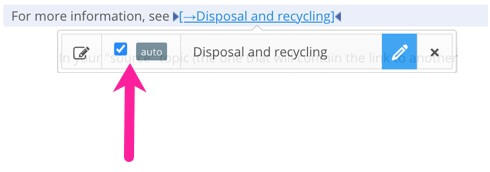 |
Tip
You can customize the auto-text generated for cross-references and links, see Cross-Reference Settings.