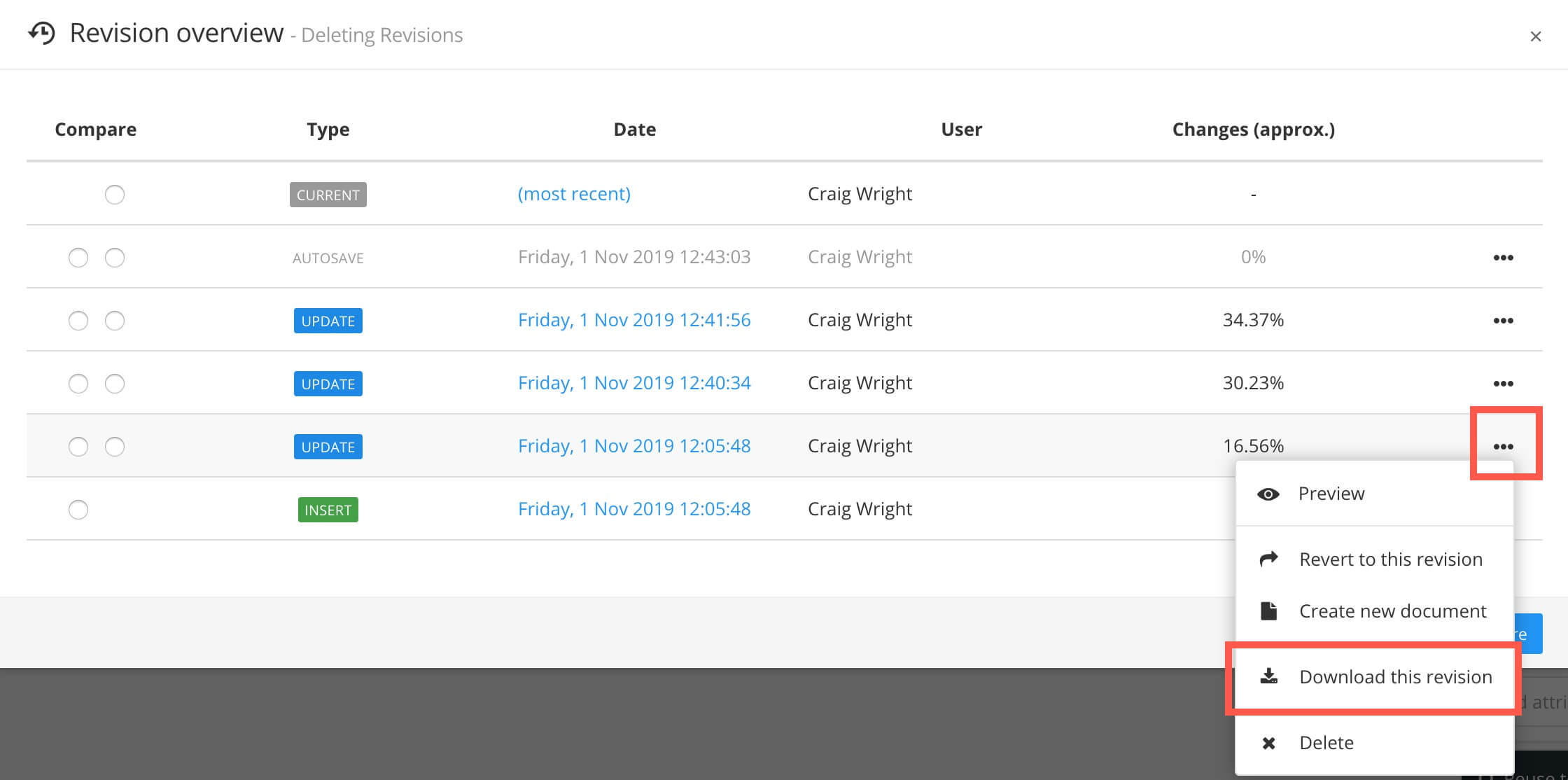Download Revisions
You can download the revisions of your topics.
Find the component in the Content Manager. Select its options menu ( ...) and then select Revisions.
Select the options menu ( ... ) for the revision you want to download and then select Download this revision.