Quote Styling (PDF)
It is possible to customize the quotes in the Layout editor. You can edit the PDF layout to define font family, font weight, font style, font size, font variant, color, border, usage of capitalization and more.
The font family used for Quotes can be defined in the Layout editor. The font family is inherited from the Document body settings. Paligo uses Arial as default font family with DejaVu Sans and Arial Unicode MS as fallback fonts.
Select Layout in the top menu.

Paligo displays a list of Layouts. The list is empty if there are no custom Layouts in your Paligo instance.
Select the Layout you want to update or Create a Layout.
Tip
You can copy the URL of the Layout Editor and paste it into a new tab in your browser. This can be useful if you frequently switch between your Paligo content and the Layout settings.
Select Inline elements and choose Quote from the left menu.
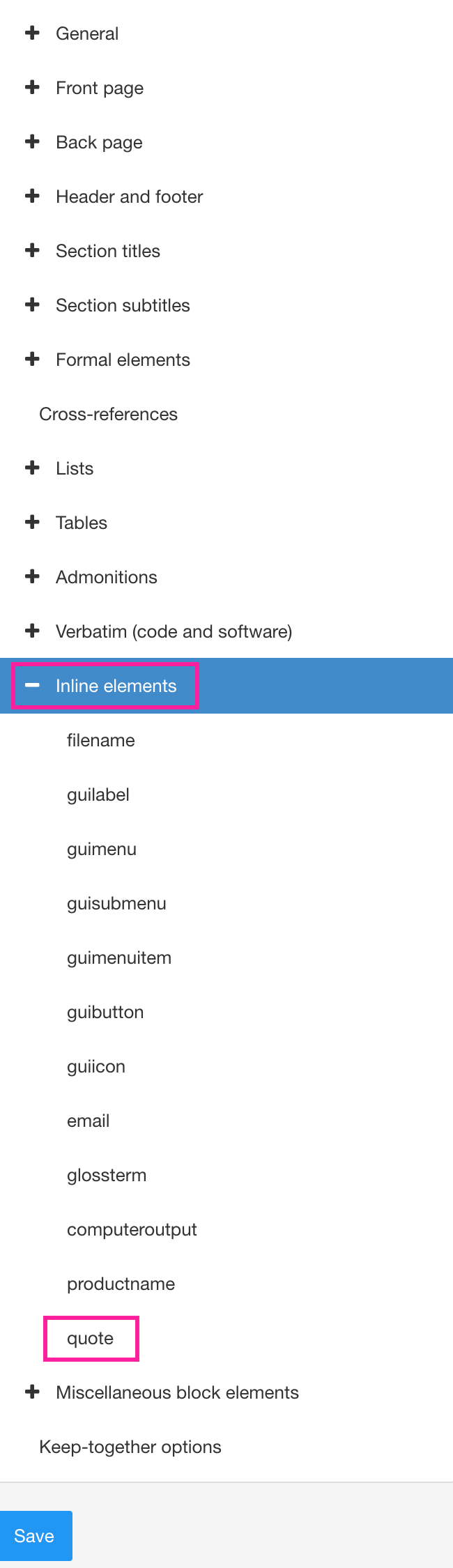
Select the Font family to be used from the menu.
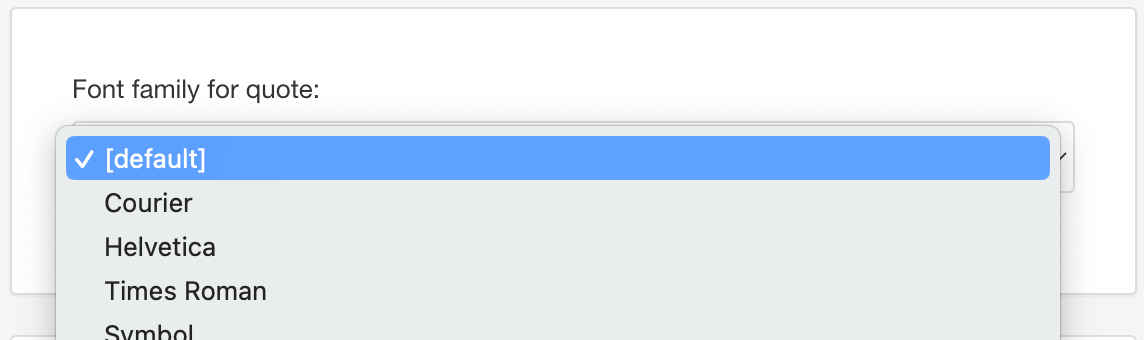
Select Save.
The font style used for Quotes can be defined in the Layout editor. You have the following options:
Normal - The text will be regular (default)
Italic - The text is slanted to the right in the reading direction (in left-to-right languages)
Backslant - The text is slanted to the left against the reading direction (in left-to-right languages)
Select Layout in the top menu.

Paligo displays a list of Layouts. The list is empty if there are no custom Layouts in your Paligo instance.
Select the Layout you want to update or Create a Layout.
Tip
You can copy the URL of the Layout Editor and paste it into a new tab in your browser. This can be useful if you frequently switch between your Paligo content and the Layout settings.
Select Inline elements and choose Quote from the left menu.
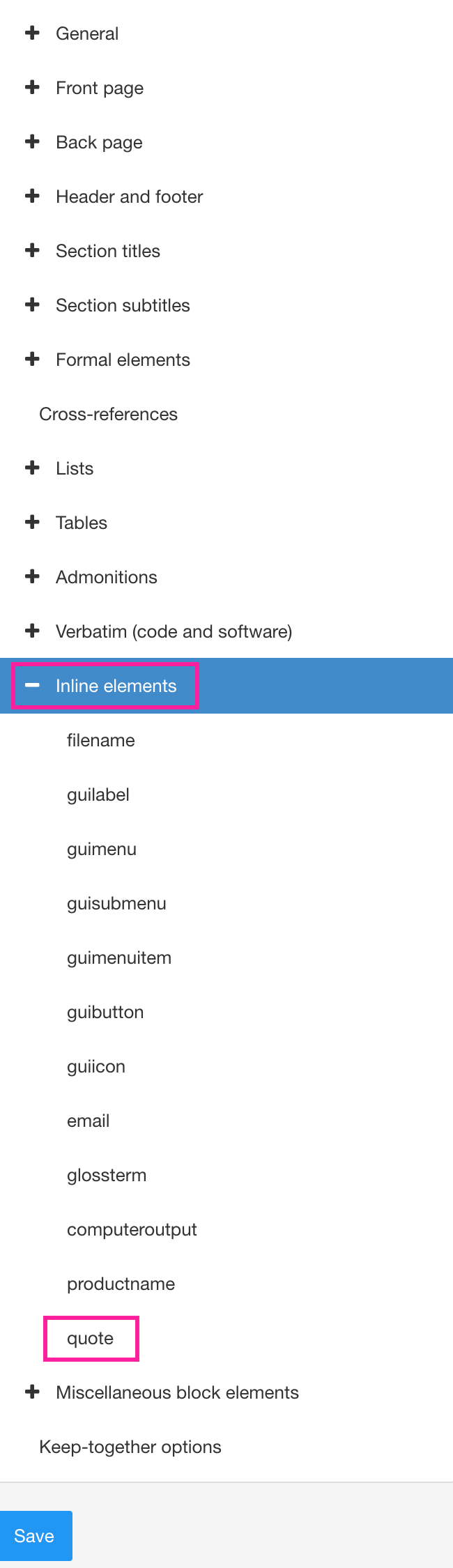
Select the Font style to be used from the menu.
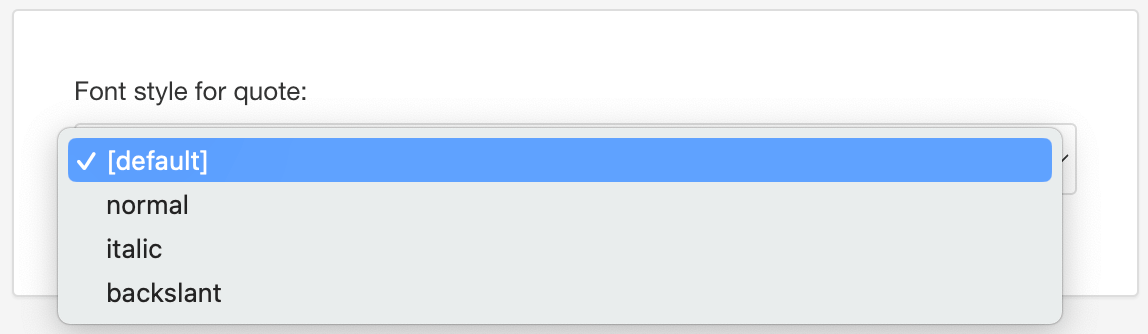
Select Save.