Remove a Question from a Quiz
To remove a question and its answers from a quiz:
Open the quiz topic in the Editor.
Select the question that you want to remove.
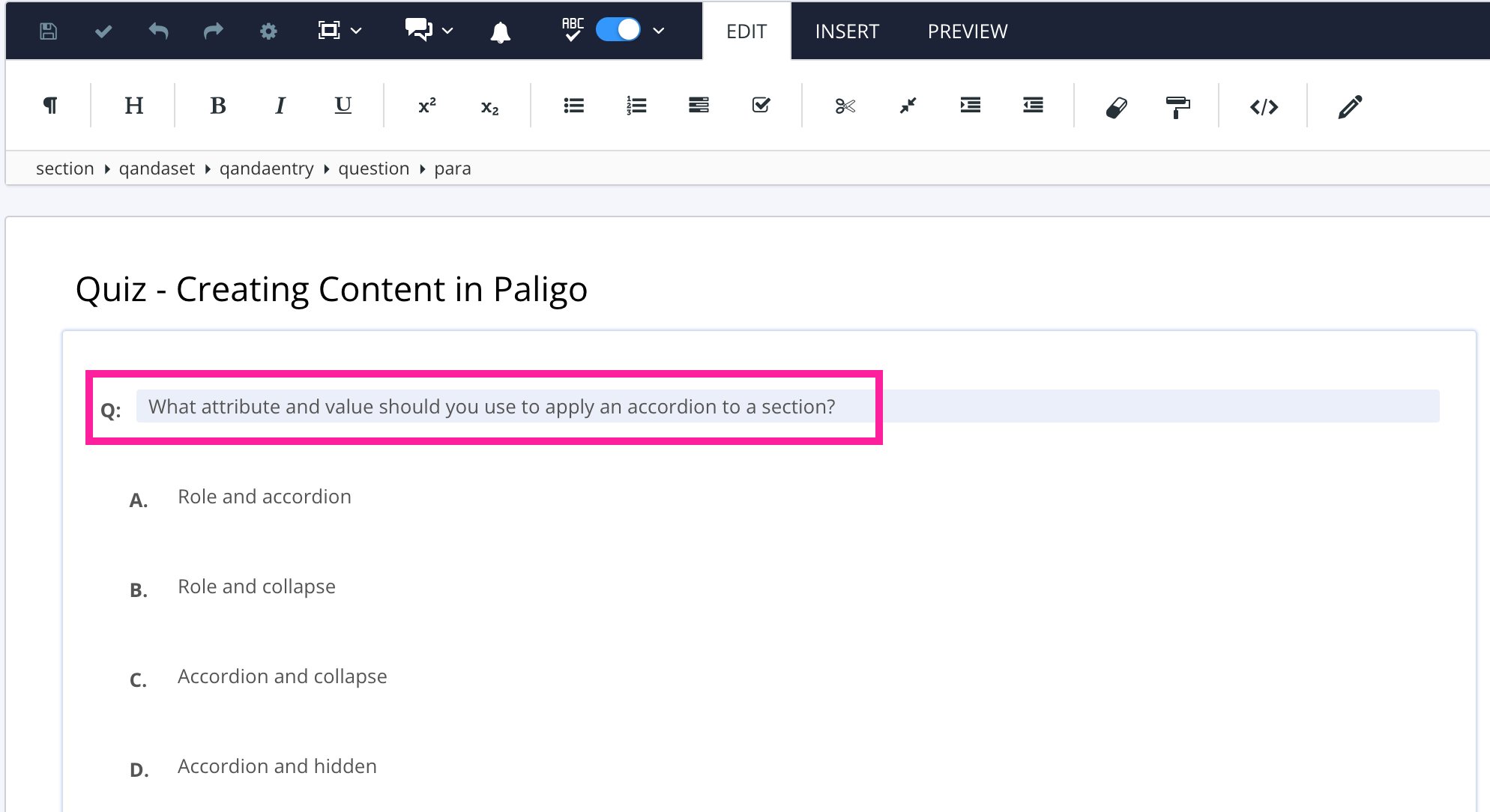
Select the
qandaentryelement In the Element Structure Menu and choose Delete.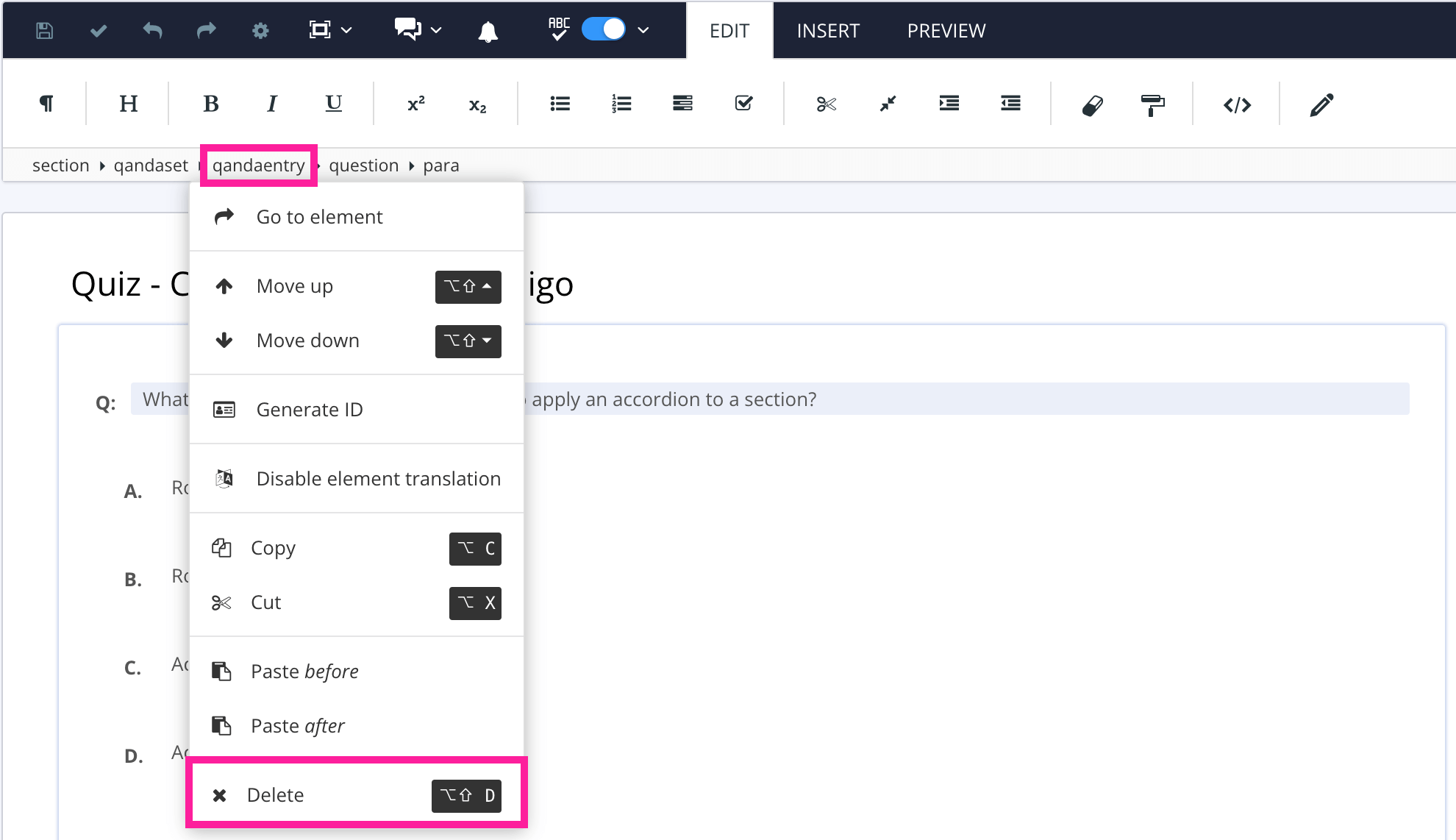
Paligo removes the structure for the question and its answers (
qandaentry,questionandpara, and eachanswerandparapair).Select Save.
