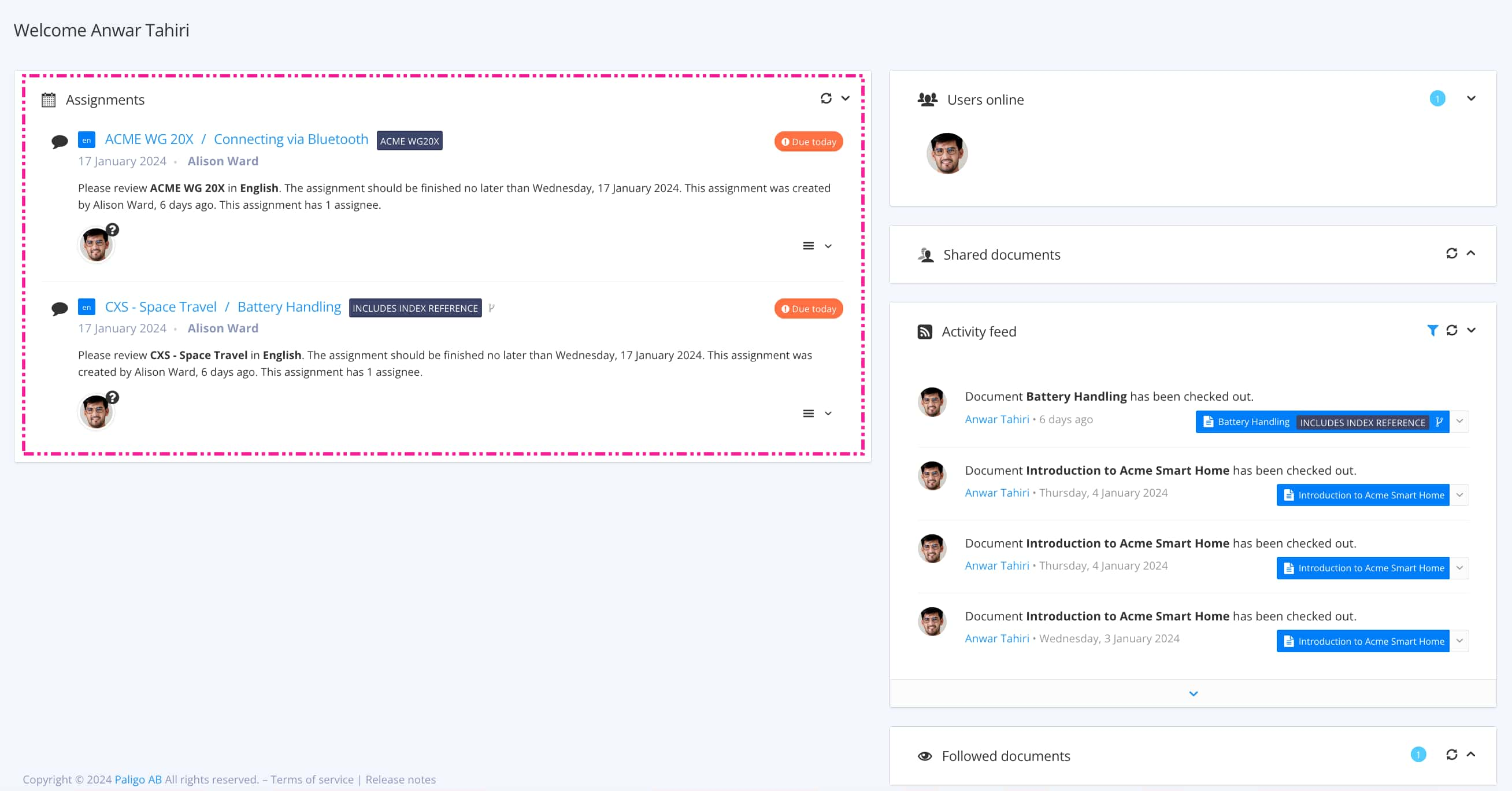Display the Translation View
You can use the Translation View to translate content or to review an existing translation.
As an Author, Admin or Translation manager, you have other ways to open assignments:
Content Manager
Select the Dotted menu (...) for a topic or publication in the Content Manager.
Select Edit and Translate.

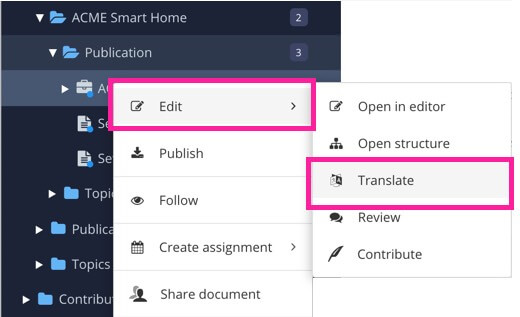
Resource View
Select the folder that contains the topic or publication in the Content Manager.
Select the Dotted Menu (...) for the topic or publication in the Resource View.
Select Edit and Translate.

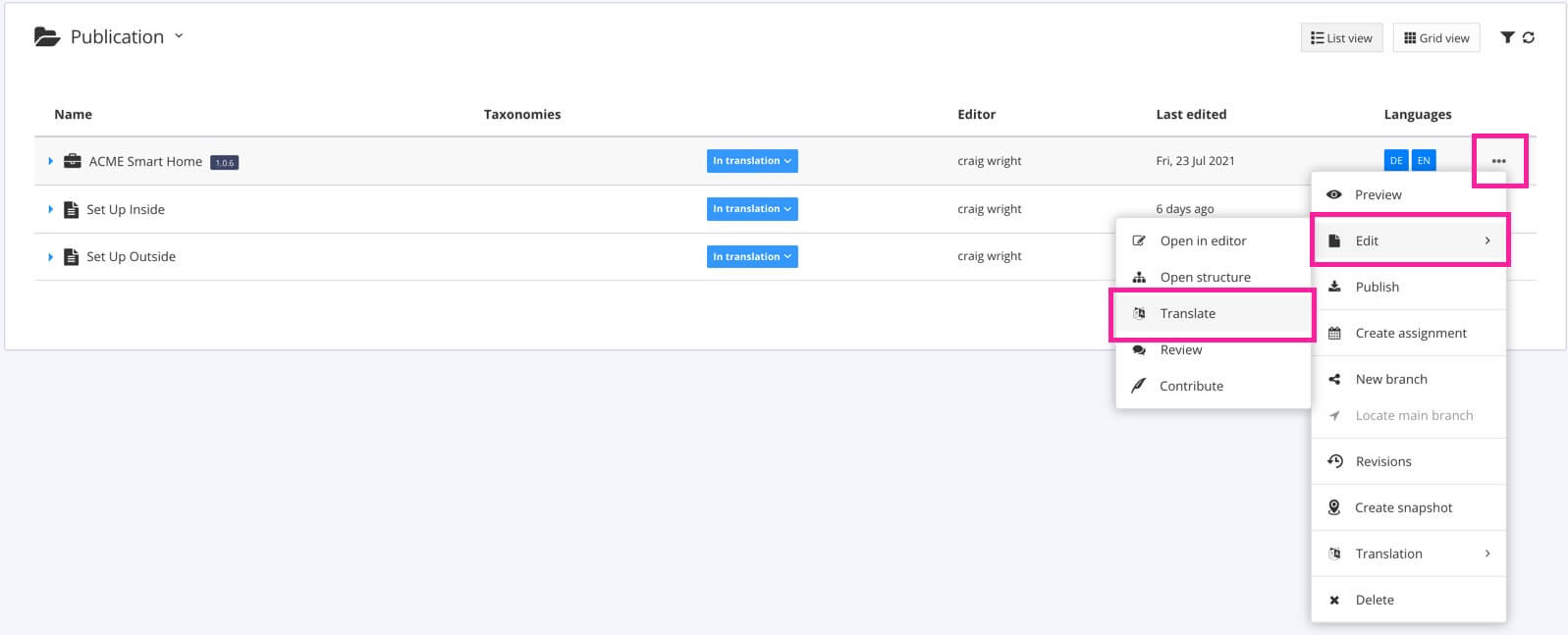
Tip
Alternatively, you can select a language icon in the Languages column.