Auto-Generate IDs for Cross-References
You can only add cross-references to elements that have an xml:id. This is an attribute that you can add manually, but to save time and effort, it is usually better to let Paligo auto-generate them for you.
To set up automatic xml:id generation, use the Editor settings. There, you can choose which elements should get auto-generated xml:ids. Your choices will apply to all topics in your Paligo instance, and for all users.
Select the topic or component in the Content Manager to open it in the Editor.

Alternatively, you can Create a Topic and edit that.
Select the cog icon in the Toolbar.

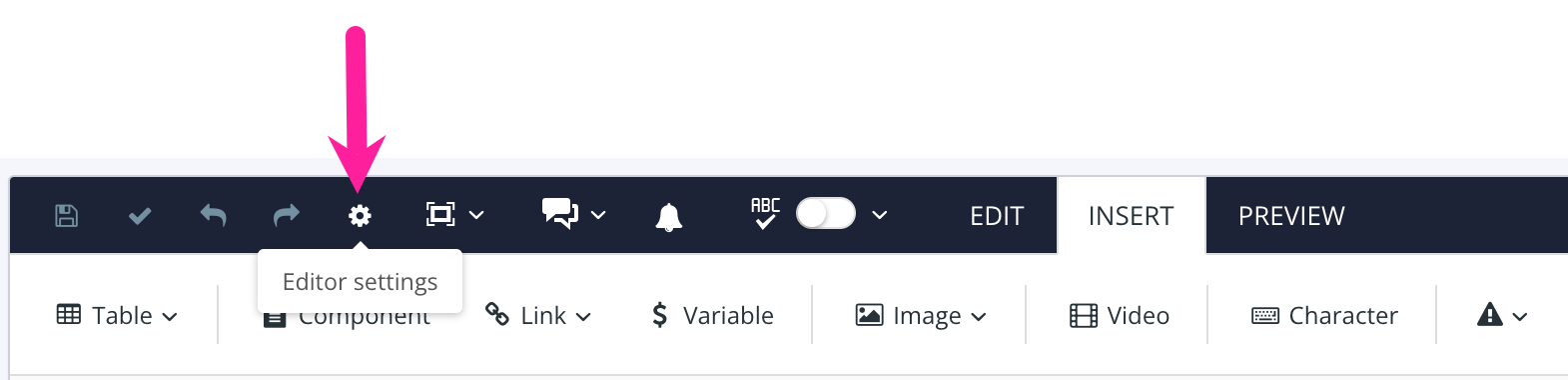
Select the Global settings tab in the Editor Settings.
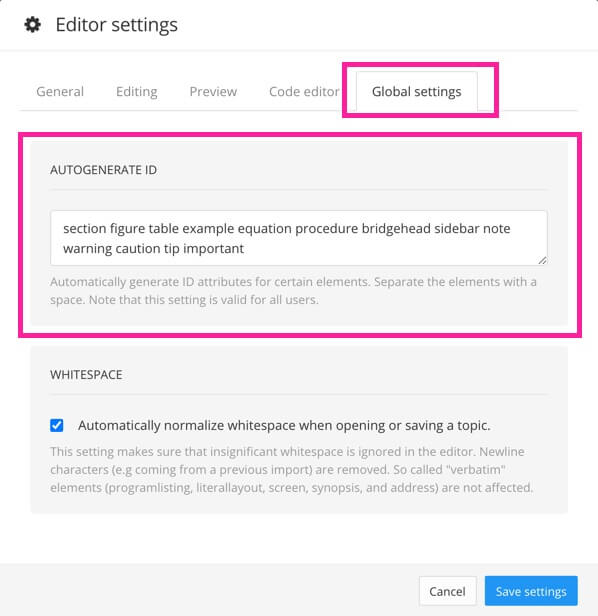
Add the names of elements that should get auto-generated
xml:idsin the Autogenerate ID field.Typically, we find that auto-generating
xml:idsfor the following elements is sufficient for most users (if needed, you can add more elements to the list):section figure table example equation procedure bridgehead sidebar note warning caution tip important
Use a space to separate each element name and make sure to add the element names in lower case.
Note
We recommend not remove any of the default elements and only add to them if needed. In many cases, linking to a
sectionelement is sufficient to guide the reader to the relevant information.Caution
If you change the default settings for which elements should get an auto-generated
xml:id, we recommend you only include the larger block element structures.Do not include elements such as
paraandtitle, as that could cause issues with duplicate ids when you reuse text fragments.Select Save Settings.
When you, or other users, add a new element to a topic, Paligo checks to see if it is listed in the Autogenerate ID field. If it is listed, Paligo will give that element an xml:id. But it will only give an xml:id to new elements, not elements that previously existed in the topic.
Tip
It is also possible to manually generate xml:ids via Element Structure Menu, see Manually Generate IDs for Cross-references
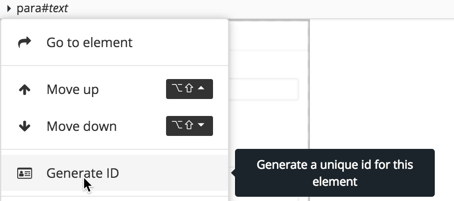 |