Password Policy
The Password Policy is where you manage the settings for account lock, password rotation and authentication.
Account Lock is where you set how many login attempts before the account is locked and how long it will be locked before the user can try again.
Password Rotation determines if it is possible to reuse the password and if it must be renewed according to a certain interval.
Authentication is where you enable the use of two-factor authentication (2FA).
Sign in to Paligo using a user account that has administrator permissions.
Select the avatar in the top-right corner.
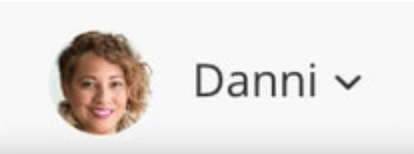
Select Settings from the menu.

Select the Users tab.

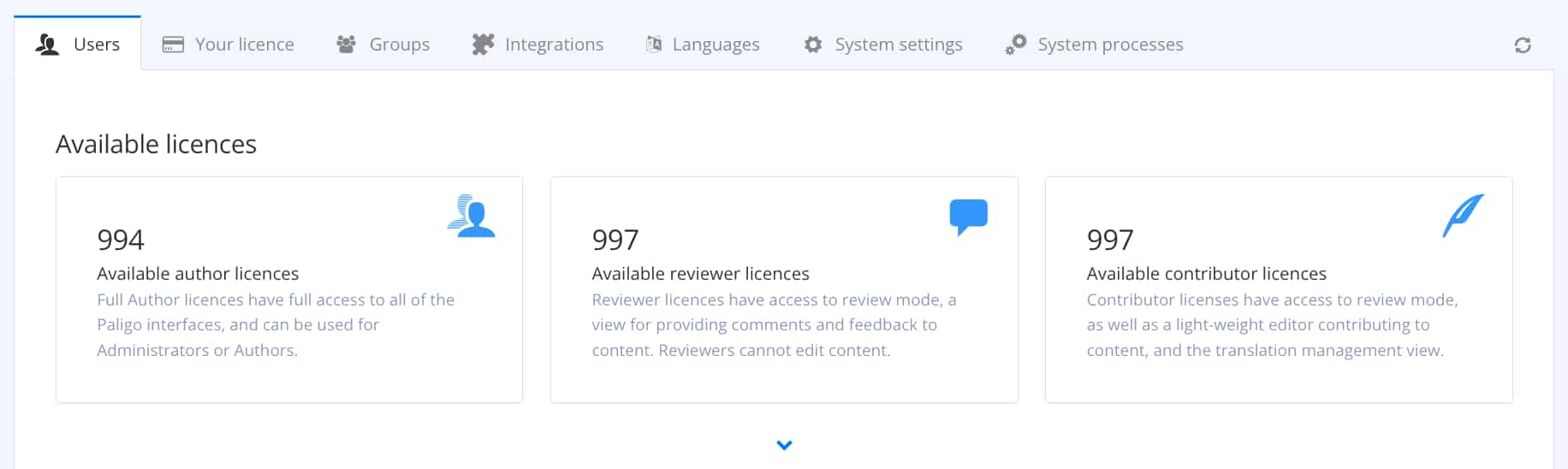
Select Password Policy.
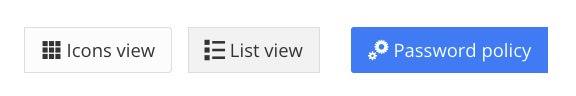
Set the rules for account lock, password rotation and authentication.
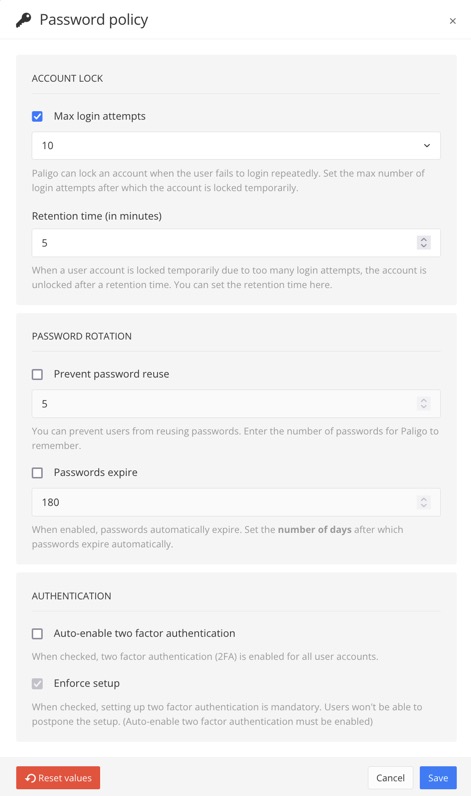
Tip
To restore the default settings, select the button Reset values in the lower left corner.
Select Save.