Structure of a New Topic
When you create a new topic, Paligo automatically adds some structural elements to it. By default, a new topic consists of a section element, a title element, and a para element:
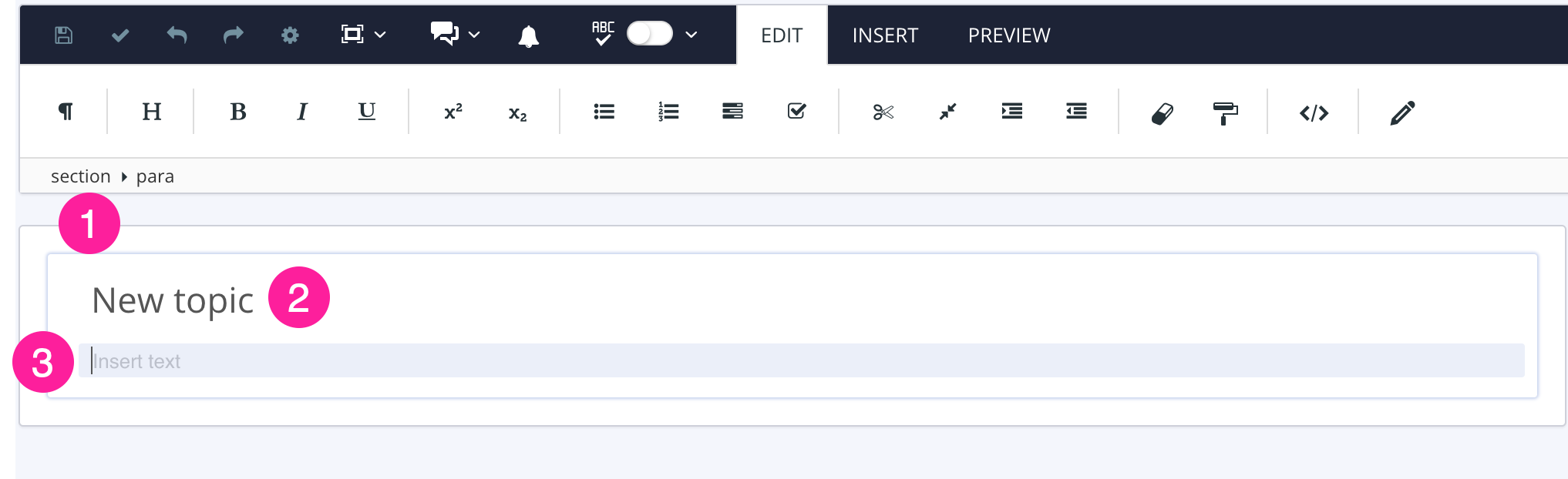 |
sectionis the container for the topic's other elements.titleis the topic's heading.parais the first paragraph in the topic.
To add content to a topic, you need to add suitable elements to form the structure. You can then add your content inside the elements. For example, if you wanted to have two paragraphs and an image, you would need to add two para elements and also the mediaobject, imageobject, and imagedata elements that are needed for an image. Paligo has toolbar options that make it easy to add commonly used structures in just a few clicks. There is also an Element Context Menu that you can use to build structures one element at a time.
To learn about adding content to a topic, see About Authoring.