Add a See Also Index Reference
A see also index reference is a combination of a primary element for the main term and a seealso element for the link to the additional term.
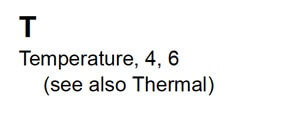 |
The index topic will look like this with see also index references.
Note
It is also possible to use a seealso element for a secondary term, but these entries can become complicated. It is usually better to keep your index entries as simple as possible, so that your readers can find the information they need quickly.
If you use a see also index reference, the index topic will show the main terms in alphabetical order with page numbers including a link in brackets to an additional term. If you publish to HTML, there is a hyperlink to the page instead of a page number.
To add a see also index reference:
Select the topic or component in the Content Manager to open it in the Editor.

Alternatively, you can Create a Topic and edit that.
Position the cursor immediately before the text for the term that you want to use.
Press Alt + Enter ⏎ (Windows) or Command ⌘ + Enter ⏎ (Mac) to display the Element Context Menu.
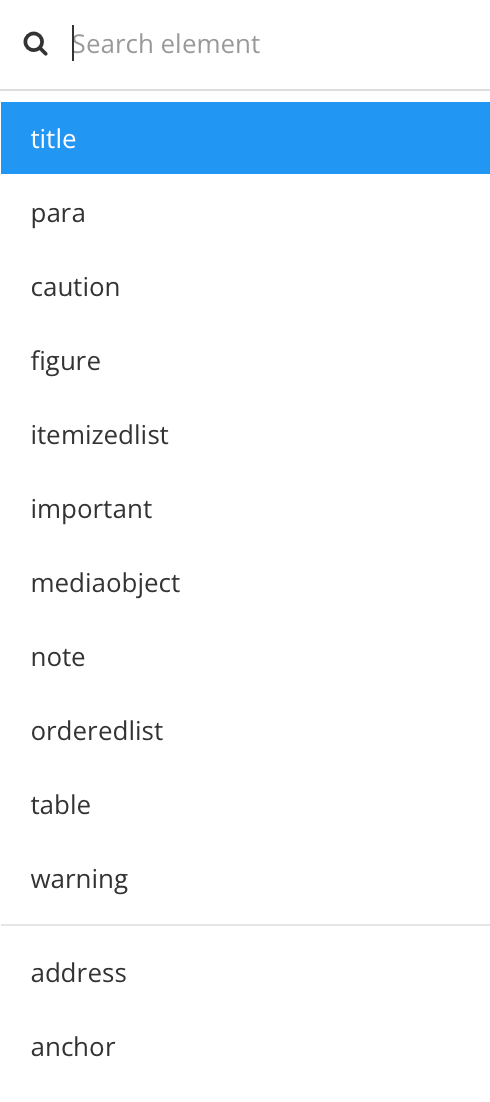
Enter
indextermand select it from the menu.Paligo adds an
indextermelement with anprimaryelement inside it.Enter the main term inside the
primaryelement to make it appear in the index.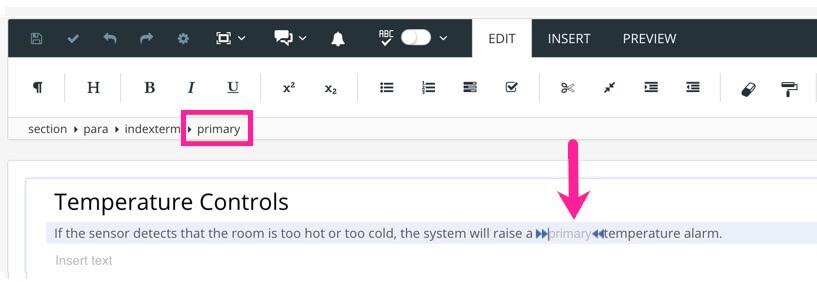
Note
You should now have a structure like that shown in the example below. Here, we have used "temperature" as an example of a primary term.
<para>If the sensor detects that the room is too hot or too cold, the system will raise a <indexterm><primary>temperature</primary></indexterm> temperature alarm.</para>
Position the cursor after the
primaryreference, but before the end of theindexterm.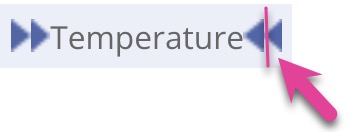
Tip
Move the cursor with the keyboard arrows to easier position it between the chevrons.
Press Alt + Enter ⏎ (Windows) or Command ⌘ + Enter ⏎ (Mac) to display the Element Context Menu.
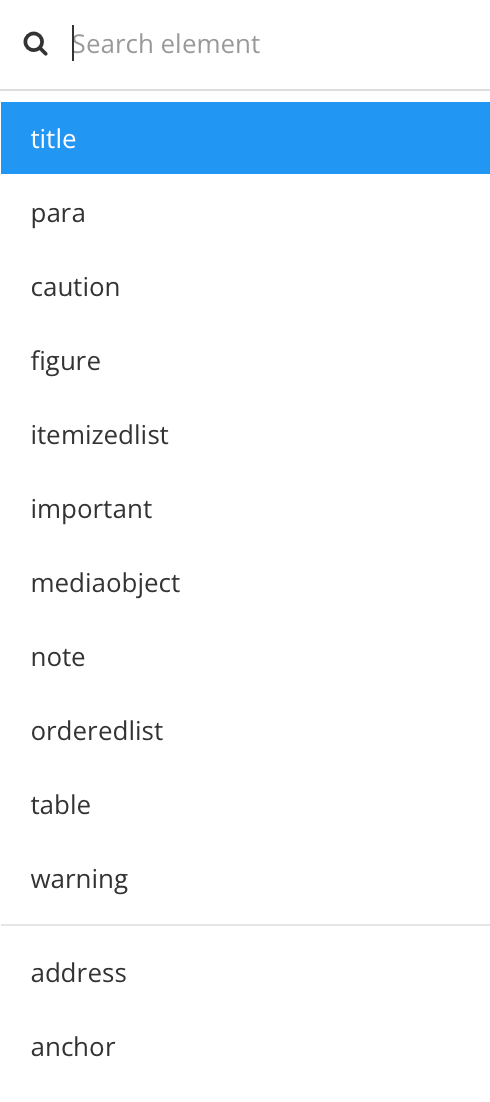
Enter
seealsoand select it from the menu.Enter the term inside the
seealsoelement that is to appear as a link within brackets in the index.The entered term must be an existing index term.
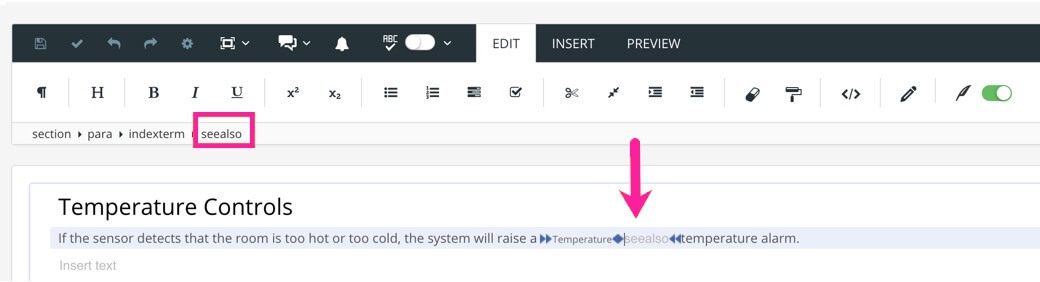
Note
You should now have a structure like that shown below, where we have used "Thermal" as the "seealso" index entry.
<para>If the sensor detects that the room is too hot or too cold, the system will raise a <indexterm><primary>Temperature</primary><seealso>Thermal</seealso></indexterm>temperature alarm.</para>
Select Save.

When you publish, Paligo will automatically add your index entries to your index topic. If you do not have an index topic, see Create an Index Topic.