Mapping with a Salesforce Knowledge Layout
Learn how Paligo matches your content to Salesforce Knowledge articles when you publish with the Salesforce Knowledge Layout.
The Salesforce Knowledge Layout provides a simpler form of mapping. It allows Paligo to map the top-level topics in a publication to articles. Any lower-level topics in the publication structure are mapped to sub-sections of the articles.
Let's say you have a 3 level publication in Paligo. You decide to use a Salesforce Knowledge Layout to publish your content, and it is mapped like this:
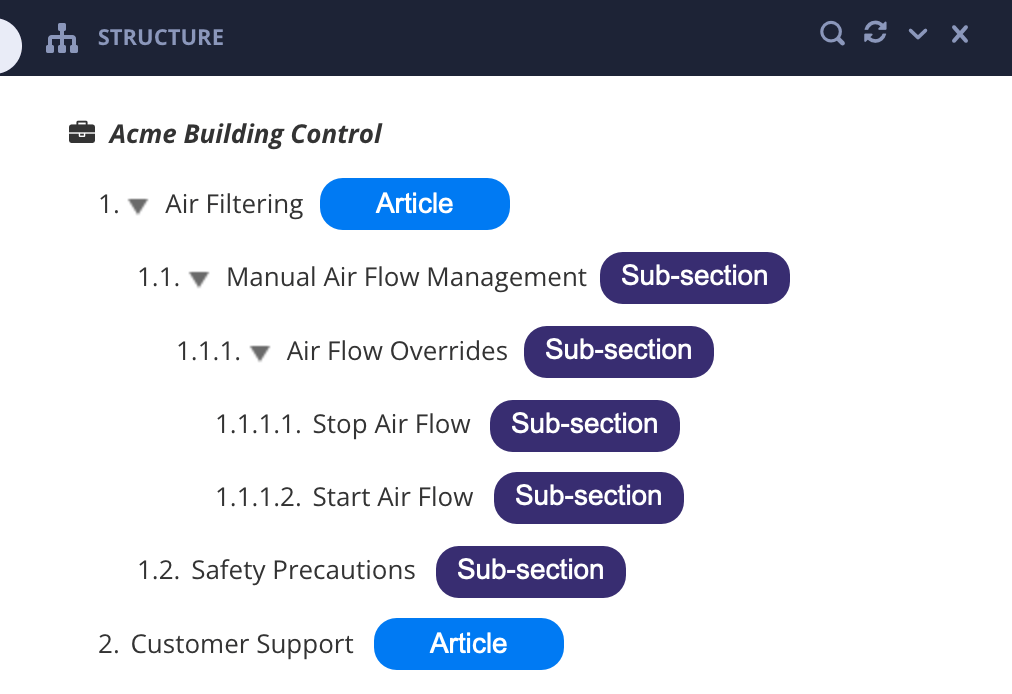 |
The publication is level 1.
"Air Filtering" is at level 2 (the highest level of fork inside the publication). It is mapped to an article in Salesforce Knowledge.
"Manual Air Flow Management" is at level 3. This is mapped as a sub-section of the "Air Filtering" article.
"Air Flow Overrides" is a level 4 fork. It is mapped to a sub-section of its parent ("Manual Air Flow Management" sub-section inside the "Air Filtering" article.
"Stop Air Flow" and "Start Air Flow" are level 5 forks. They are both mapped to sub-sections. These are sub-sections of their parent.
"Safety Precautions" is a level 3 fork and is mapped to a sub-section of the "Air Filtering" article.
"Customer Support" is a level 2 fork and is mapped to an article.
If this mapping does not suit your publication structure, you could consider using a Salesforce Nested Layout instead (see Mapping with a Salesforce Nested Layout). That supports more complex publication structures.
Alternatively, you could change the structure of your publication. A common approach is to move topics up at least one level, so that you have more articles and fewer sub-sections.
When you understand the mapping, you can publish your content to Salesforce Knowledge, see Publish to Salesforce Knowledge.