Show or Hide the TOC
When you are working on assignments, you may find it helpful to display the table of contents (TOC). It shows the structure of the content you have been asked to work on.
To show or hide the TOC, select the Structure option in the left side panel. You will only see a table of contents if you are working on an assignment that has been created from a publication or a fork in a publication.
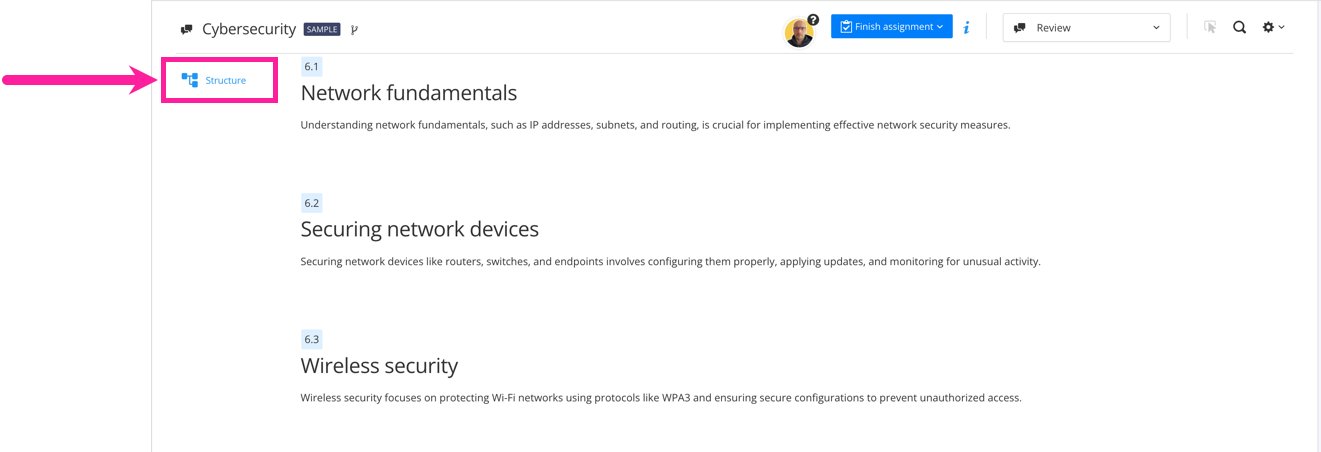 |
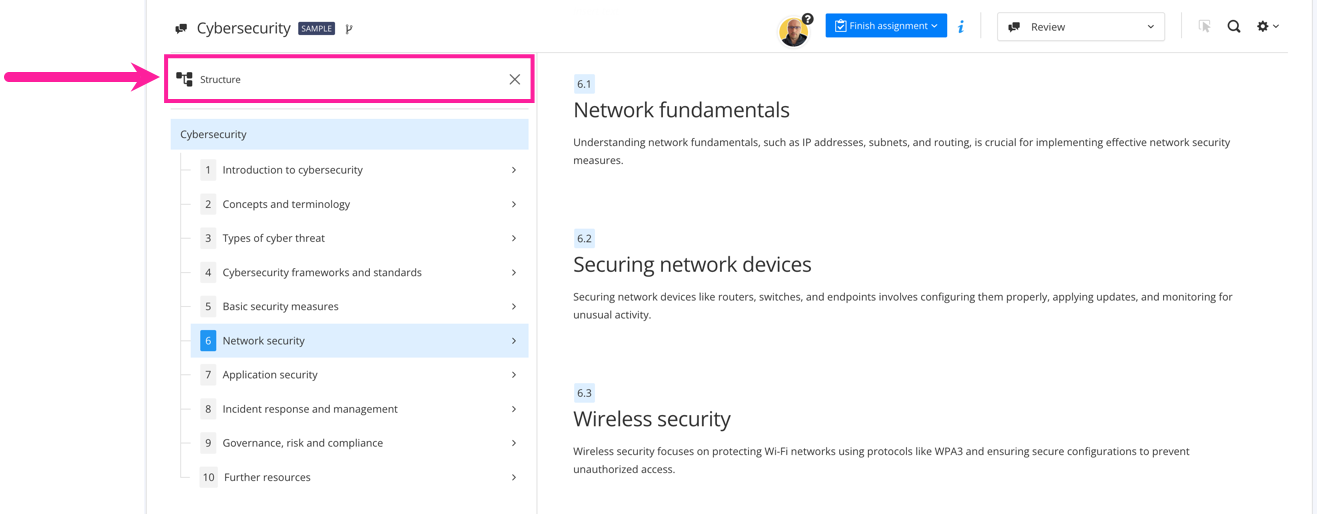 |