Remove Author Remarks
This section describes how to remove a remark.
Select the Remark element in the topic.
Place the cursor in the Element Structure Menu below the tool bar.
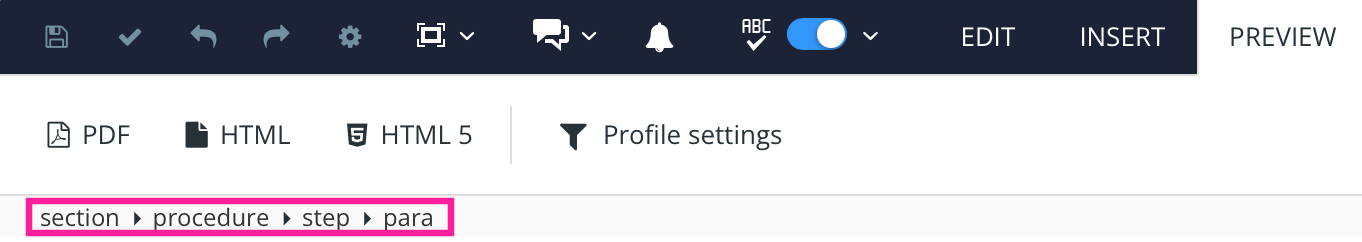
Select the element and choose Delete.
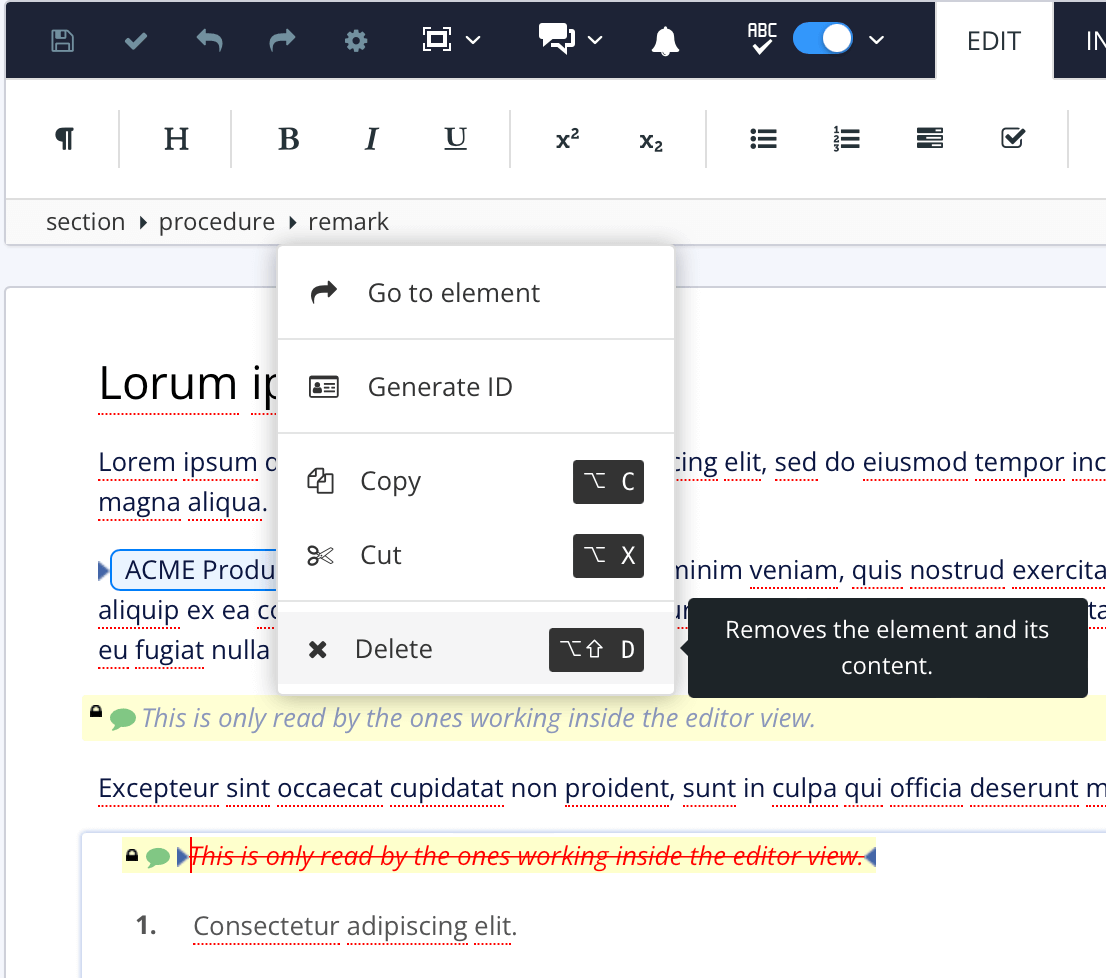
Select Save.

This section describes how to remove a remark.
Select the Remark element in the topic.
Place the cursor in the Element Structure Menu below the tool bar.
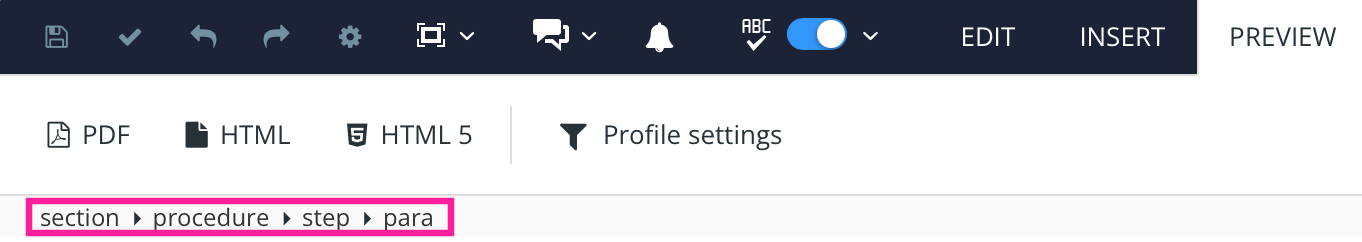 |
Select the element and choose Delete.
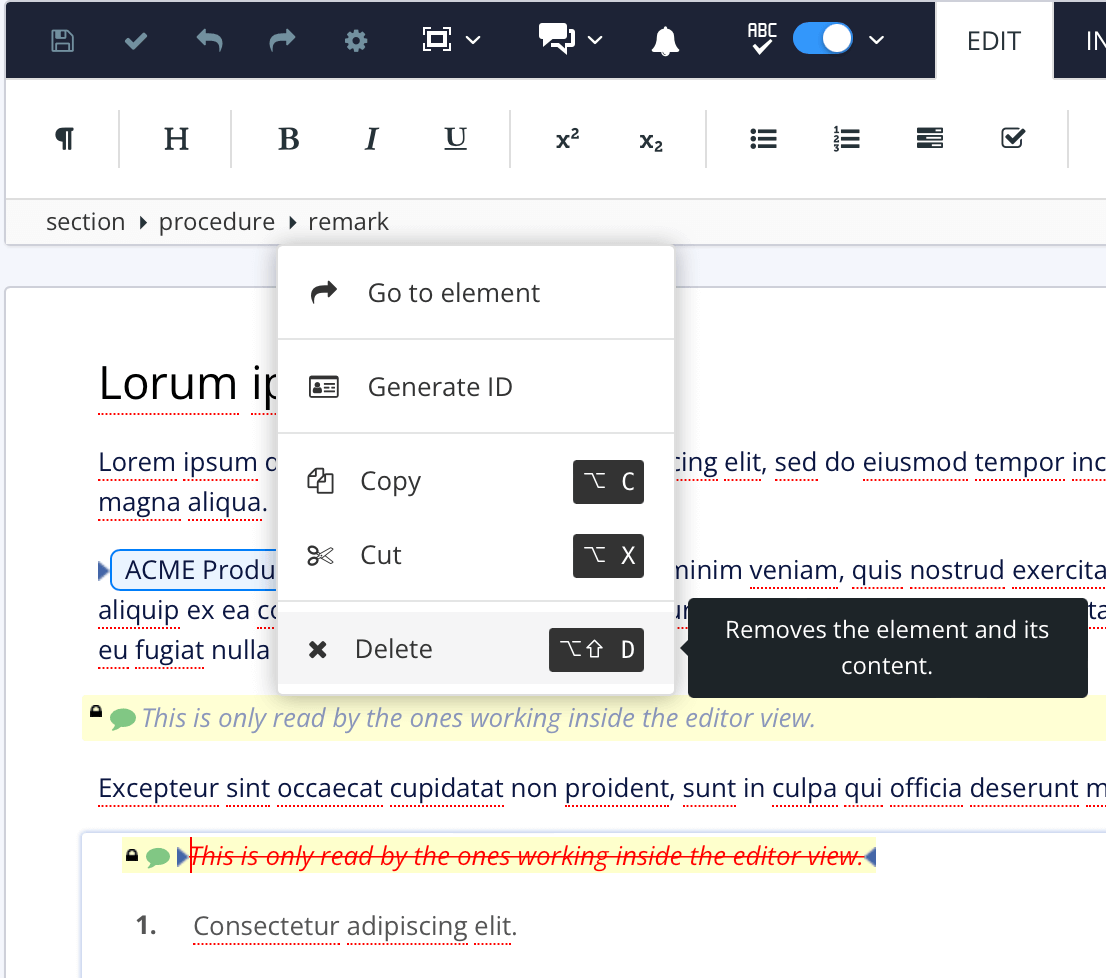 |
Select Save. 