Base Layout Types for HTML and HTML5
Paligo has a variety of built-in templates that you can use for publishing to HTML5 and HTML outputs. All of the outputs apart from "clean XHTML" (as it has no styling) are responsive and will adapt to the size of the reader's screen. You can customize the HTML and HTML5 outputs by using Paligo's layouts and CSS for more extensive changes, see Create a Layout.
HTML5 Responsive Design provides a very modern HTML5 output that adapts to any screen size, from desktop to mobile. Plugins like Bootstrap are built in allowing many possibilities for various features, see Help Center Output Options.
Clean XHTML provides a very clean "plain vanilla" HTML of the structured XHTML type if you want something that you can model as you please, see HTML5 Single Page or Multi-Page.
This format is also used for publishing to the various help desk knowledge bases supported by integrations, like Zendesk Integration, Freshdesk Integration and Salesforce Knowledge Integration (if included in your plan), see Upload Directly to a Web Server or Portal.
API Style is for those who are documenting software with a lot of code or examples, there is a template we call the API style, as it is a type of style that has become especially popular for API documentation, see API Documentation Layout.
The Help Center output gives you a portal for your help content with lots of options for what to fill that portal with. The built-in templates are completely customizable. In most cases, you'll be able to customize it yourself with CSS. To learn more, see Themes for HTML5 Help Centers.
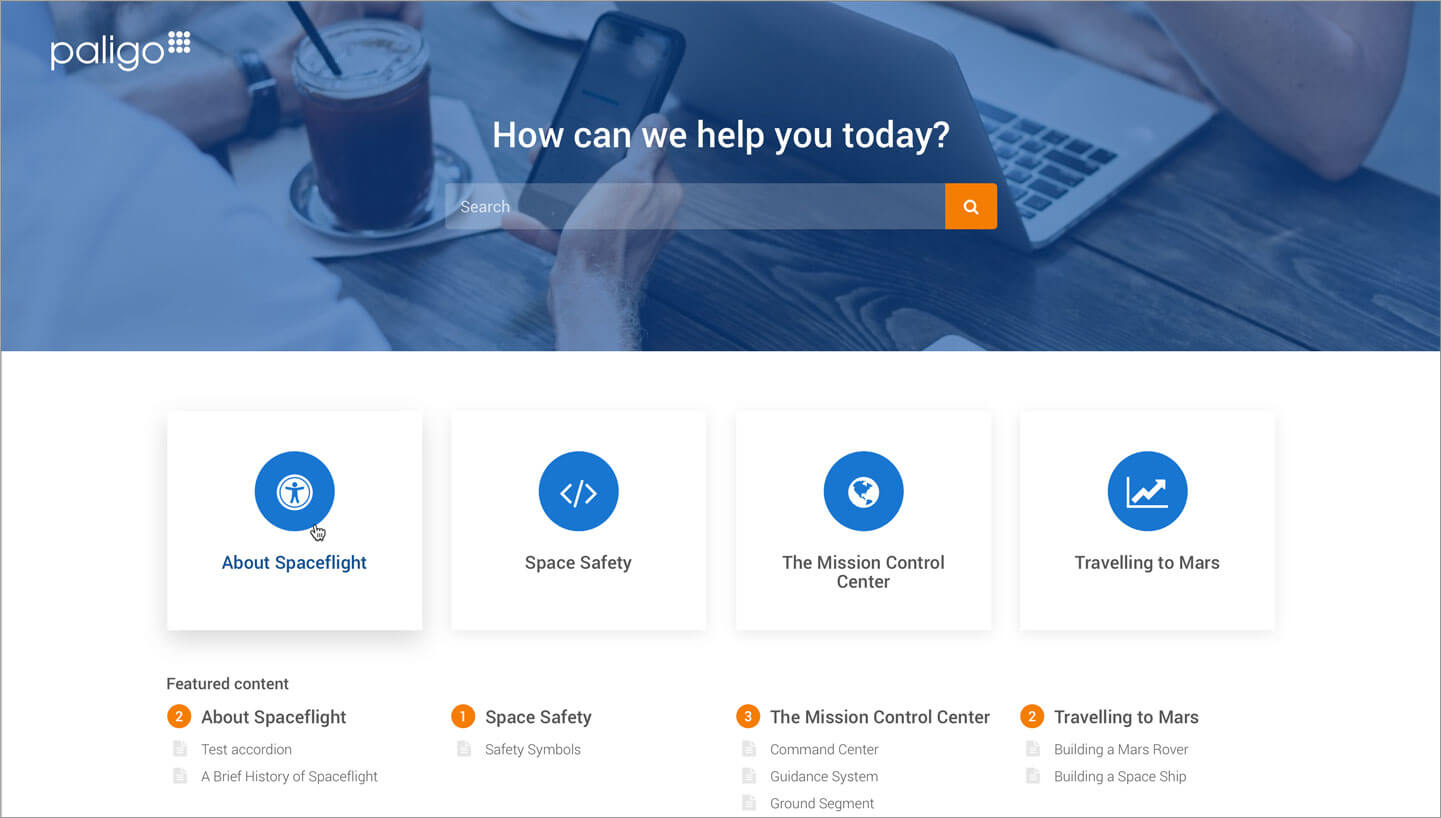
HTML5 Help Center theme 1
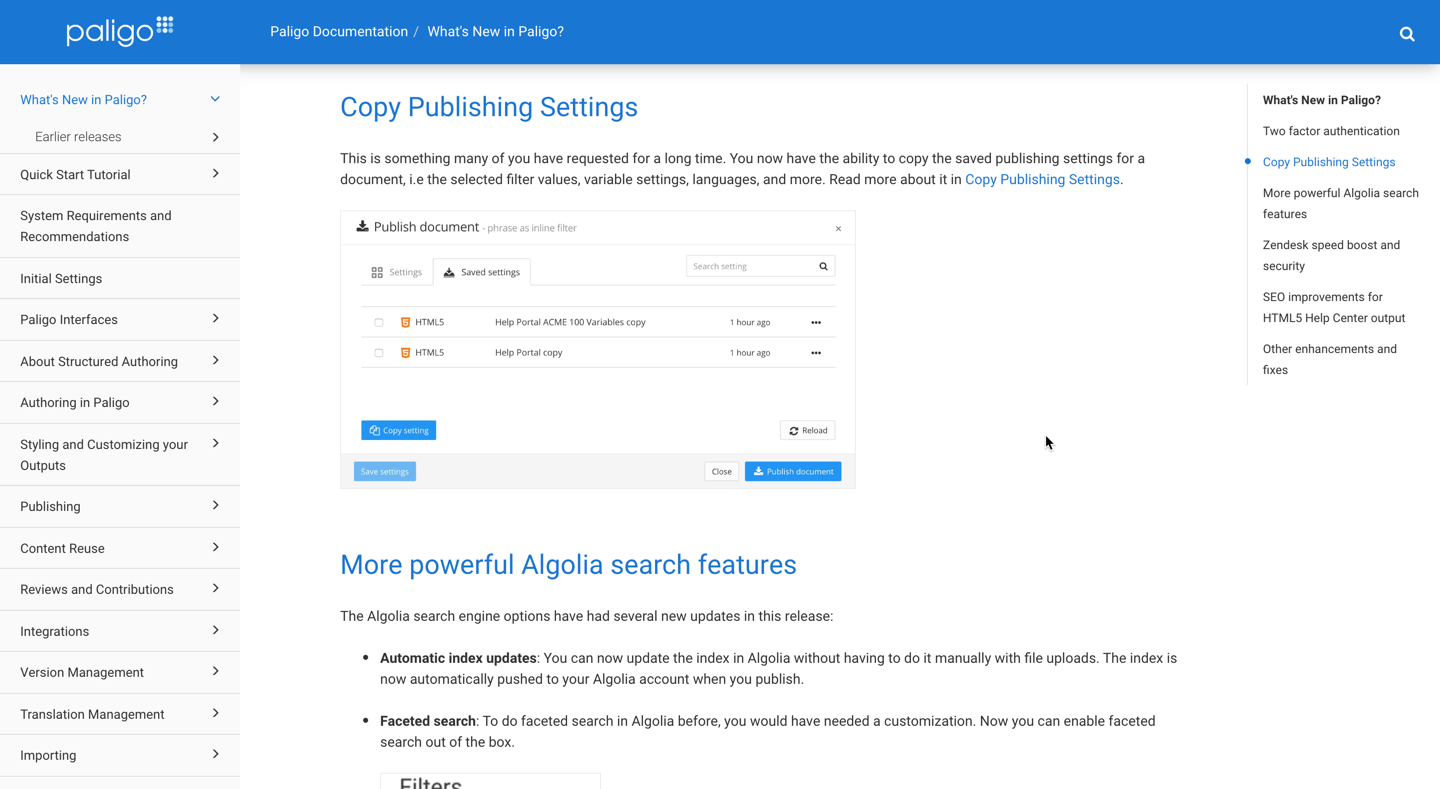
Multi-Publication Portal (parent publication)
The Help Center output has several optional features, including:
Base themes and Content themes provides a modern HTML5 design based on the latest frameworks, see Themes for HTML5 Help Centers.
Faster Page Loading with Ajax provides faster page loading times with content that is hosted on a web server. There is also "preloaded" option for faster page loading times with help centers that are not hosted on a server.
Important
The "Preloaded" version does not support all of the help center features. It is mainly intended for special cases, such as if you you need to provide your help center on a local computer rather than a web server.
If you can provide your help on a web server, we recommend that you use the main HTML5 Help Center theme instead. For advice on using the "Preloaded" variant, please contact Paligo support.
Top-Navigation for Help Centers provides navigation links to the top of the help center. You enable this in the Layout Editor, and can also select whether to link to existing topics, external content, or both.
Multi-Publication Portal is a parent publication that links to different subpublications. There are two ways to publish a parent publication, see Publish a Parent Publication
The built-in templates for HTML5 are ready-made layouts that will give you a modern design right out of the box. Of course, each one can be modified by yourself by uploading your own CSS in an override layout that you create in the Layout Editor. The templates represent the popular layout structures:
HTML5 Single Page provides your content as one long page with a very clean design and a 'sticky' TOC that shows where you are on the page and with navigation that follows along. A color bar indicates where you are on the page.
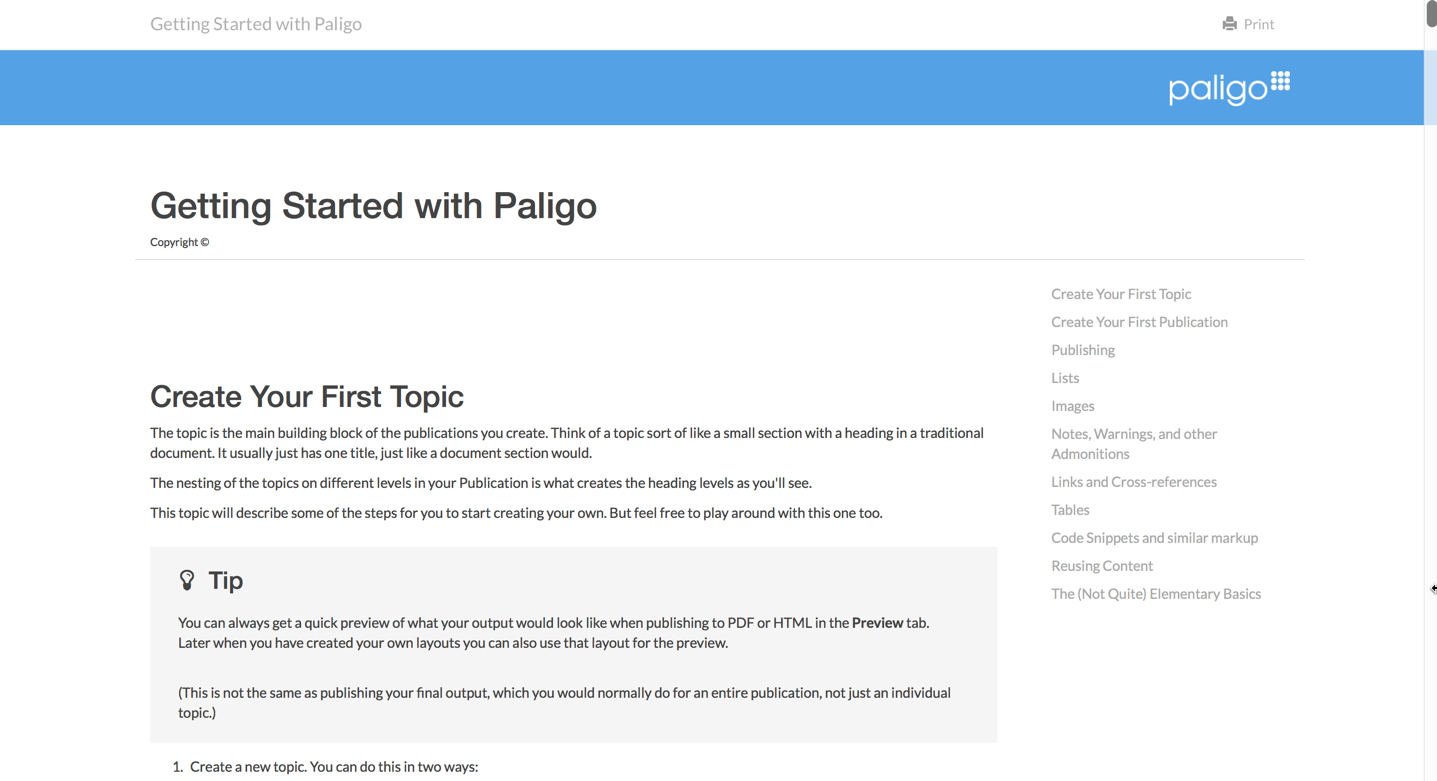
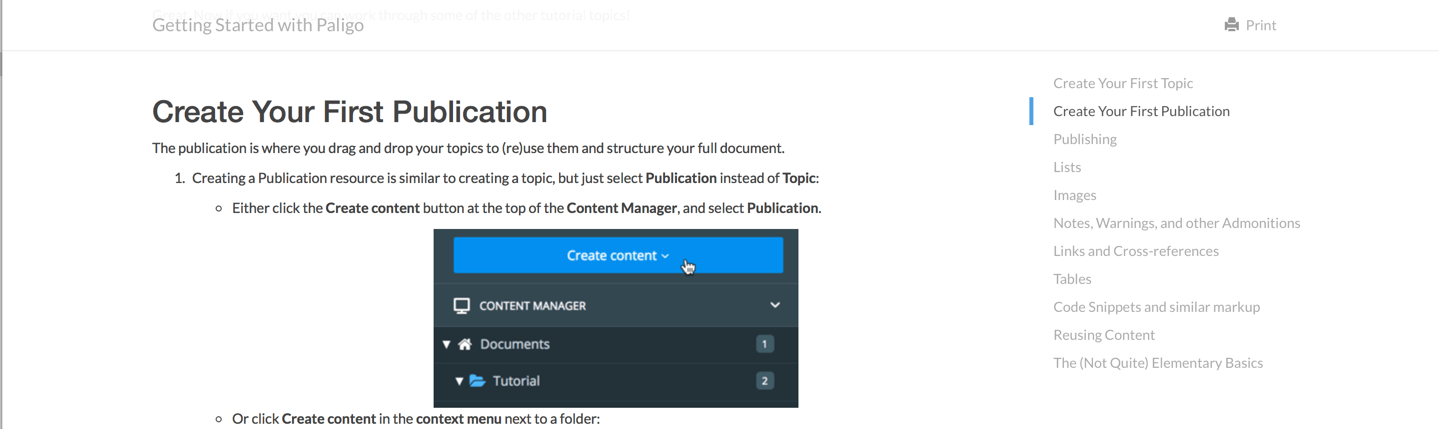
HTML5 Multi-Page is based on the popular "tri-pane" format for online help. Each topic is presented on its own page and there is a table of contents (TOC) for navigating between pages as well as a search. For the multi-page HTML5 outputs, we primarily recommend using the Themes for HTML5 Help Centers. The classic multi-page HTML5 layout is a legacy layout and may not support all of the features that are available in the HTML5 help center layout.
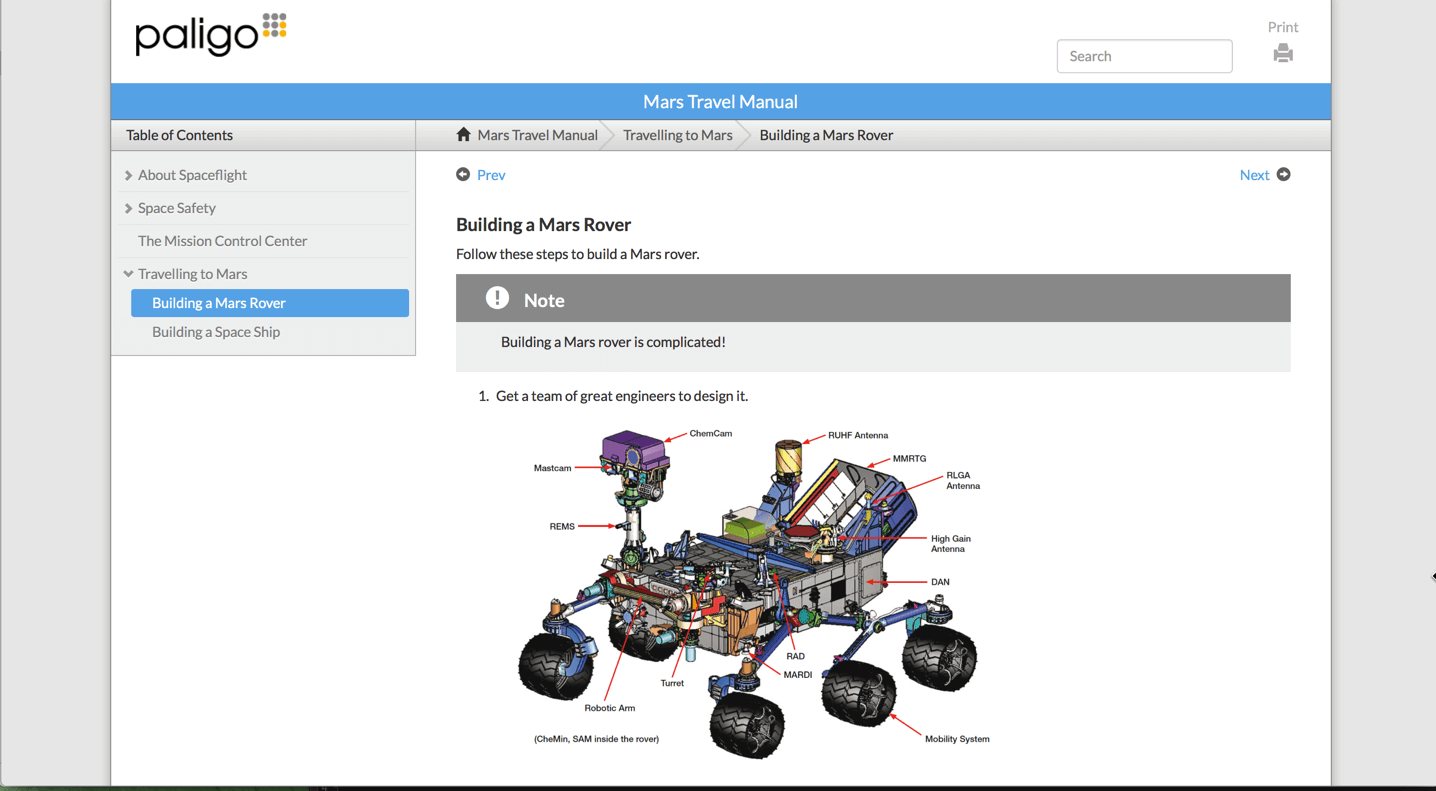
Note
If using the default search with the classic multi-page HTML5 layout, there is no message for no matching results. If there are no topics that match the search query, the results list is empty.