Working in Suggest View
How to add recommendations for changes to the content without editing it.
If you are new to making contributions, we recommend that you first read Working in Edit View to get an idea of how the editor works, as many of the features are also available for suggestions.
The differences to Edit View are:
Features in Suggest View for adding recommendations that go in alongside the existing content until they are accepted or rejected. You cannot edit the existing text or images.
The Contributor Editor Toolbar has some features "grayed out", meaning they are unavailable in Suggest View.
Contributors can Make Suggestions without changing the original text.
Authors, Administrators and Contributors can Accept or Discard Suggestions.
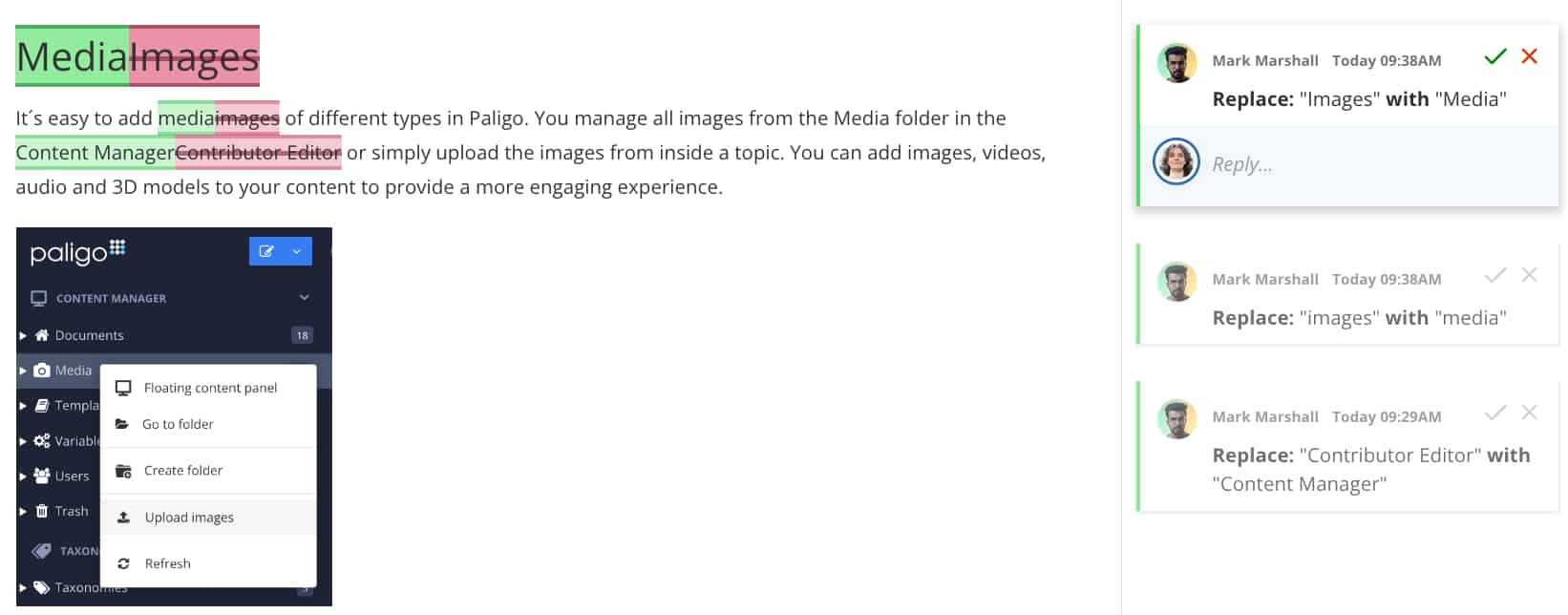 |
Tip
Initially, when entering an assignment created from a fork, only the fork is shown in the Contributor Editor. By selecting the fork breadcrumb, it will be shown inside the publication.
However, this will not enable the user to collaborate outside the assignment since the publication is read-only.
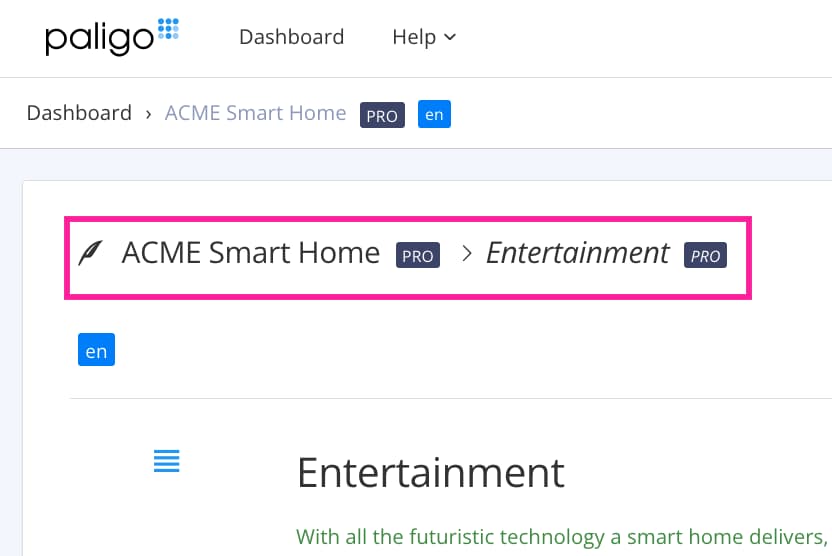 |