Preview the Filter Effects
When you mark up your content for filtering, you can use the preview feature to see how the filters will work. This is a good way of making sure that the filters will provide the results you expect, and is especially useful if you have used a combination of filters.
To preview the filters:
Select the topic or component in the Content Manager to open it in the Editor.

Alternatively, you can Create a Topic and edit that.
Select the Preview tab in the Toolbar.
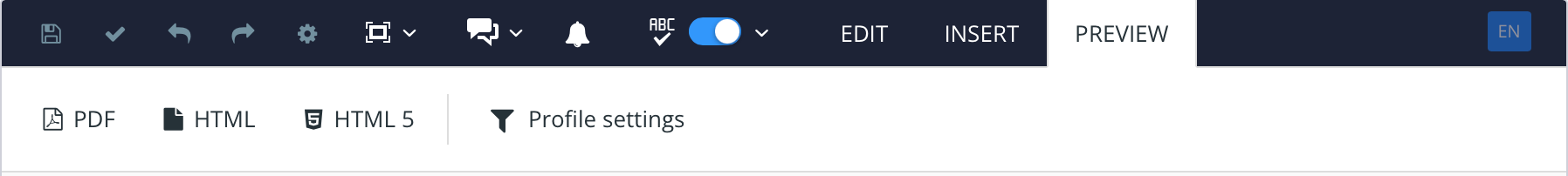
Select Profile settings.

Select the Profiling tab.
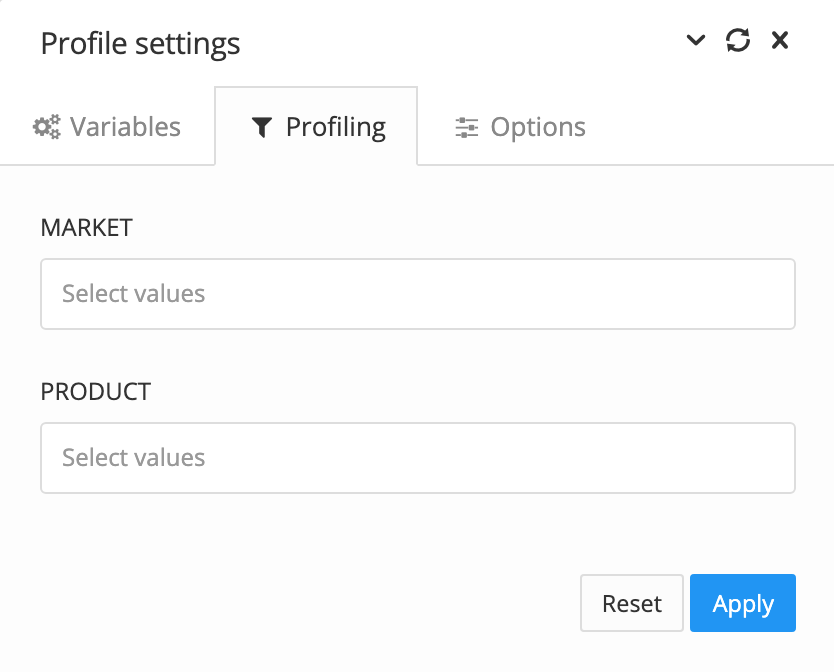
The Profiling tab shows a list of filter attributes that you can use. By default, each filter attribute has no value and so there are no filters in place.
For each filter attribute that you want to use, choose a filter value.
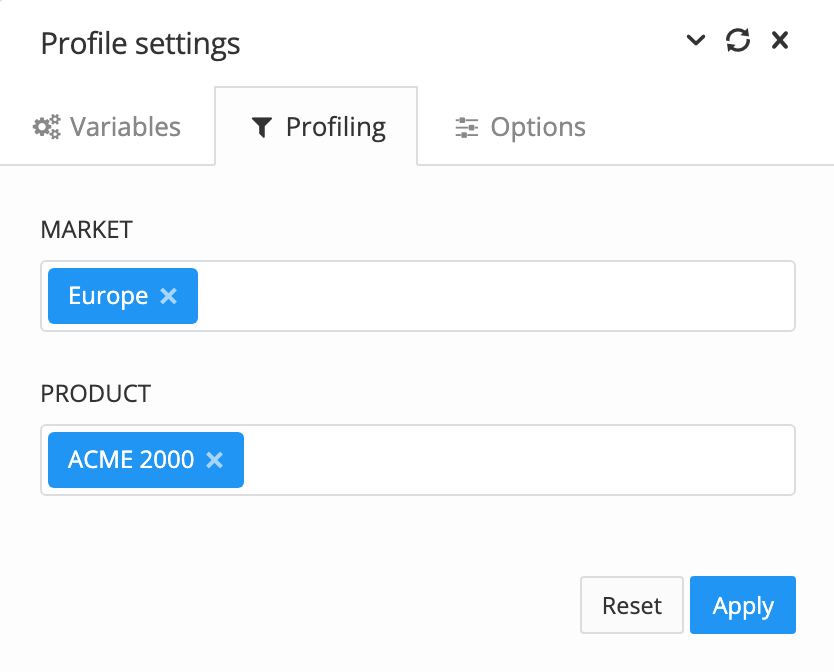
If you don't want to apply a particular filter, leave its value field empty.
Select Apply.
Paligo updates the topic to show the filters that will be used with the variant you have selected.
The preview:
Includes content that is not marked up to use the filter attributes you have chosen.
Includes content that is marked up to use filter attributes and filter values you have chosen.
Excludes content that is marked up to use the filter attributes you have chosen, but with different values.
Repeat steps 4 and 5 to change the filters for the preview and see how they affect the content.
Tip
To stop applying the filter preview, display the Profile settings dialog, select the Profiling tab, and then select Reset.
Let's say you want to filter a paragraph so that it only appears when the document is published for the European market. You select the appropriate para element and give it the xinfo:market attribute and set the value to Europe.
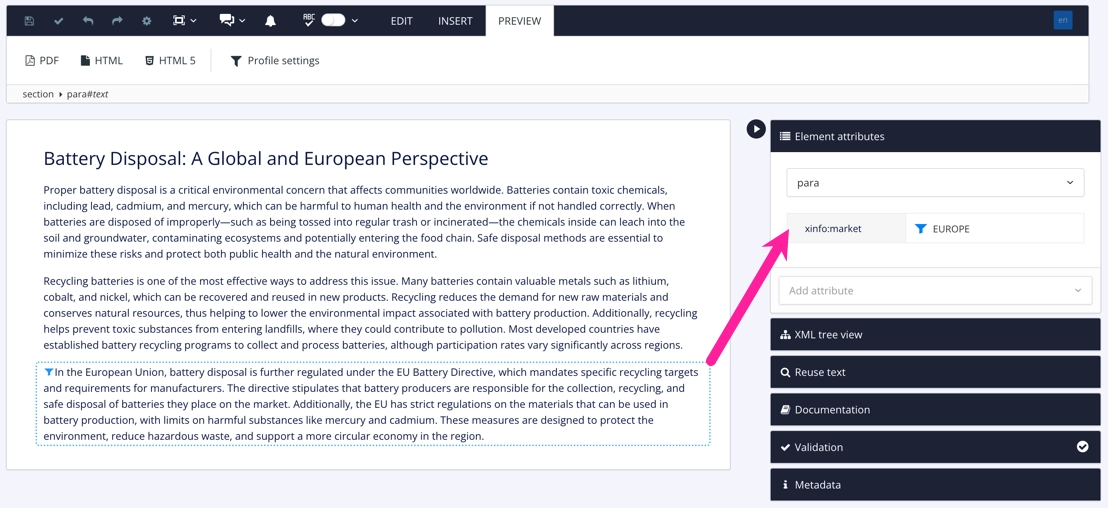
Before you publish, you want to preview the filter. So you go to the Profile settings in the editor and set Market to Europe and then select Apply. The paragraph remains in view in the topic, as it has the market attribute with a value of Europe.
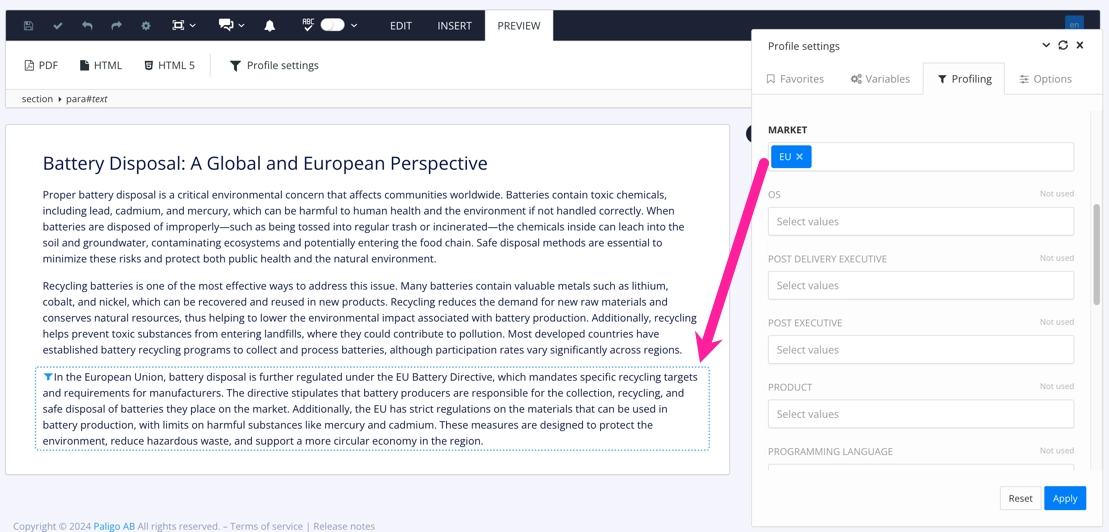
You return to the Profile settings and change the filter to Market with a value of USA and then select Apply. The result is the paragraph is no longer shown in your topic.
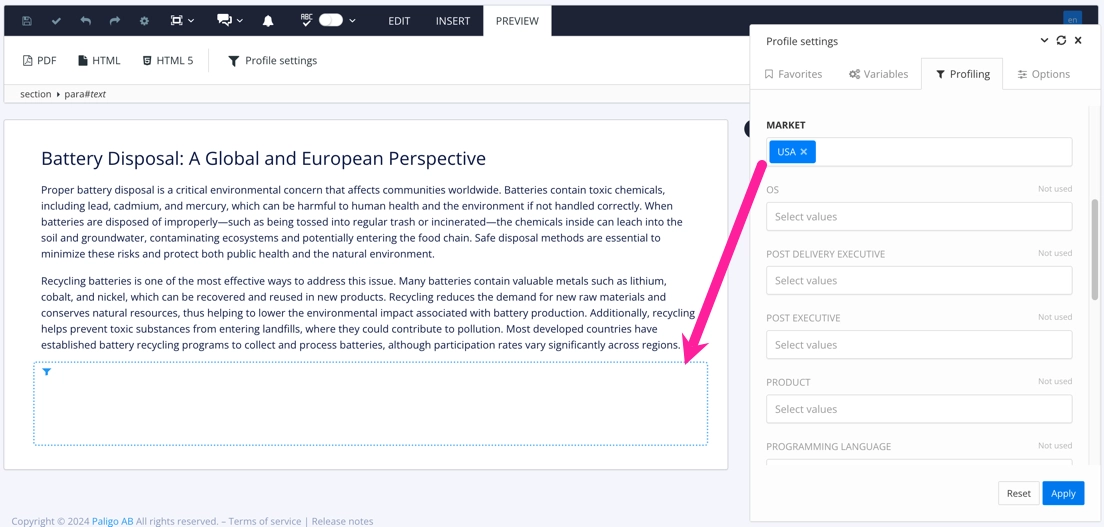
This is because:
You have set the Profile preview to include (show) content that has the Market filter with a value of USA.
The paragraph has the Market filter, but does not have the value USA.
The other content is shown as it does not have the Market filter at all.