Undo or Redo Contributor Edits
In Contributor Editor you can undo and redo all actions done since the last time you saved. The options for Undo and Redo are found in the Contributor Editor Toolbar.
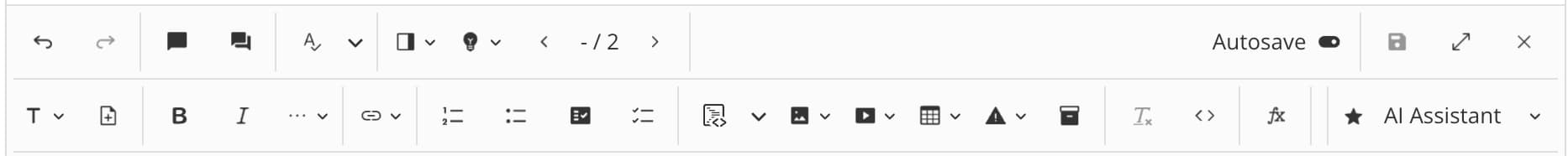 |
Use the Undo option to cancel your last action. If needed, you can select the Undo option multiple times to cancel your previous actions in order.
Use the Redo option to restore the previous cancelled action.
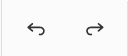
To the left - Undo, To the right - Redo
Tip
You can also use the standard keyboard shortcuts:
Undo - Ctrl + Z (PC) or Cmd + Z (Mac)
Redo - Ctrl + Y (PC) or Cmd + Shift + Z (Mac)