Variables in Contributions
When you work on a Contribution Assignment, you may see variables in the content. Variables are words or phrases that are reused in many places. A common example is a product name, which may be reused in a user guide, specifications document, training content, and other content. By setting the product name as a variable, authors can update the name with a single change, rather than having to update every occurrence of the name.
In Edit View, variables appear as highlighted boxes in the text. They can appear as the code for the variable, which is <name of variable set>:<name of variable>:
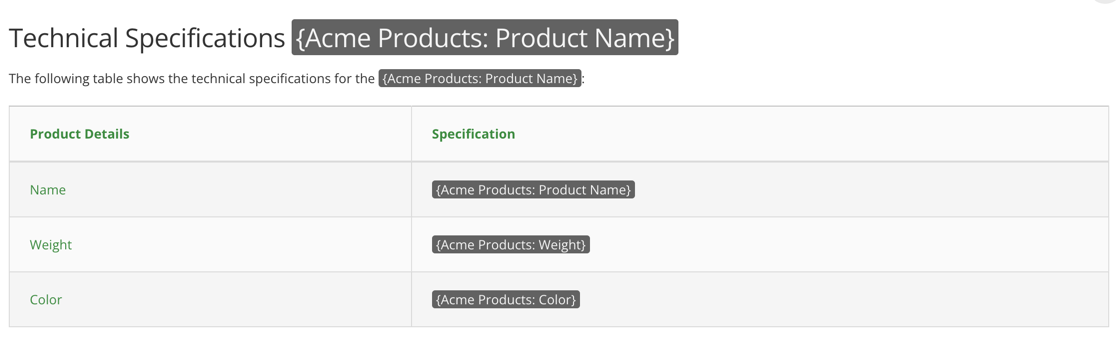 |
Or they can appear with a value in place:
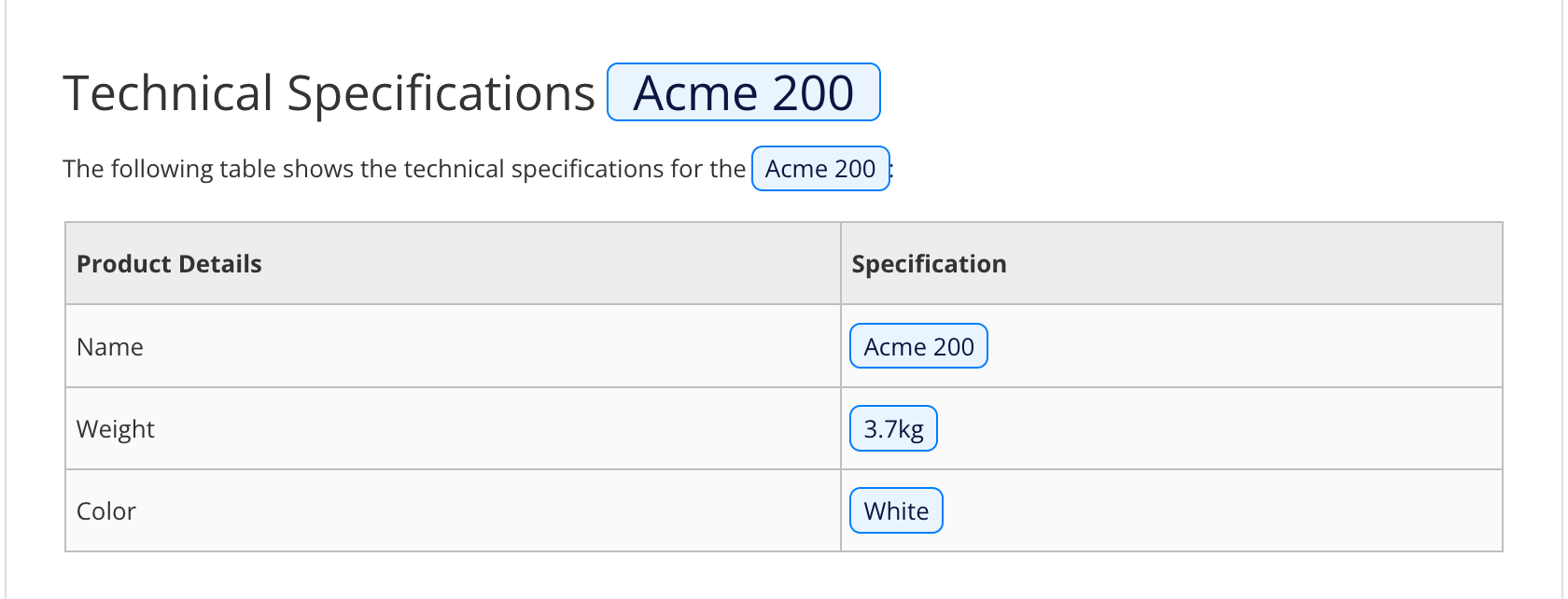 |
As a Contributor, you can:
Choose the values that should be shown for the variables, see Set the Variants for Variables in a Contribution.
Use variables in any text that you add or change, see Add a Variable to a Contribution.
You cannot:
Change the text in the variables, as this could have an impact on other documents.
Create new variables. New variables can only be created in the full Paligo editor.