Change Column Alignment
To change the alignment of content in all cells in a column, use the table settings. Each column has its own alignment setting.
Select the topic or component in the Content Manager to open it in the Editor.

Alternatively, you can Create a Topic and edit that.
Click in any cell in the table.
Select Table and then Edit table settings.
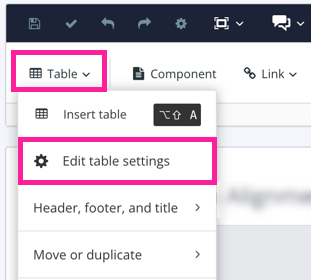
Set the alignment for each column in the table.
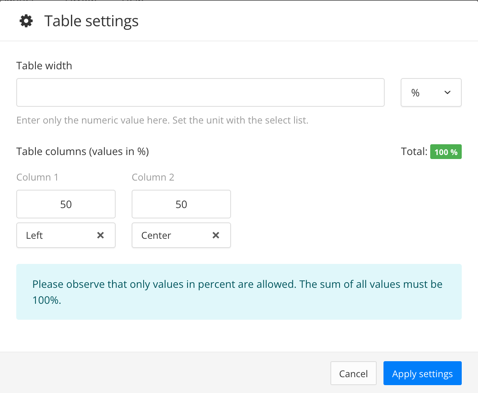
Select Apply settings.