Remove Emphasis
To remove emphasis:
Highlight the text that you no longer want to be emphasized
Select the Remove format icon on the Edit tab's toolbar.
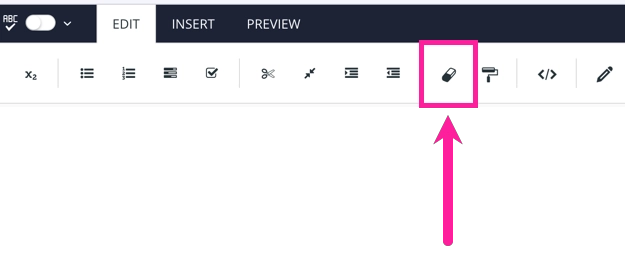
Paligo removes the inline emphasis element but leaves its content in the text.
Alternatively, you can use keyboard shortcuts:
Alt + Shift ⇧ + F (Windows)
Option ⌥ + Shift ⇧ + F (Mac)
For more details, see Delete Inline Elements.