Track Assignments via the Dashboard
Your Dashboard is displayed when you first log in to Paligo and it contains a summary of the activity in your Paligo instance. It also contains information about assignments.
To display the Dashboard:
Select Dashboard in the top menu.
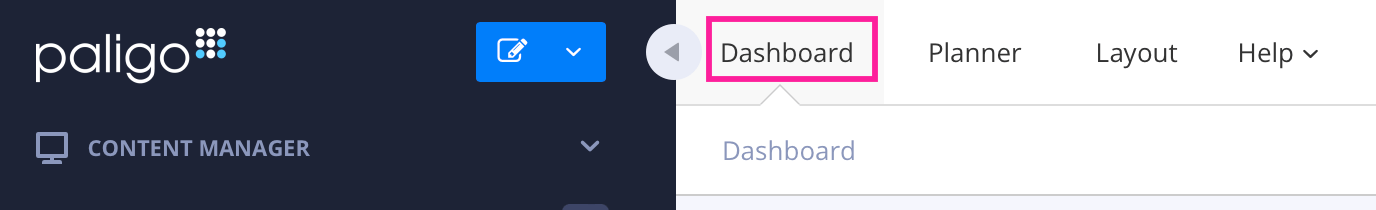
Two places on your dashboard show assignment information:
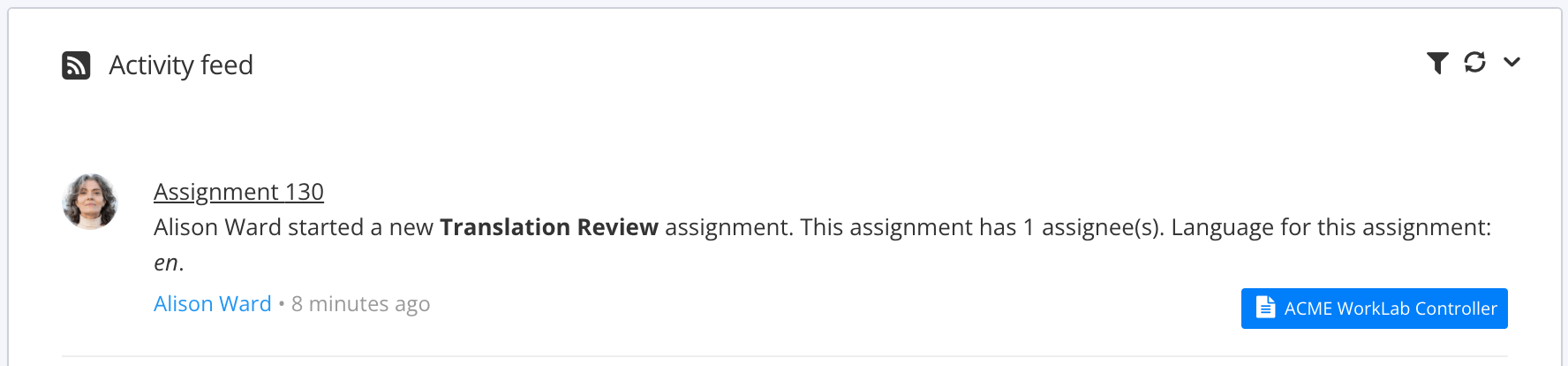
The Assignments Panel. For an assignee it only shows your unfinished assignments. But, if you are an author, it will all show all available assignments divided in three tabs:
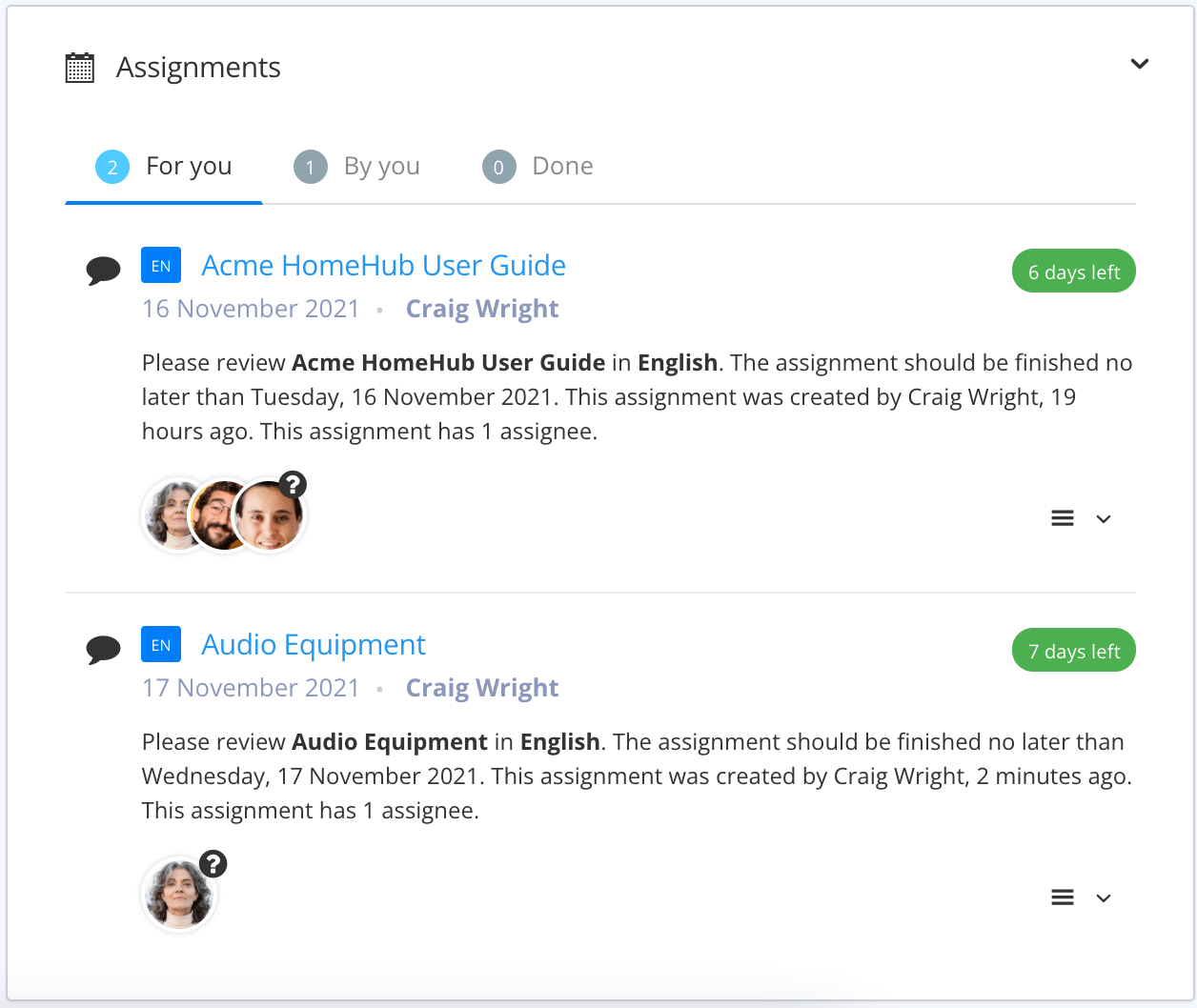
Assignments that are assigned to you are shown in the For You tab.
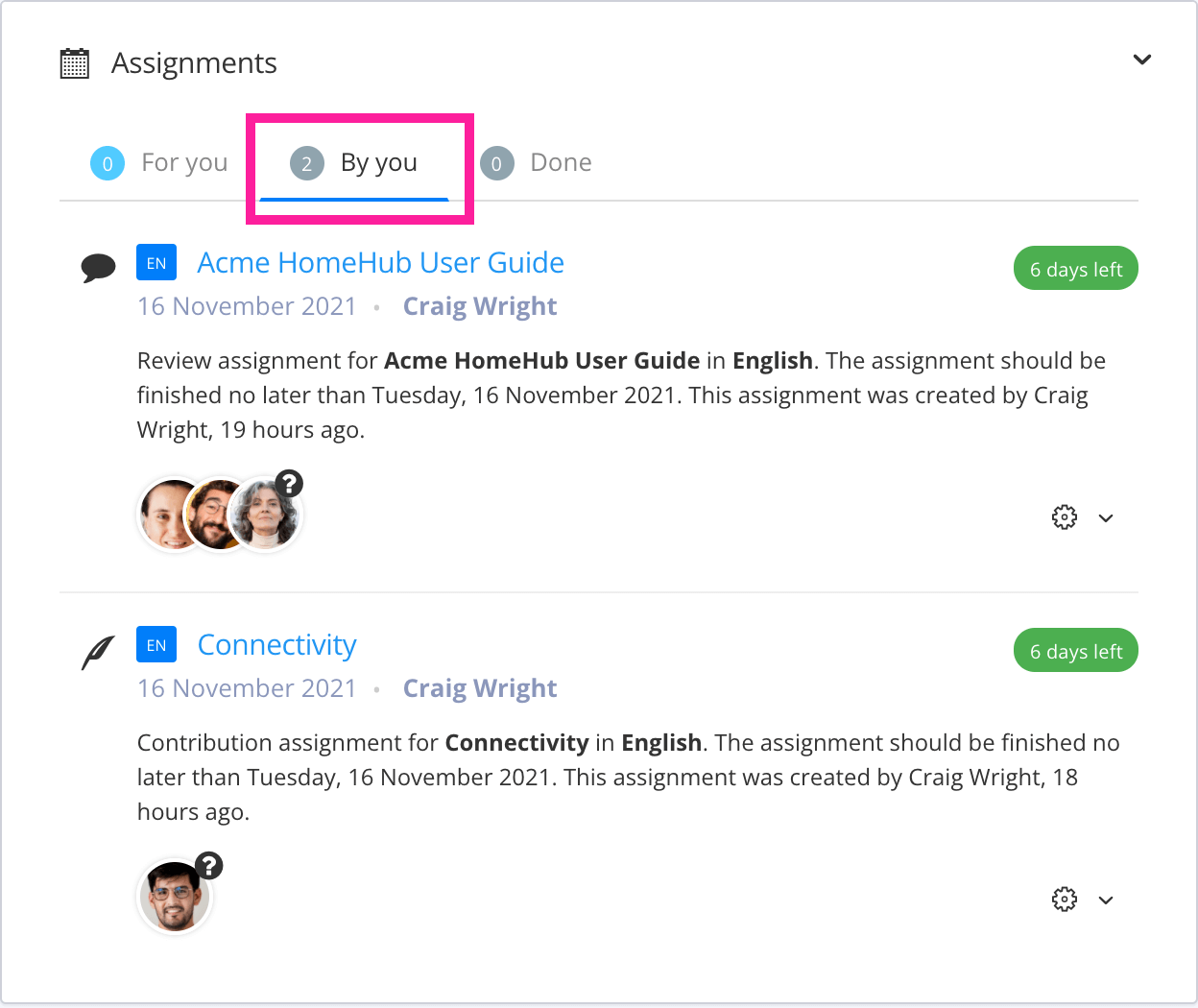
Assignments that you created are shown in the By You tab.
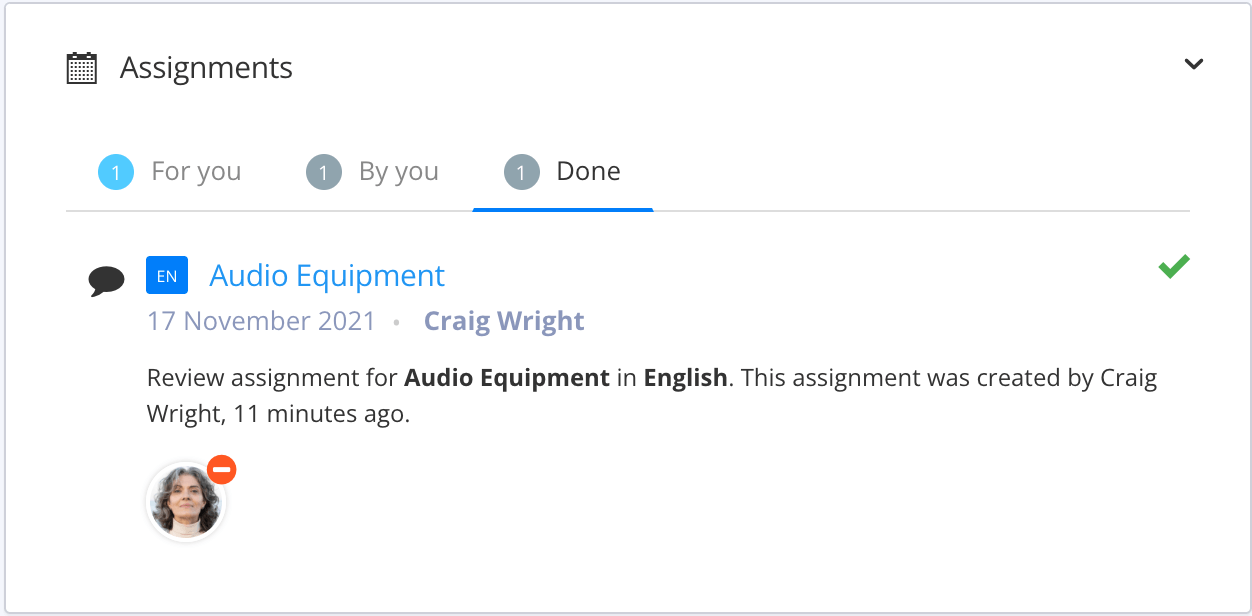
Assignments that have been completed are shown in the Done tab. All completed assignments appear here, including those that require the writer to do more work on the content (the assignment is complete but the content is not approved).