Set Starting Number
By adding attributes, you can control the numbering of an ordered list. You can set it to start at a specific number or continue the numbering from a previous list.
Select the ordered list in the Element Structure Menu.
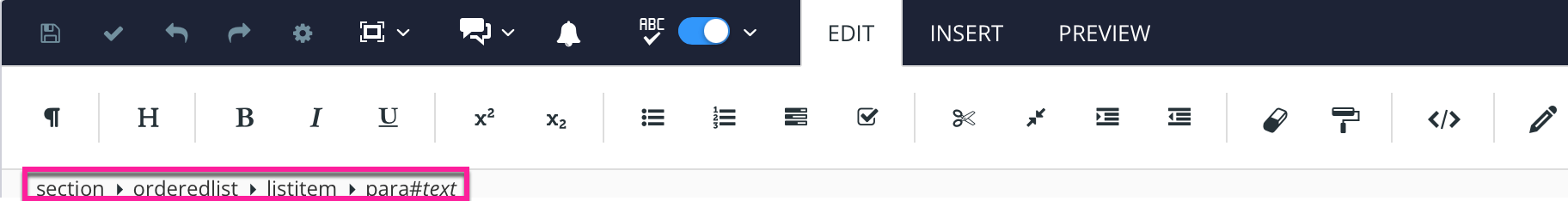
Select Go to element.
Add one of these attributes in the Element Attributes Panel:
Startingnumberto specify the first number the ordered list will use. Add the starting number.Continuationand set the value tocontinuesto make the list continue the numbering from a previous list.
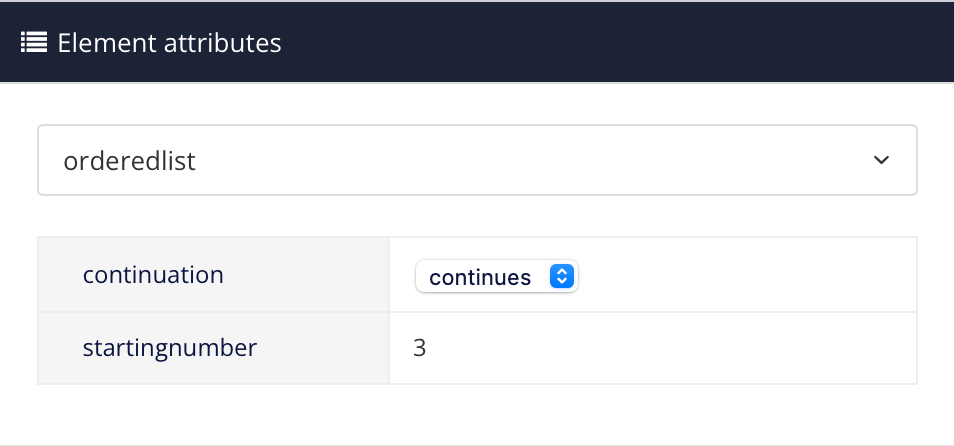
Select Preview to see the changes to the numbering.
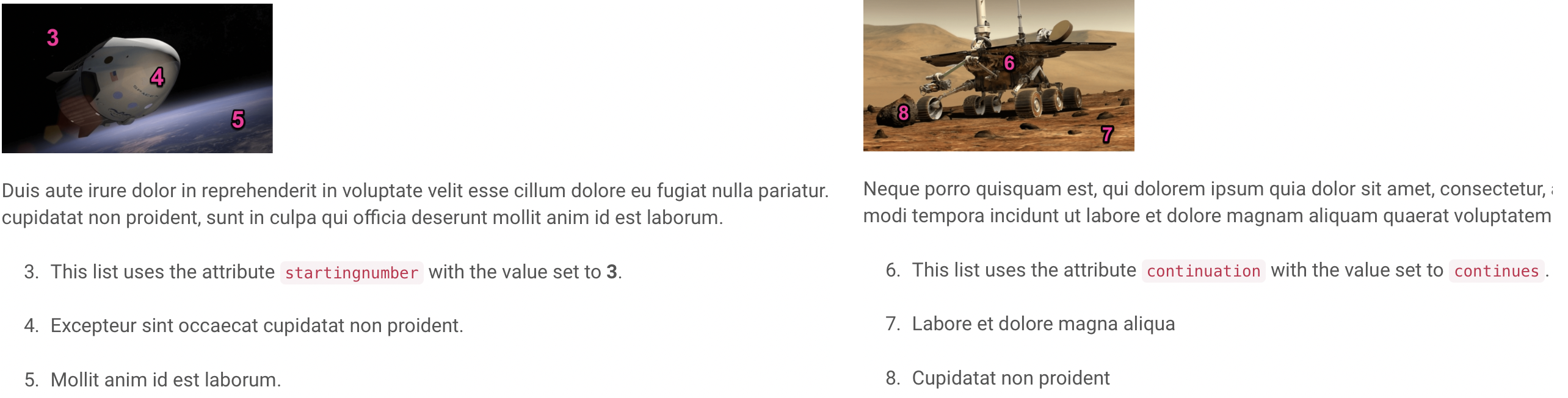
Select Save.
