Choose Variable Sets for Publishing
When you publish your content, you can choose which values (variants) should be used for the variables in your content.
In the Content Manager, select the options menu ( ... ) for the topic or publication you want to publish, and then select Publish.
On the publish dialog, choose the type of output you want Paligo to create, and set the Languages and Profiling Attributes.
Select the Edit option for Variables.
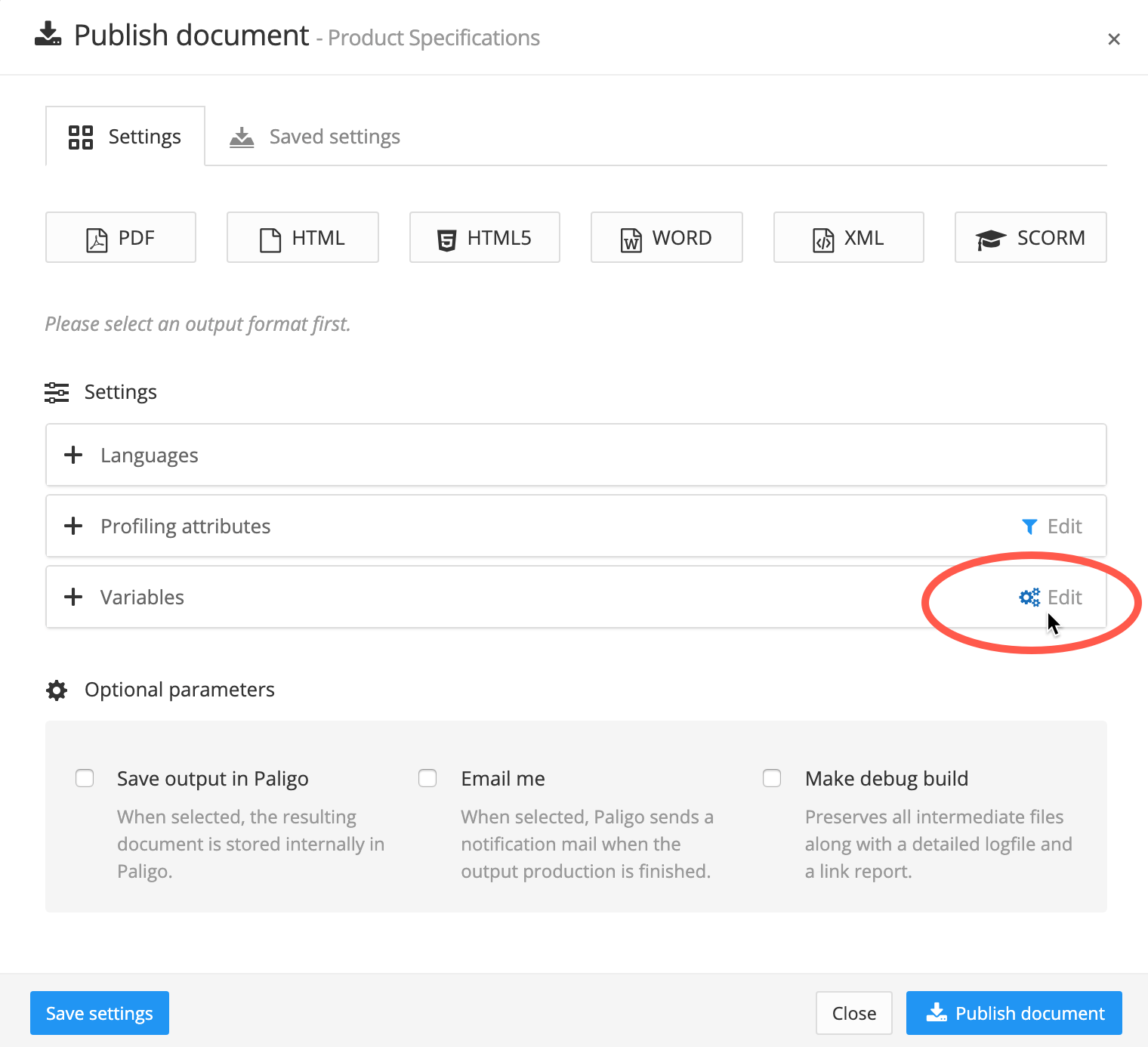
Paligo displays a list of all of the variable sets that are available.
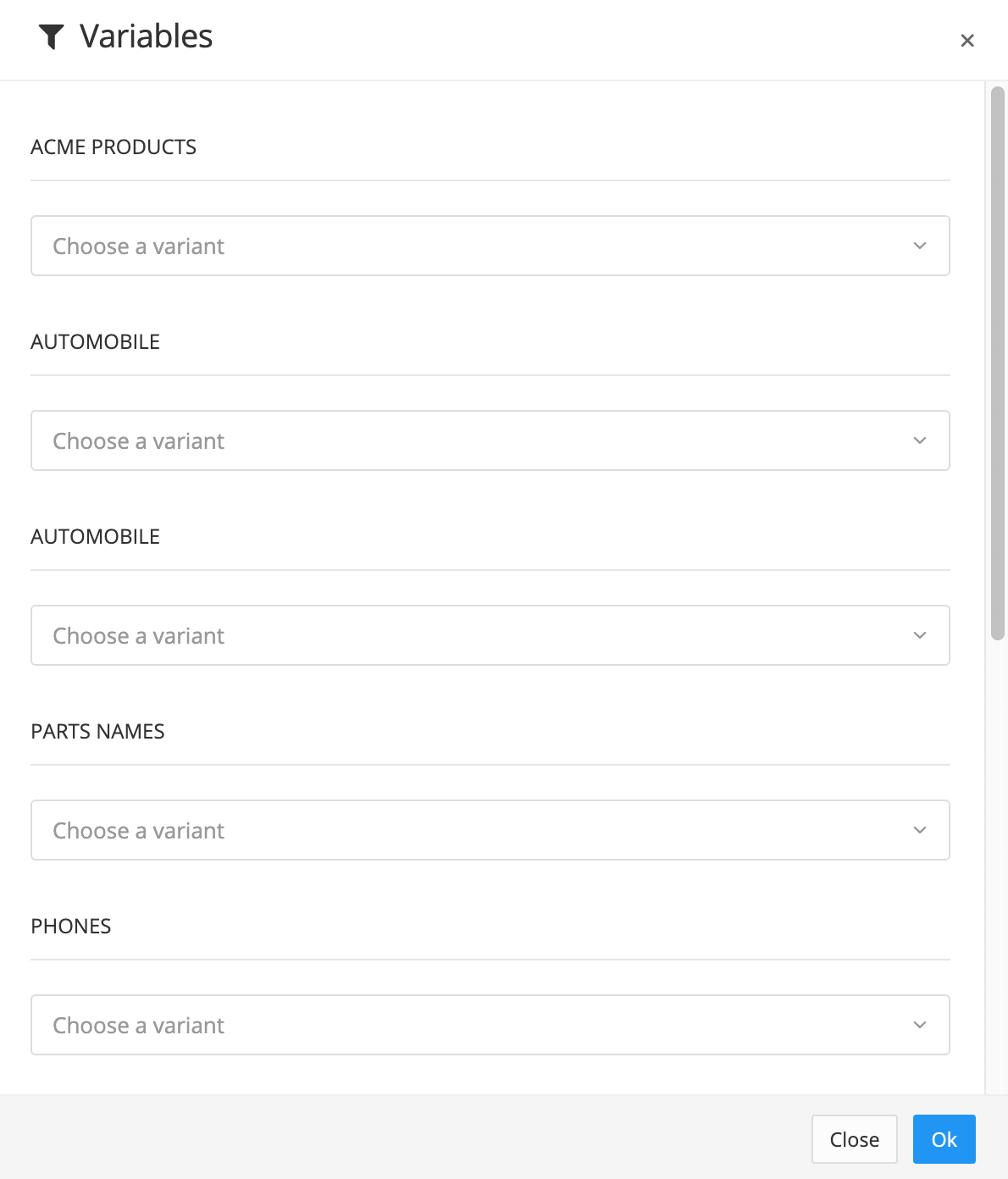
For each variable set that is used in your topic or publication, select a variant. The variant's values will be inserted into the relevant variables in your content. Select OK to confirm.
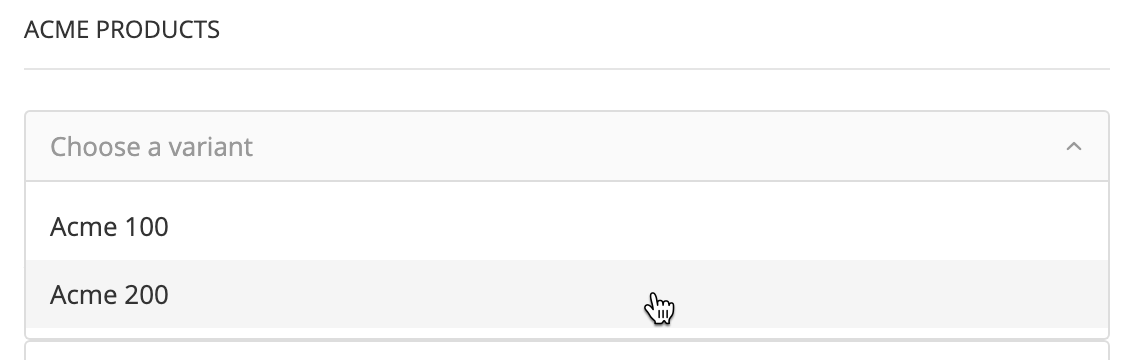
Select Publish document to publish your content.