Workflow for Translation Services
In this article, we explain what steps to take if you use a translation service. The translation service could be either:
An external translation agency
Translators who work in your organization and who use professional translation software.
Note
This workflow does not apply if you have translators who are using Paligo to add the translation. For details on the steps to follow in that scenario, see Workflow for Internal Translation.
The basic workflow when using a translation service or professional translation software consists of several stages (described below and shown in the workflow diagram).
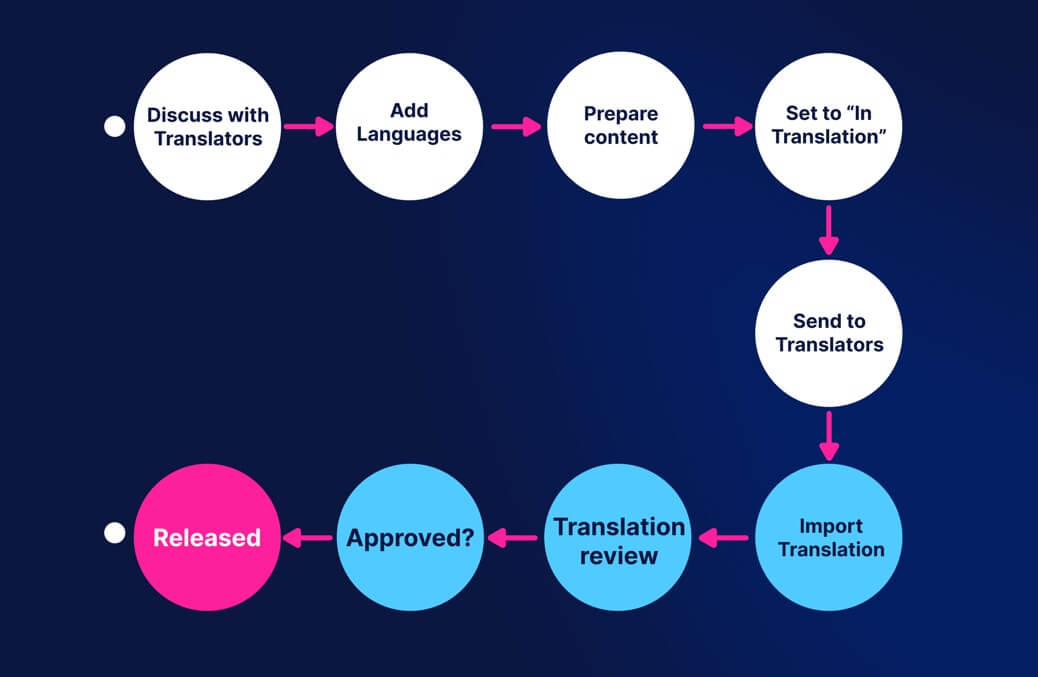 |
With this workflow, the idea is that you prepare your content in the source language and then send it for translation. While the content is being translated, you should not update the source language content. This is because the translation needs to be in sync with the source language version of the content. If you need to update and publish your content in the source language while waiting for translations to be completed, see Update Content when Translation is Not Finished.
Before you start working through the stages of the workflow, make sure that you know how to change the state. You will need to change the state of your content at various stages, so that people know that the content is being translated.